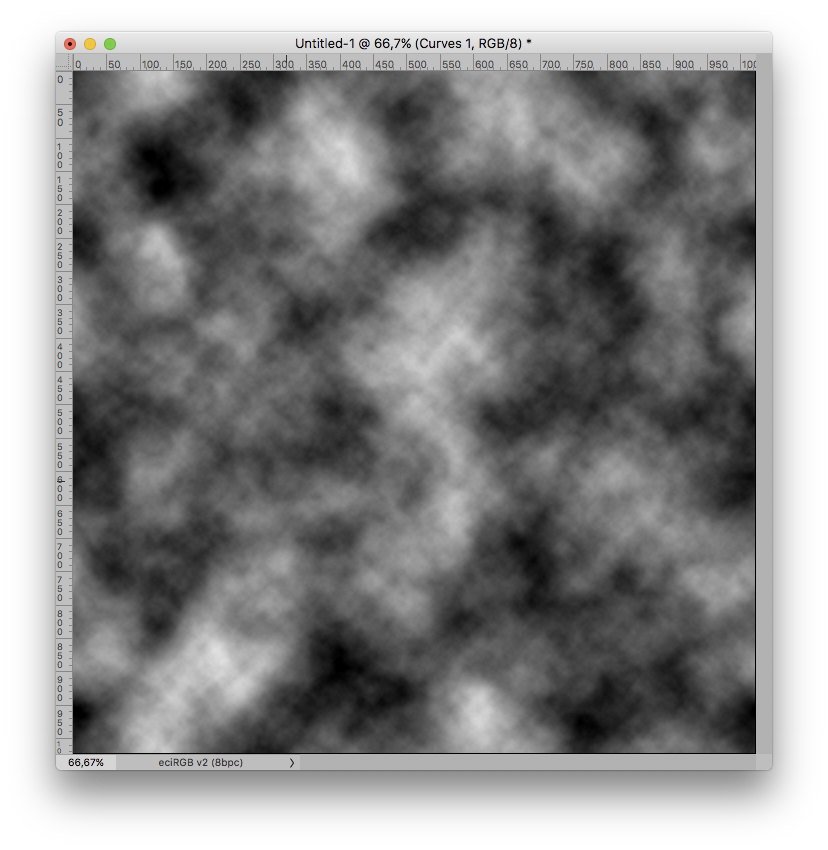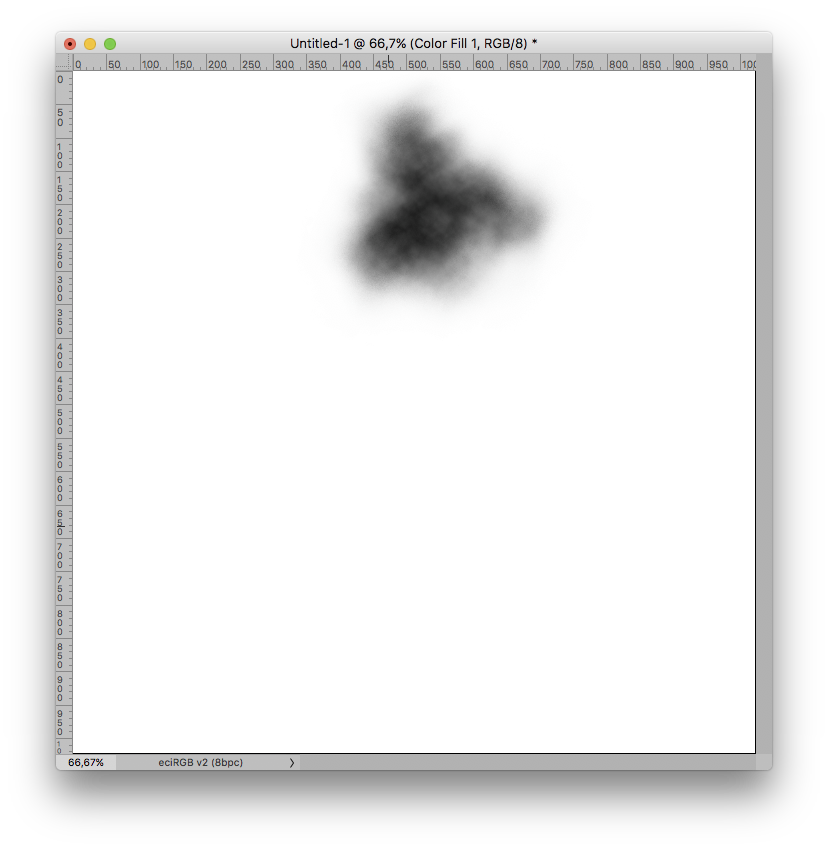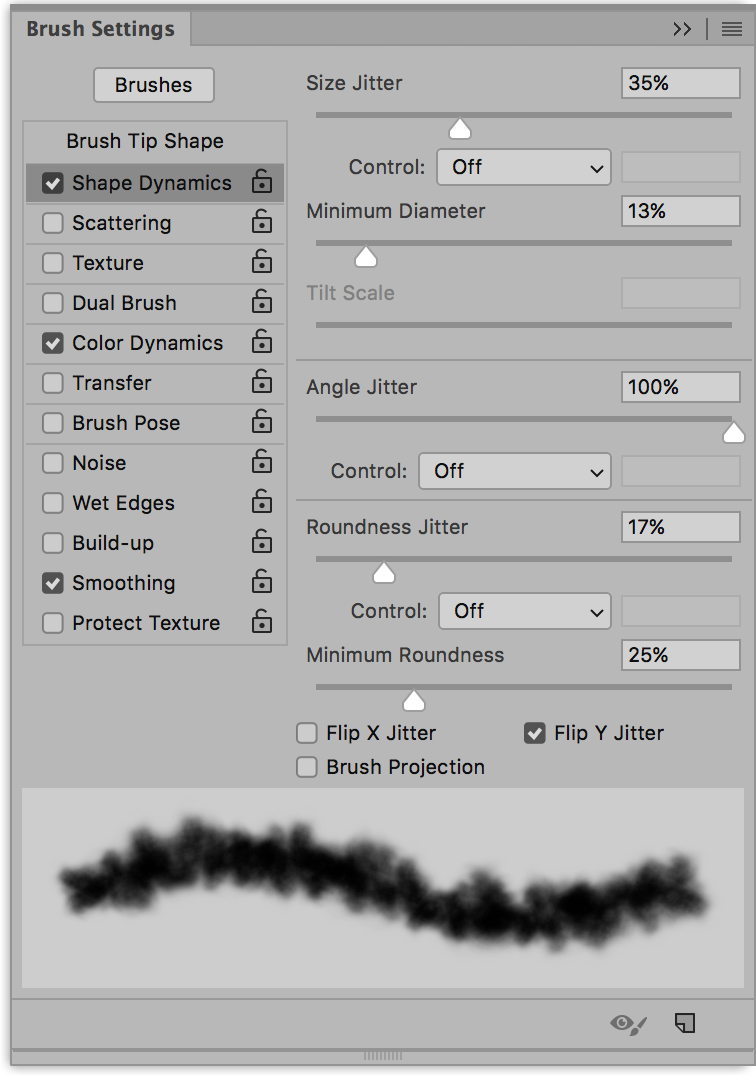Adobe Community
Adobe Community
- Home
- Photoshop ecosystem
- Discussions
- Re: How do you make the smoke effect { I forgot to...
- Re: How do you make the smoke effect { I forgot to...
How do you make the smoke effect { I forgot to add Photo Last Time]
Copy link to clipboard
Copied

Explore related tutorials & articles
Copy link to clipboard
Copied
One (and possibly the superior) method would be using a 3D application with smoke generation and/or a particle system.
But easier would be using a cloud Brush or a Pattern based on the Filter Clouds.
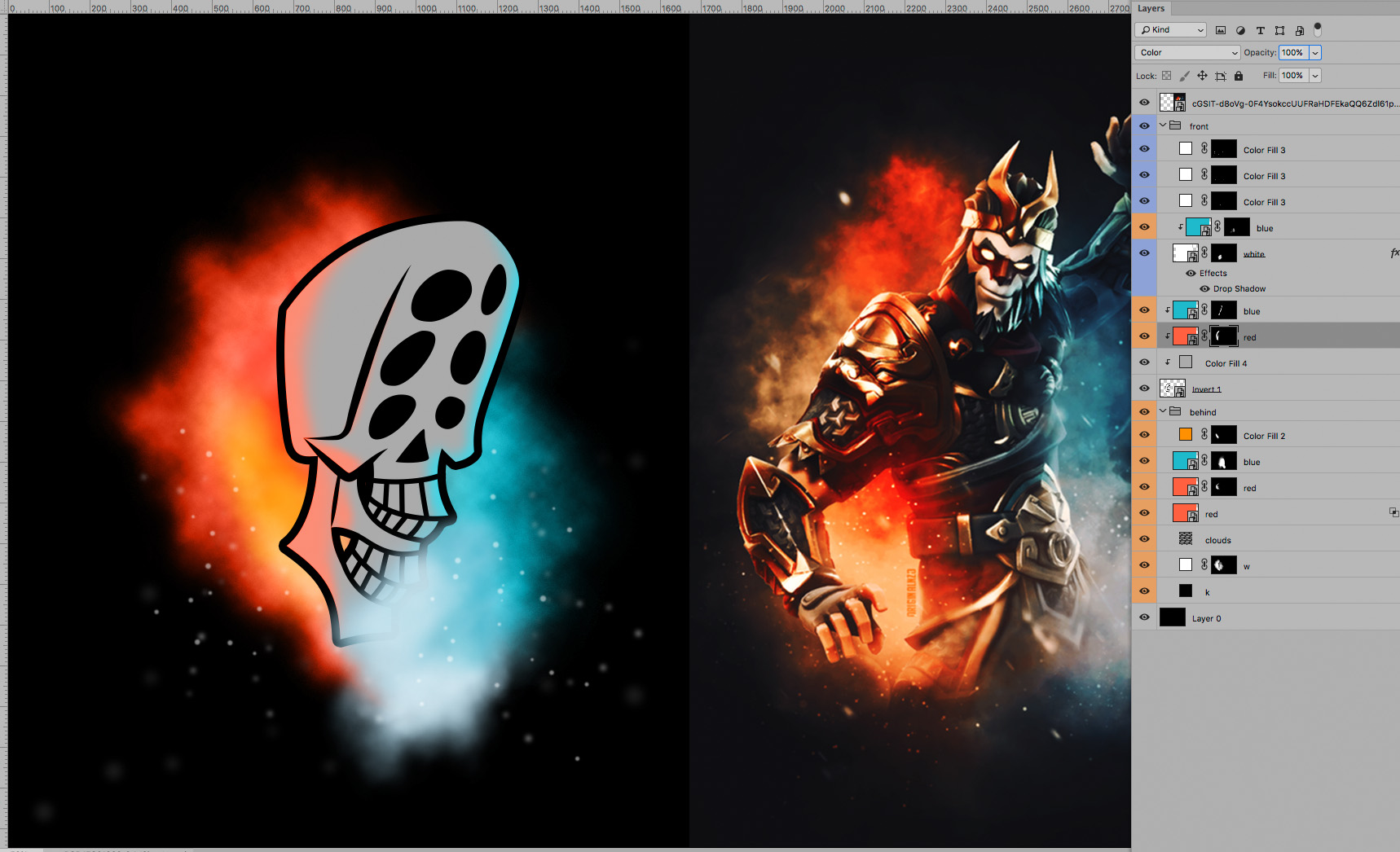
Copy link to clipboard
Copied
Like c.pfaffenbichler I would probably use a particle simulation in a 3D application (take a look at Blender)
However - you can get a passible effect combining multiple cloud effect layers (Filter Render Clouds) within a group and colouring them with a layer set to color blending mode and clipped to the group
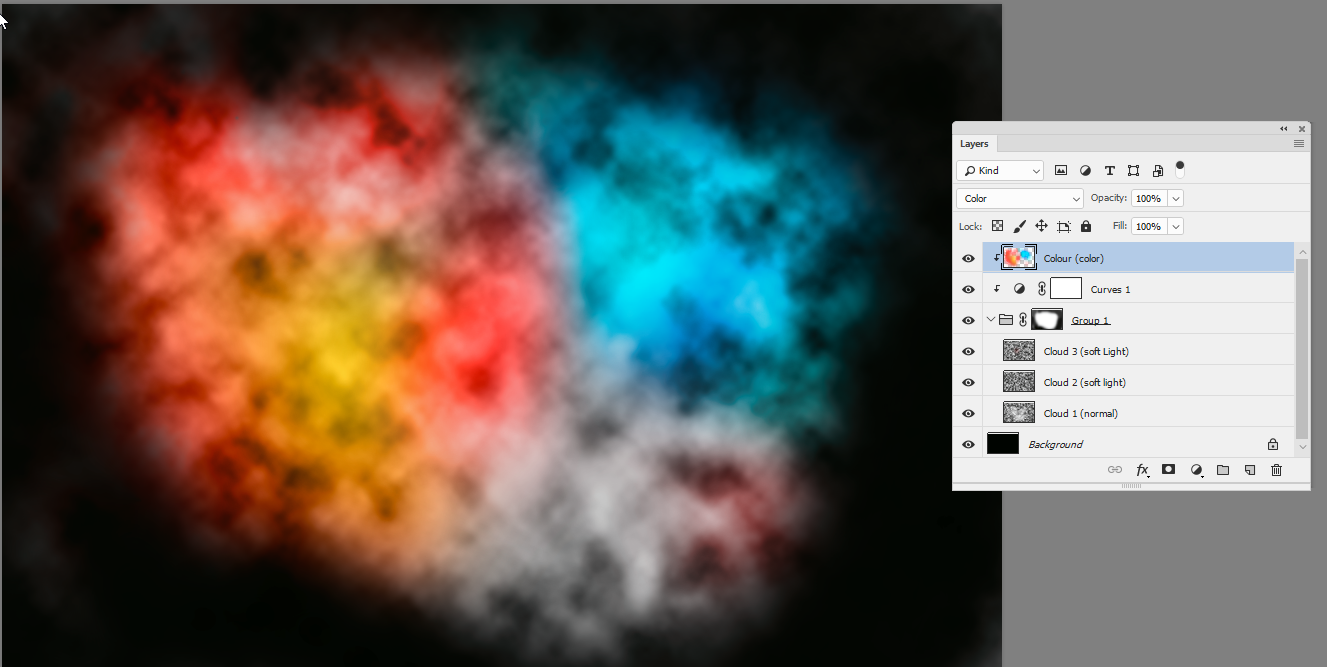
Dave
Copy link to clipboard
Copied
Like c.pfaffenbichler I would probably use a particle simulation in a 3D application (take a look at Blender)
Actually my familiarity with proper 3D software is barely superficial but at the company where I work there is a 3D department so I appreciate that some things can be achieved »in 3D« with better results than trying to illustrate them in Photoshop. (Though the renderings may still need some minor, final tweaks in Photoshop.)
Copy link to clipboard
Copied
That hits the nail right on the head! No need to work exclusively in 3D or 2D but use the strengths of both.
Dave
Copy link to clipboard
Copied
To create a »cloudish« brush one can start with the Filter »Clouds«, isolate one part and create a Brush Preset and add some randomisation in the Shape Dynamics.