 Adobe Community
Adobe Community
- Home
- Photoshop ecosystem
- Discussions
- Re: How do you set the button on Microsoft Surface...
- Re: How do you set the button on Microsoft Surface...
How do you set the button on Microsoft Surface Pen 3 to eraser tool?
Copy link to clipboard
Copied
Hello,
I have a Microsoft Surface Pro 3 pen which I am using with a Microsoft Surface Pro 4 tablet. I am using Photoshop CC (19.0 Release).
It works fine to draw with the brush tool, but by default holding down the first button changes the brush tool to the alternate/background colour, but remains on the brush tool. I want to change to the Eraser tool when I hold down the first button. How can I set up/customise the button to select the Eraser tool when it is held down.
Many thanks
Nick
See photo of the pen below. The first button i'm referring to is the one closest to the tip of the pen. Please note, the Surface Pro 3 pens do not have an eraser function on the back of the pen - only a button.
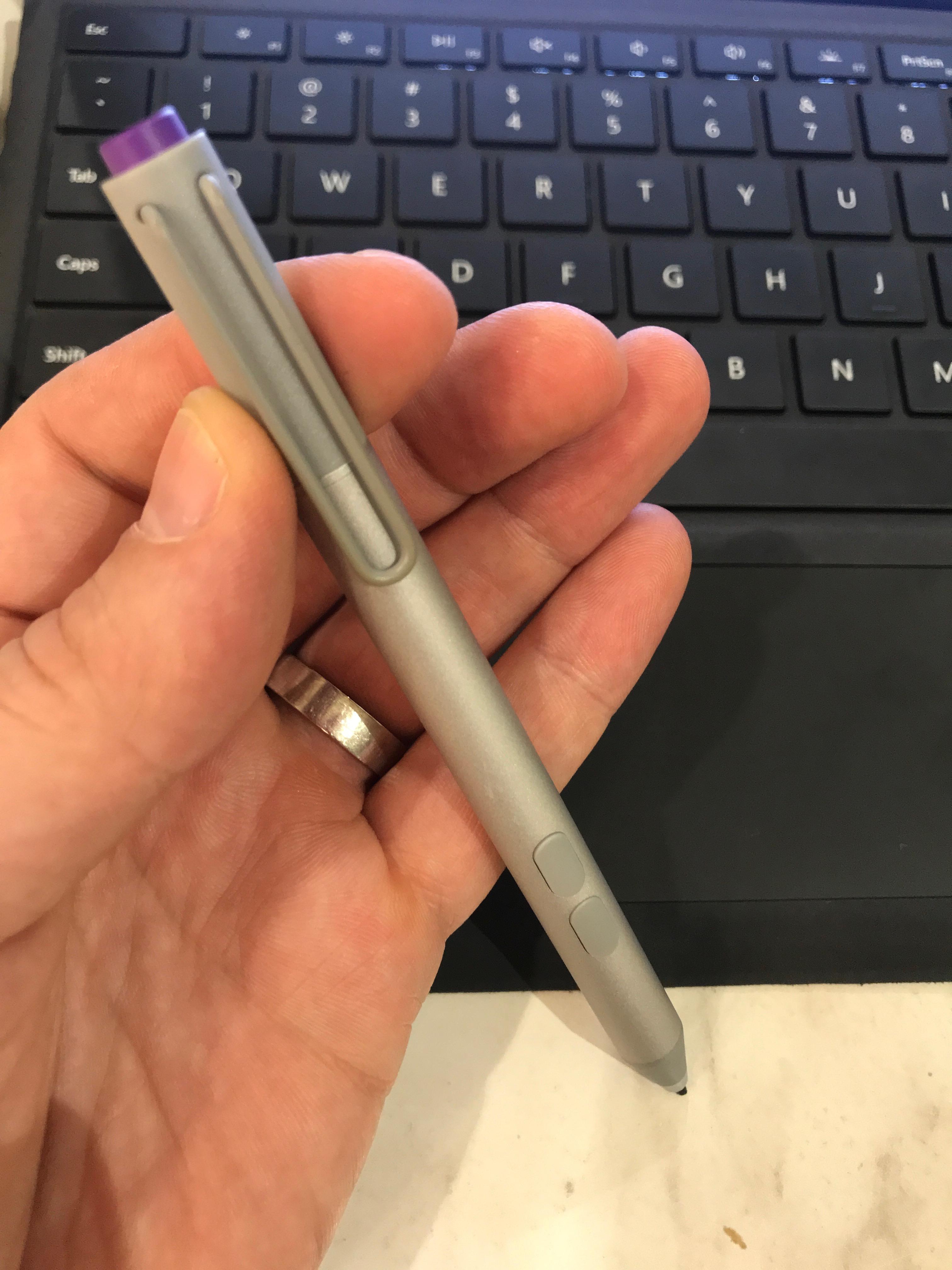
Explore related tutorials & articles
Copy link to clipboard
Copied
These two people have Surface Pros. They will get an email notification of being mentioned in this thread, and I am sure will respond if they are able to.
Copy link to clipboard
Copied
Not sure, my wife is using it now, as her computer died.
Copy link to clipboard
Copied
The top buttom on the surface Pen is not supported like a Wacom pen eraser end. Microsoft just supports it as a button and what you can assign the button to part of Windows setting for Pen and touch.
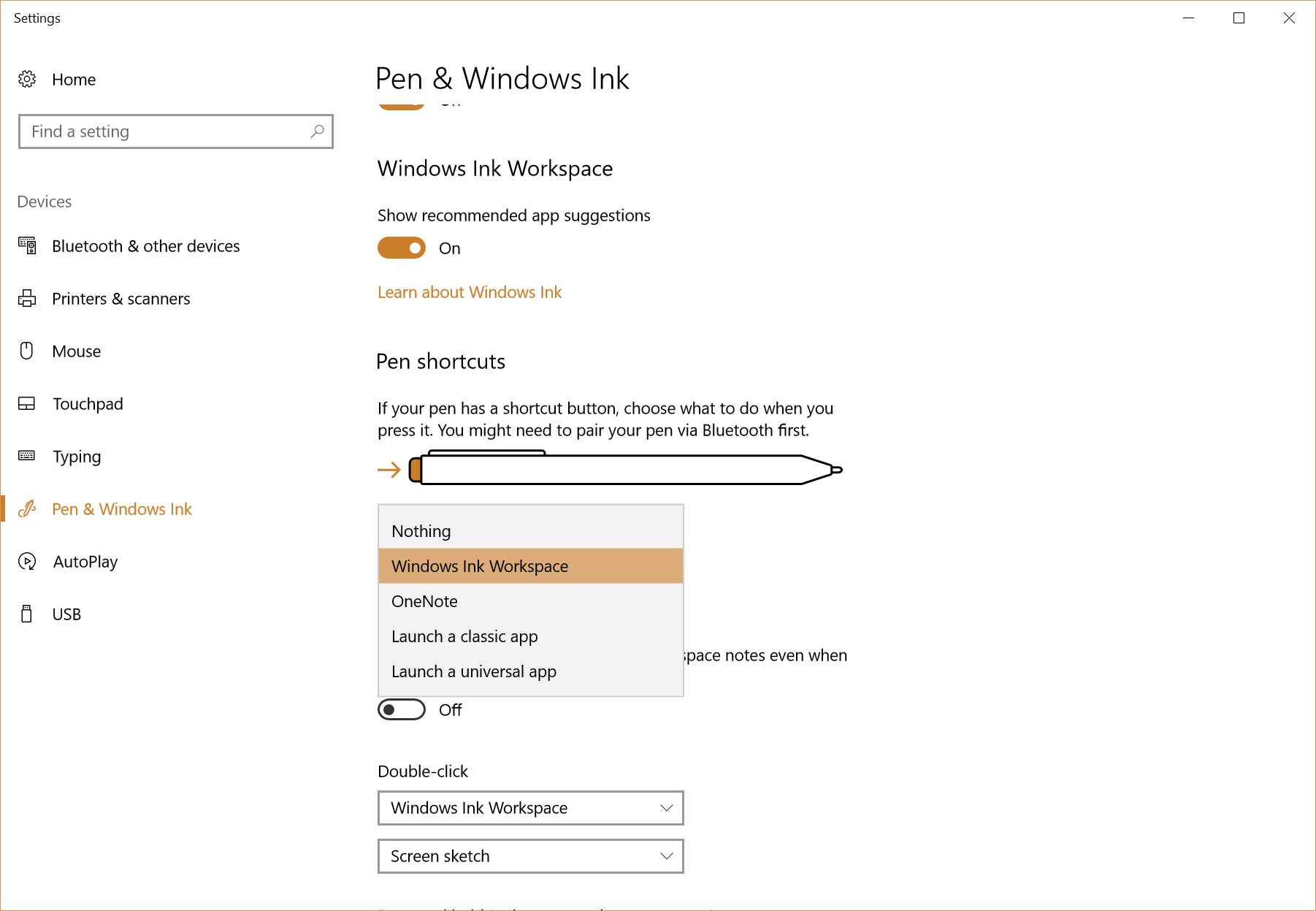
Copy link to clipboard
Copied
Thanks for responding. To clarify, I am trying to change the first button (closest to the writing tip of the pen) to the eraser tool.
I am not trying to reconfigure the top button at the back of the pen, or the second button... it's the one closest to the writing end of the pen I'm trying to change. Thanks again
Copy link to clipboard
Copied
My bottom button is the eraser tool in Photoshop. It always has been the default. There was an Microsoft App called Surface the you could use to make changes to the pen but Microsoft changed the app and move many features into settings. I do not see button setting in there just the top button all I see is a switch on the bottom allow Apps to override shortcuts button behavior. The thing is I in Photoshop to do that But in Windows Control panel there is a pen and touch the has check boxes for pen buttons.
The surface pro 3 Pen has two buttons and I believe then Microsoft Pen only has one. Wacom I also believe makes a pen for surface type machine. I believe it only supports Microsoft ink api like the surface pens. However Microsoft also has a Wintab pen driver you can download.



