- Home
- Photoshop ecosystem
- Discussions
- Re: How do you switch between 64 bit and 32 bit?
- Re: How do you switch between 64 bit and 32 bit?
Copy link to clipboard
Copied
I have searched here, Adobe Support, read the User Manual, and can not find any information on how one changes from 64 bit to 32 bit. I am trying to create Time Lapse sequences and CS 5 tells me I have to be in 32 bit mode. How do I get there? I am running an HP Pavilion dv7t-3300 i7 QuadCore with 4gb RAM and Windows 7 Pro 64 bit.
 1 Correct answer
1 Correct answer
On Windows, you have to quit one before launching the other.
Explore related tutorials & articles
Copy link to clipboard
Copied
Specifically, what's not working for you in 64 bit?
If it's failing to import the video, that may be a problem with QuickTime. I do know at least one person on this forum has recently claimed that with a current version of QuickTime Pro they've been able to import dirctly into the 64 bit Photoshop :
http://forums.adobe.com/thread/860937
-Noel
Copy link to clipboard
Copied
Hi Gary,
Yes it is annoying, sorry. The File> Import> Video Frames to Layers... relies on a plug-in that's 32-bit only. There is another way to get video frames into layers using Ps CS5 in 64-bit mode.
First open your video file, File> Open...
Then in the popup menu (upper right) of the Animation panel you can find 'Flatten Frames Into Layers'
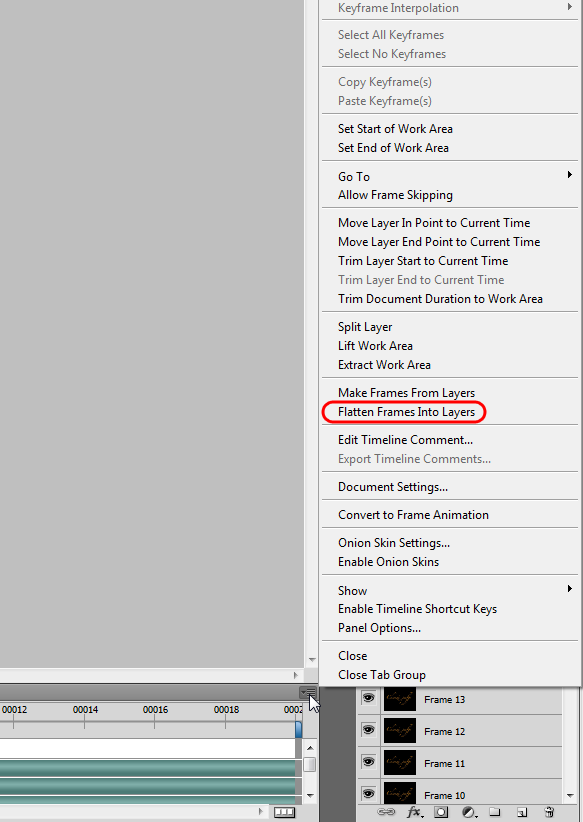
Does this answer your concern?
regards,
steve
Copy link to clipboard
Copied
Ummm... kinda not, Steve. 🙂
Can't open one that way since I don't have PS as the default to open a vid file. So it just opens the player with no choice to "open with". Setting PS to default would be a royal pain since I don't want to (usually) view vids in PS.
(Windows 7)
Copy link to clipboard
Copied
Hi,
You don't need to change any opener associations with my suggestion. Launch Ps, then go to File> Open... choose your .mov file (I'm using the Samples CheeziPuffs.mov on Win 7 64) and click Open.
Is that not working for you?
regards,
steve
Copy link to clipboard
Copied
Nope. Just automatically opens with my default player (GOM) As I said, don't have a choice to "open with".
Gary
Copy link to clipboard
Copied
He's talking about going into Photoshop itself, choosing File - Open from the menu, then choosing your file in the Open dialog. Are you saying doing exactly that somehow starts your video player?
-Noel
Copy link to clipboard
Copied
I think he's replaced QT with GOM as the default media player and that might be causing some odd interactions. I'm going to install GOM and see what happens here.
Copy link to clipboard
Copied
Hi Gary
Well, with GOM Player installed and set as the default video format opener, I'm still not seeing any problem. If I remove QT 7 from the system then I get an expected warning on Open stating that QT 7.1 or greater is required.
Can you open video files in Ps 32 bit? We have to use a different code path to use the QT 32-bit when running Ps in 64-bit mode.
regards,
steve
Copy link to clipboard
Copied
No problem in 32bit.
And FWIW, after building machines for more than a dozen years I've found (and also known by other builders and coders) installing QT on any windows machine is tantamount to installing a virus.
Might be fine for mac (yes I have one too). Strange things begin to happen to all kinds of things not even related to video. And uninstalling it doesn't help. Formatting is the only way out. It can't be removed completely. (Even tho it says it's gone) But, that's my experience and I'm stuck with it! 🙂
Copy link to clipboard
Copied
gary0a1 wrote:
installing QT on any windows machine is tantamount to installing a virus.
Ah, so I'm not the only one who feels that way about Apple software on PC.
You can root out many of the excessive things QuickTime sets up by carefully going through an AutoRuns listing, by the way.
-Noel
Copy link to clipboard
Copied
Hi Steve
I too am trying to open an .mov file in Photoshop CS5 64bit on OSX Lion. Your suggestion doesn't work - Photoshop refuses to open my .mov file using the File>Open functionality. I don't have the 32bit version. Help!!
Chris
Copy link to clipboard
Copied
CS5 installs both 32 and 64 bit on Macintosh, but this is the Windows forum.
On Mac, get info on the application (NOT the folder), and check the box to open in 32 bit addressing.
-
- 1
- 2