- Home
- Photoshop ecosystem
- Discussions
- How do you type modifier key symbols in Photoshop?
- How do you type modifier key symbols in Photoshop?
Copy link to clipboard
Copied
I'm interested in being able to type the modifier key symbols in Photoshop, such as: ⌘ ⇧ ⌥ ⌃
How to do?
Thanks
 1 Correct answer
1 Correct answer
You could use the Glyphs panel in photoshop.
Window>Glyphs
Then try a font like Lucida Grande.
Click on your document to create a type layer, then double click on the symbols in the Glyphs panel to insert the characters in your type.
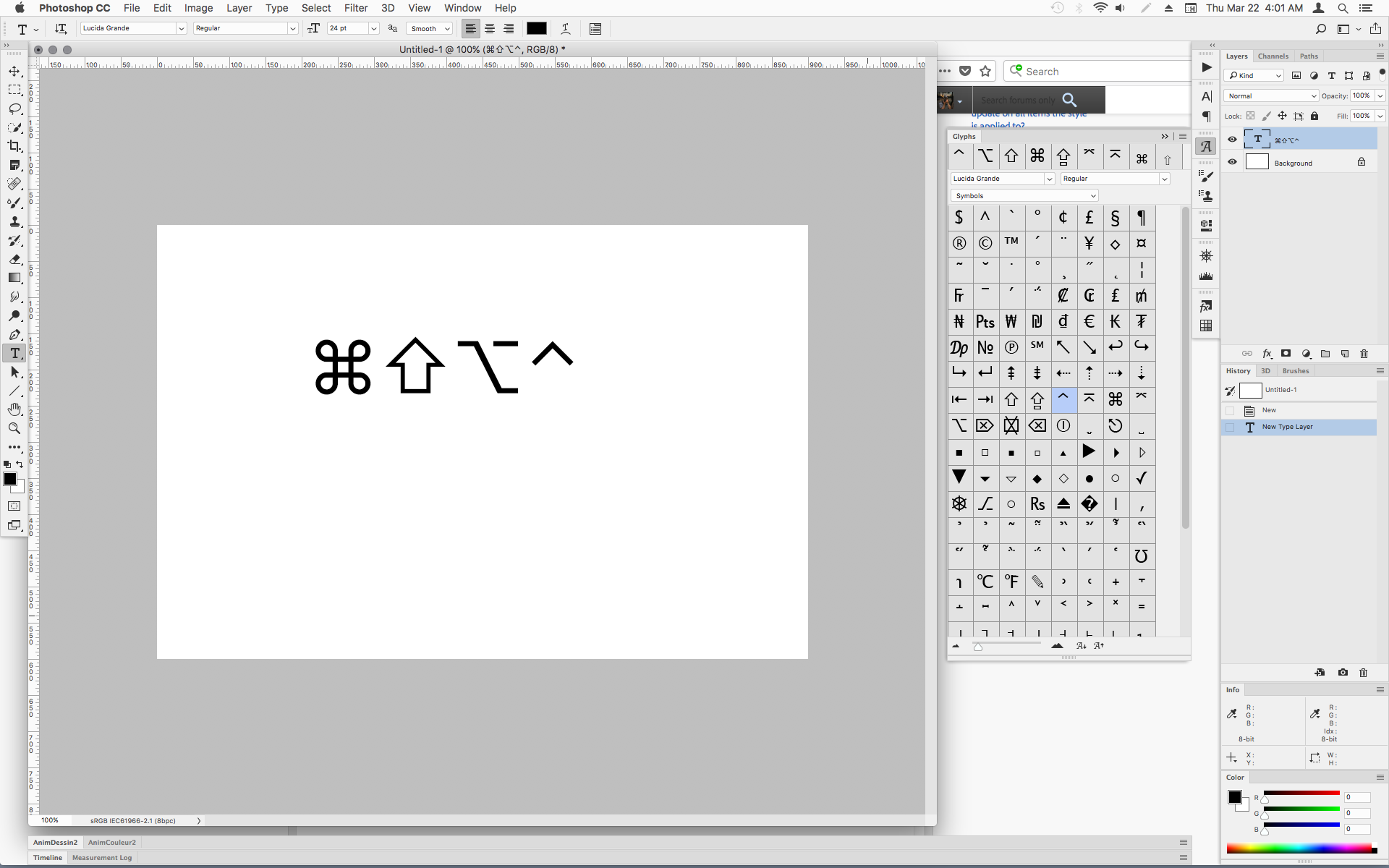
Explore related tutorials & articles
Copy link to clipboard
Copied
Windows or Mac?
Windows Alt codes. That is you hold down the Alt key and type 0151 which gives you the em dash —
0176 degrees symbol °
etc
Copy link to clipboard
Copied
Sorry, I should have said, I'm on a Mac. El Capitan and High Sierra. Latest PS CC.
Thank you
Copy link to clipboard
Copied
You could use the Glyphs panel in photoshop.
Window>Glyphs
Then try a font like Lucida Grande.
Click on your document to create a type layer, then double click on the symbols in the Glyphs panel to insert the characters in your type.
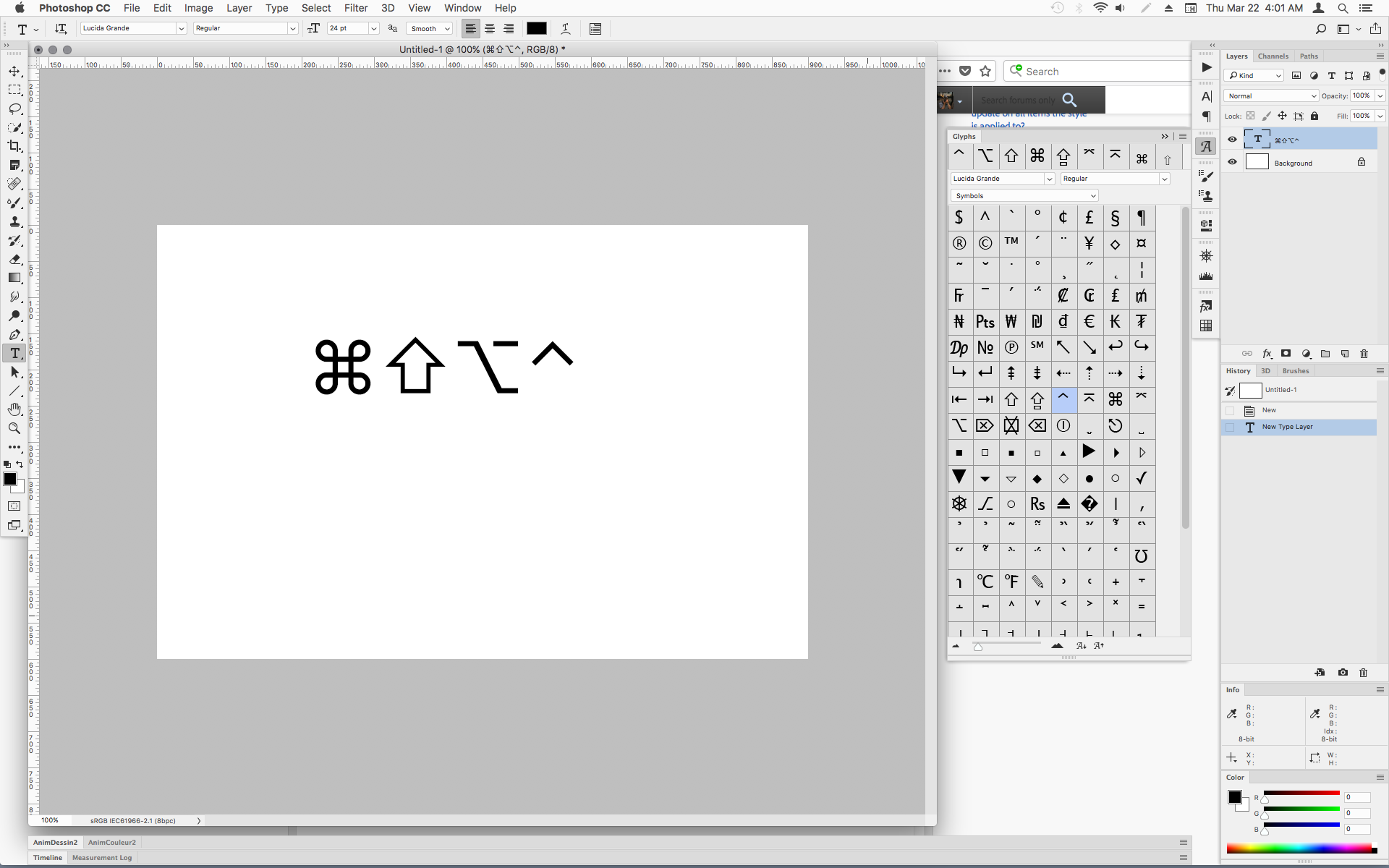
Copy link to clipboard
Copied
That'll work, thank you!
I'm curious though, I had actually looked in the glyphs panel, but didn't see those symbols in the 3 or so fonts I tried. How did you know which font -- did you just get lucky, or is there a rhyme or reason as to what symbols one will find under a given font?
Copy link to clipboard
Copied
Most fonts won’t have these symbols. You just need to know.
Copy link to clipboard
Copied
I'm pretty sure i read that somewhere when researching how to use the Mac Character Viewer with photoshop and it was suggested that the Lucida Grande font was a good one to use. That was before photoshop had a Glyphs panel.
How to type accents, emoji, and symbols on your Mac - Apple Support
Symbol Codes | Character Viewer in Macintosh
One thing about using the Character Viewer with photoshop is one has to match the font and symbol like explained here:
Copy link to clipboard
Copied
Oh my god, thank you thank you thank you for this information. It was driving me crazy!
Copy link to clipboard
Copied
https://forums.adobe.com/people/way+phat wrote
Sorry, I should have said, I'm on a Mac. El Capitan and High Sierra. Latest PS CC.
Thank you
Copy link to clipboard
Copied
While interesting, I could not find those particular symbols on that page or it's associated links. Could you point me to them?
Thanks

