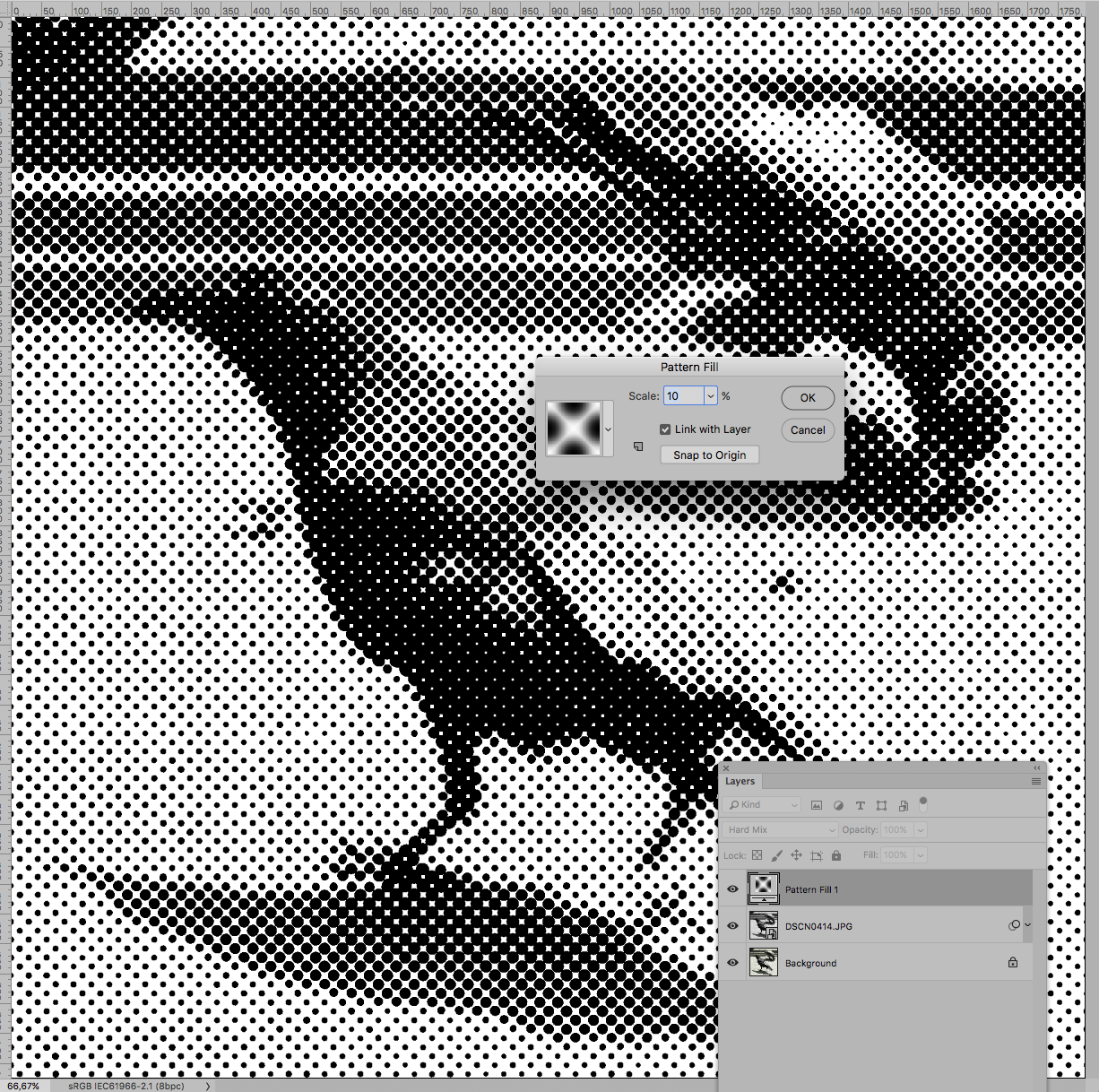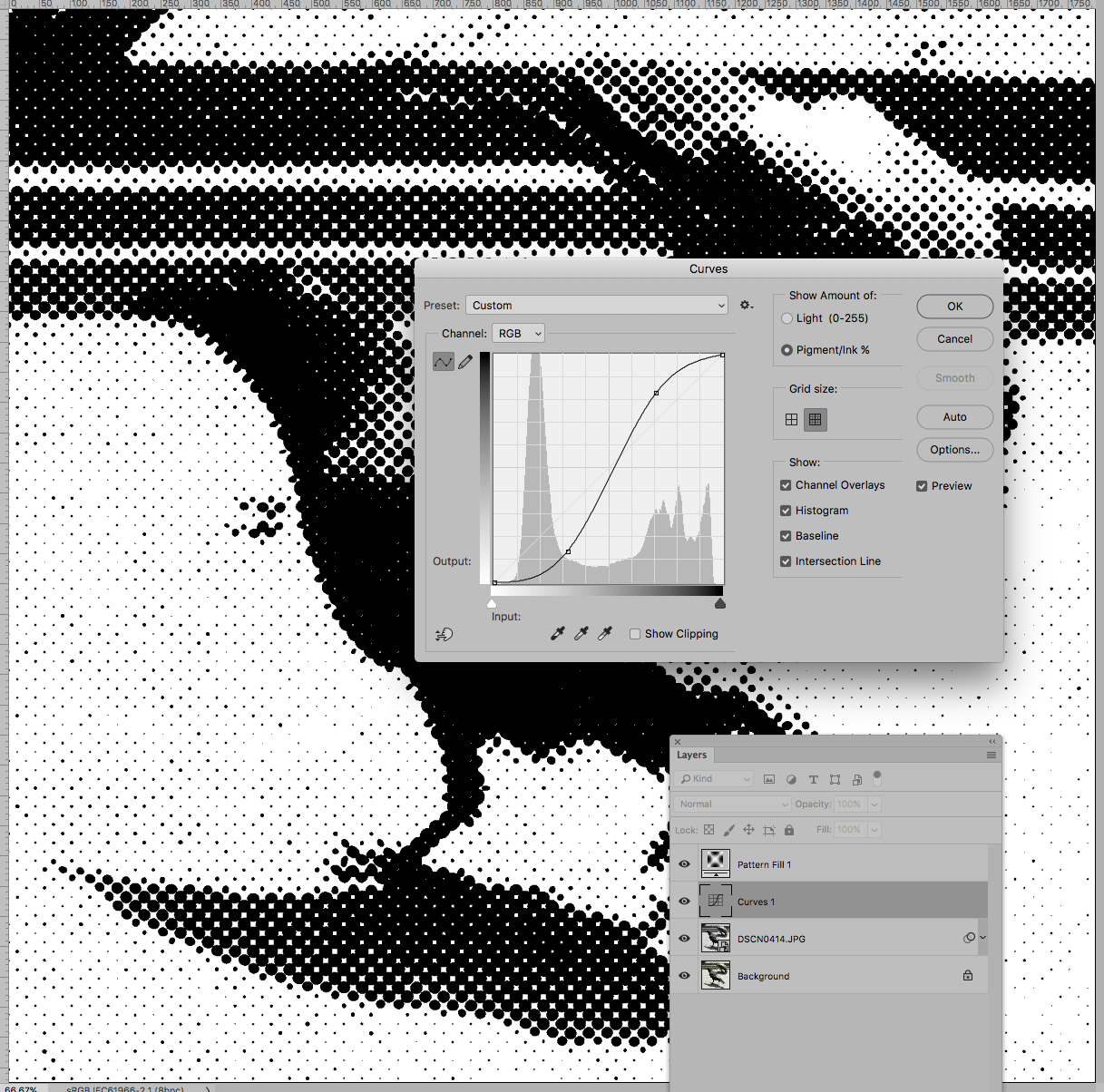- Home
- Photoshop ecosystem
- Discussions
- Re: How to achieve this half tone effect?
- Re: How to achieve this half tone effect?
How to achieve this half tone effect?
Copy link to clipboard
Copied
How do I achieve the dotted half tone effect below? I've posted the original picture that was used, but I've no idea how to replicate that effect.
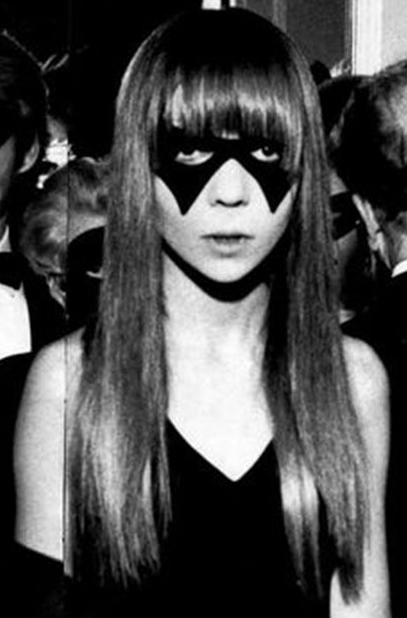
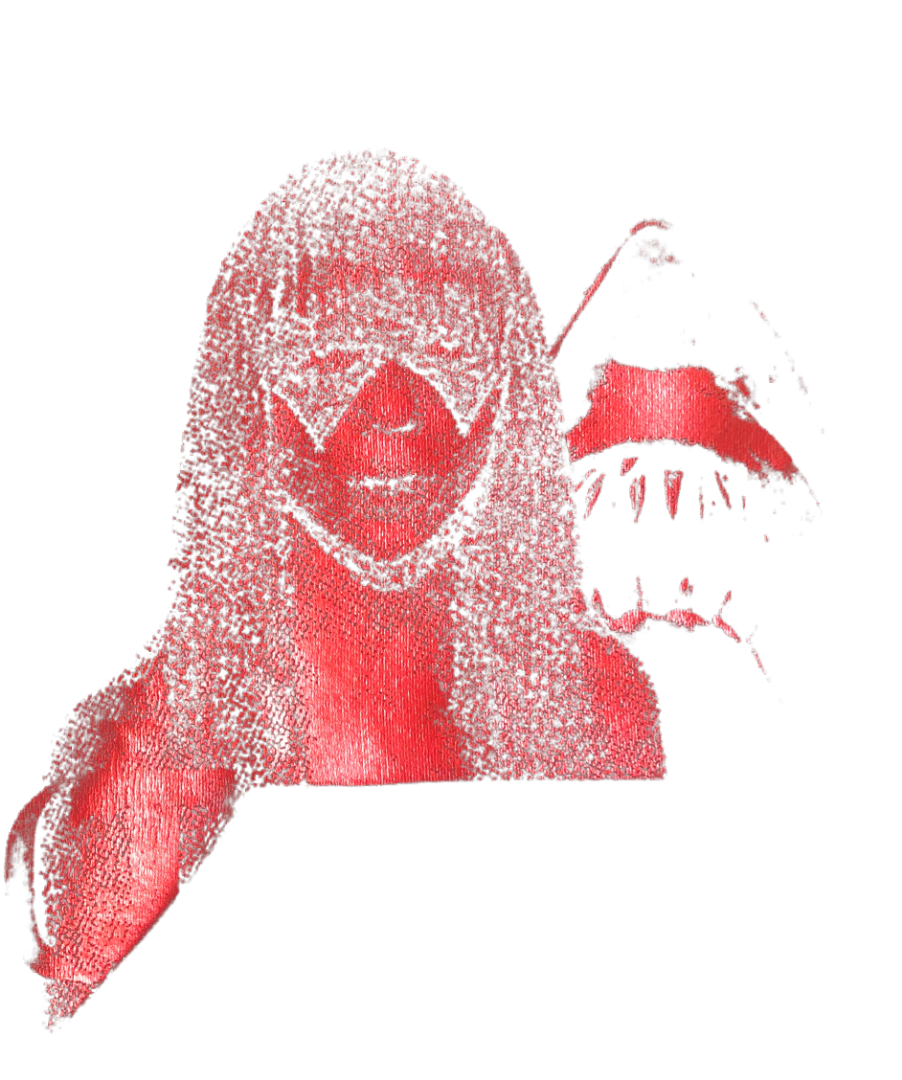

Explore related tutorials & articles
Copy link to clipboard
Copied
I've seen that effect before and how to do it, but I can't remember. Will have to see. I do recall it was a process that took several steps to achieve that pattern.
Copy link to clipboard
Copied
Please do, I've been trying to find a way to replicate this for weeks, and I've been asking other people more knowledgeable than me but they didn't know how to do it either.
Copy link to clipboard
Copied
c.pfaffenbichler was it you who knew how to create this pattern?
Copy link to clipboard
Copied
Well I found what I thought might be it, but I'm not sure how it would apply to your image. Here's the link:
Tutorial: Reaction-Diffusion in Photoshop on Vimeo
See this link also: Please someone tell me how to get this texture!
Copy link to clipboard
Copied
Maybe not quite the same:

Copy link to clipboard
Copied
Don't think that's it, but thanks for trying.
Copy link to clipboard
Copied
Yea, not quite it.
Copy link to clipboard
Copied
Photoshop offers
Filter > Pixelate > Color Halftone
Filter > Filter Gallery > Sketch > Halftone Pattern
but I prefer using Pattern Layers set to the Blend Mode Hard Mix.
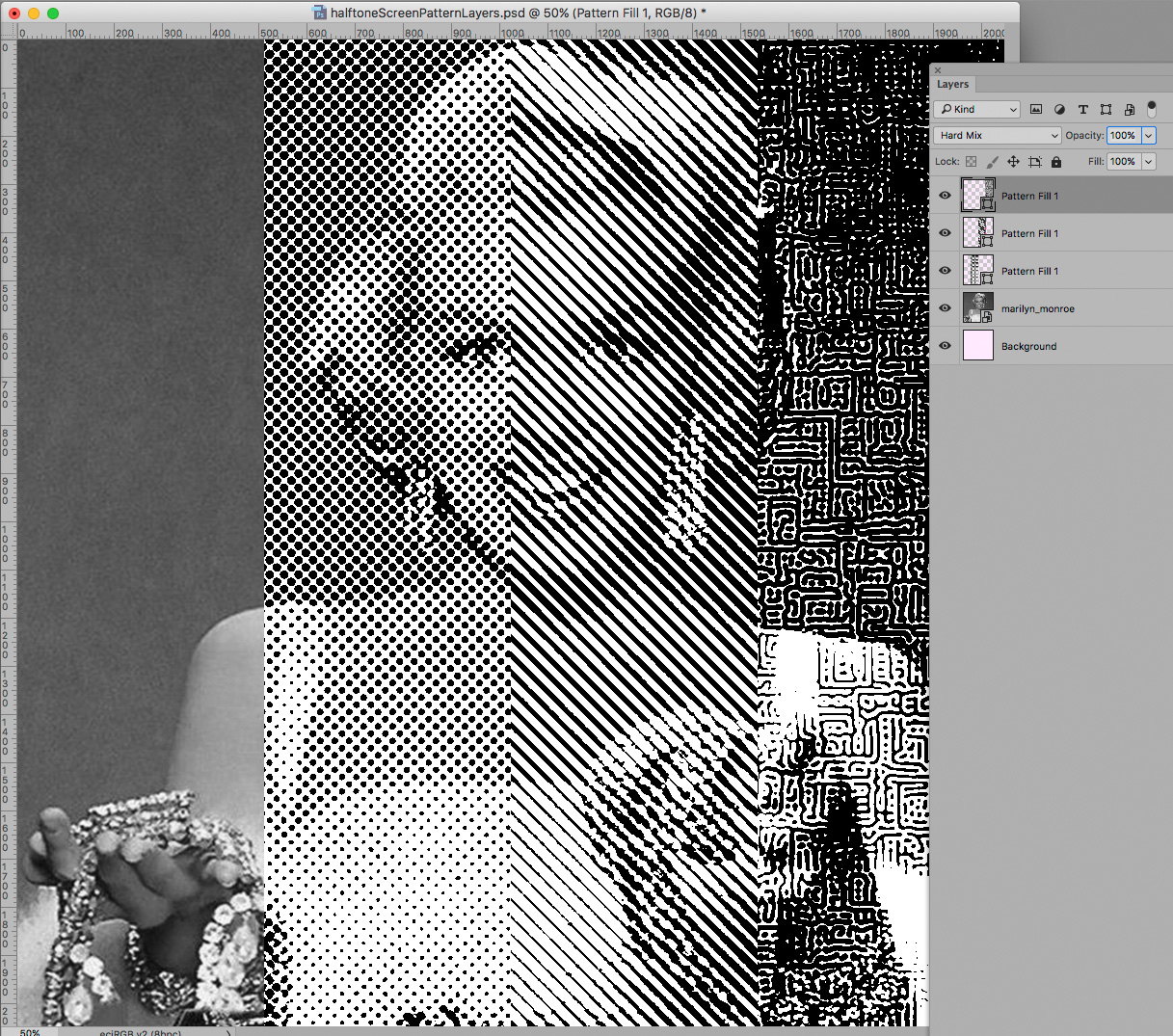
If one has created a useful Pattern it can be easily scaled in the Pattern Layer dialog and contrast edits can be done with Adjustment Layers between the image Layer/s and the Pattern Layer.