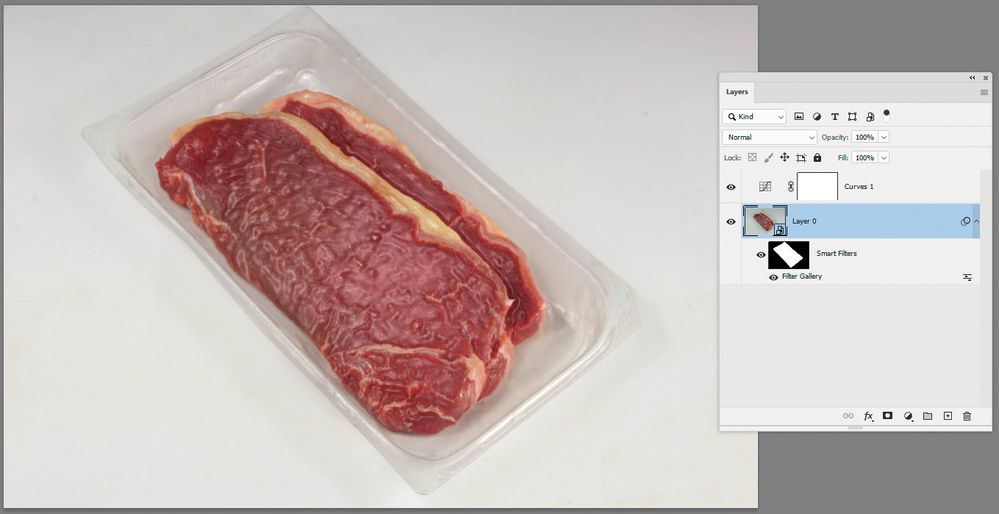- Home
- Photoshop ecosystem
- Discussions
- how to add a film layer effect to an existing imag...
- how to add a film layer effect to an existing imag...
how to add a film layer effect to an existing image
Copy link to clipboard
Copied
hello,
i took 2 pciures today - one vac uum packed and the other opended
i need to change the way the meat was in pack as i wasn't happy with the layout after vac packing
now how if this is possible do i add a palstic film layer simlar to the orignal image to the non covered iamge
for info i couldn't reseal as i would need a specilait machine to reseal and i was working from hoem takign these photos
Explore related tutorials & articles
Copy link to clipboard
Copied
You could use the original image as reference and paint highlights over the meat simulating reflections seen from the film.
Copy link to clipboard
Copied
Hi
Try Filter - Filter Gallery - Artistic - Plastic Wrap
Dave
Copy link to clipboard
Copied
I thought of that too but wasnt sure if that misrepresented how the film really looks when applied to the product.
What if you shot the product with the film seal with intense lighting/highlights, then removed the film, matched the position then reshoot the product?
You could overlay the film layer and adjust accordingly while being able to color correct the meat.
Even if you reposition, you should be able to align the sealed meat for an overlay.
Copy link to clipboard
Copied
Copy link to clipboard
Copied
Again, you'd have to shoot both packages in the same orientation.
Then place the vac sealed image on a second layer over the opened package.
Next add a third layer to paint white using the second layer as a guide.
Hide the second layer after painting highlights.
Change your blend modes and opacity on the highlight layer to add them to the unsealed package.
This is a complete hack job with no visual reference but you get the idea.
The key to all of this is shooting both packages the same orientation so you can align them when stacking.
Find more inspiration, events, and resources on the new Adobe Community
Explore Now