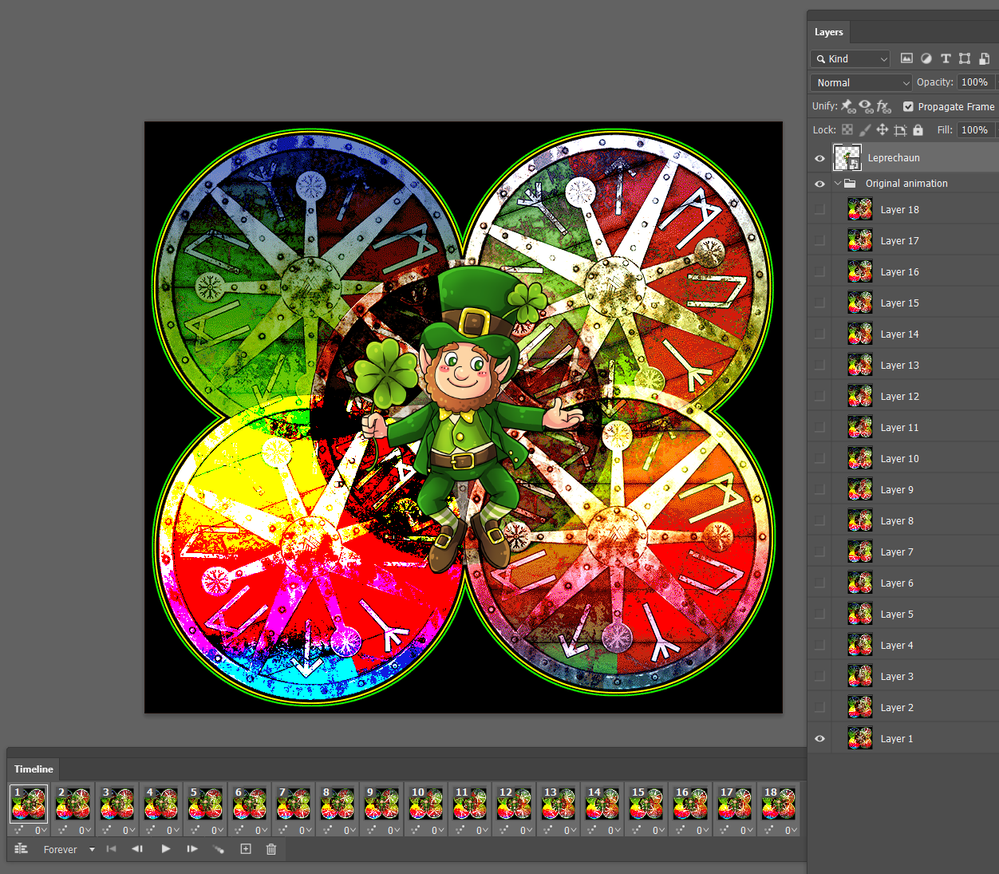- Home
- Photoshop ecosystem
- Discussions
- Re: HOW TO ADD A STATIC IMAGE TO A MOVING GIF
- Re: HOW TO ADD A STATIC IMAGE TO A MOVING GIF
HOW TO ADD A STATIC IMAGE TO A MOVING GIF
Copy link to clipboard
Copied
How do i add a static image to a moving gif. this is on a pc. have the gif in frame form but want to place an image on each frame
Explore related tutorials & articles
Copy link to clipboard
Copied
Hi
Have your still image on a separate layer
In the timeline, highlight the frames you want to add the image to (click on the first and shift-click on the last)
In the layers panel, toggle the layer visibility icon (the eye symbol) for your still image layer off then on again
This will add that still to all highlighted frames
Dave

Copy link to clipboard
Copied
didnt work for me.
Copy link to clipboard
Copied
Can you post a screen shot that includes your Layers panel.
Copy link to clipboard
Copied
Hi Lanette
This might not be the best example to demonstrate as it is a bit busy, but we'll have a go.
To try and simplyfy things I have selected all of the layers from the original frame animation and grouped them (hold down the Shift key and clicked on the group icon at the bottom of the layers panel)
The image you need to overlay needs to be either a single layer PSD or a transparent PNG. That is unless you want the overlaid image to be a smaller rectangle ontop of the original animation.
A good way to introduce the new image if it is on a drive is File > Place Embedded
Try to arrange for it to be outside the group, although this is by no means in any way crucial.
Now select all of the frames (select the first and Shift seelect the last, and make sure the just introduced layer is turned on. You might need to do this last step a couple of times for it to take.
Find more inspiration, events, and resources on the new Adobe Community
Explore Now