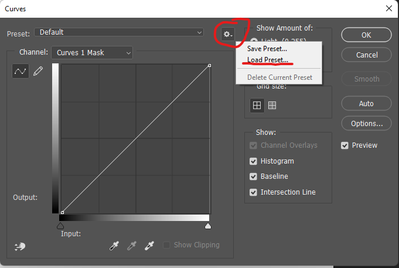- Home
- Photoshop ecosystem
- Discussions
- how to add .acv file into photoshop 2022?
- how to add .acv file into photoshop 2022?
Copy link to clipboard
Copied
Anyone know how I can download an .acv into Photoshop 2022?
The .acv file can't be dragged into the Curves folder.
 1 Correct answer
1 Correct answer
Go to Image > Adjustments > Curves or hit Crtl + M (windows) to open the curves Panel. then select the gear box at the top and select "load preset"
Explore related tutorials & articles
Copy link to clipboard
Copied
Go to Image > Adjustments > Curves or hit Crtl + M (windows) to open the curves Panel. then select the gear box at the top and select "load preset"
Copy link to clipboard
Copied
Can anyone tell me if you can load more than 1 ACV file at a time - I am trying to add all the color curves that I need to use all at once rather than 1 at a time?
Copy link to clipboard
Copied
What operating system are you using?
You can put the ACV files into the Presets>Curves folder so they show on the list in the curves dialog, but only one ACV preset can be used at a time.
Find more inspiration, events, and resources on the new Adobe Community
Explore Now