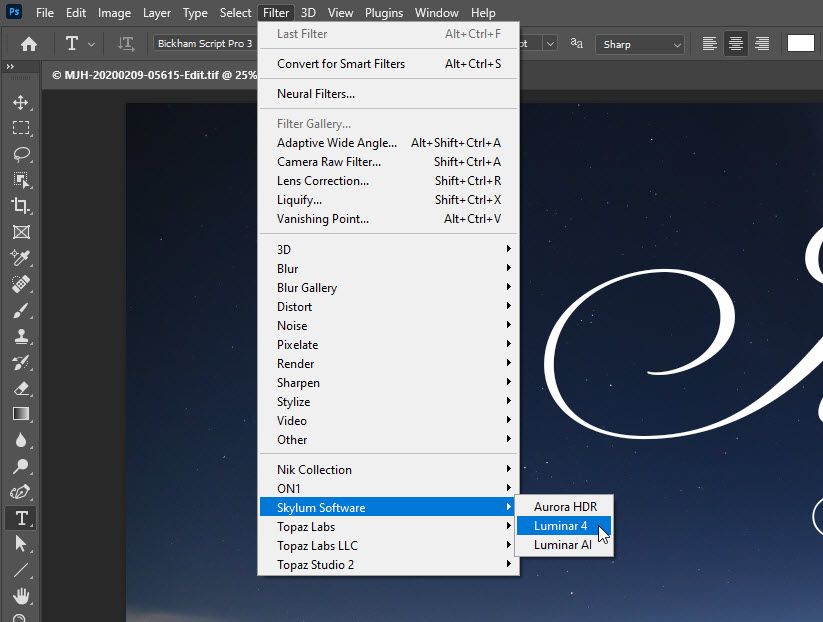- Home
- Photoshop ecosystem
- Discussions
- Re: How to add Luminar4 as plug in
- Re: How to add Luminar4 as plug in
Copy link to clipboard
Copied
Hello
I have Luminar4 installed on my PC. and would like to use it as plug in PS 2020. In Luminar4 under plug ins it seems to recognise that PS 2020 is on my computer, but PS 2020 does not seem to recognise Luminar4.
This is the version I have installed: Adobe Photoshop Version: 22.1.0 20201125.r.94 2020/11/25: 4b16c876033 x64
Any ideas?
Thanks
 1 Correct answer
1 Correct answer
I also have PS2020 and Luminar 4, and it seems to work fine. Are you looking in the right place? Luminar 4 is found under Filters > Skylum Software > Luminar 4. Do you see it listed there?
Explore related tutorials & articles
Copy link to clipboard
Copied
I also have PS2020 and Luminar 4, and it seems to work fine. Are you looking in the right place? Luminar 4 is found under Filters > Skylum Software > Luminar 4. Do you see it listed there?
Copy link to clipboard
Copied
Thank you Michael - should have thought of that - I was looking under plug ins.
Thanks for help - much appreciated..
Find more inspiration, events, and resources on the new Adobe Community
Explore Now