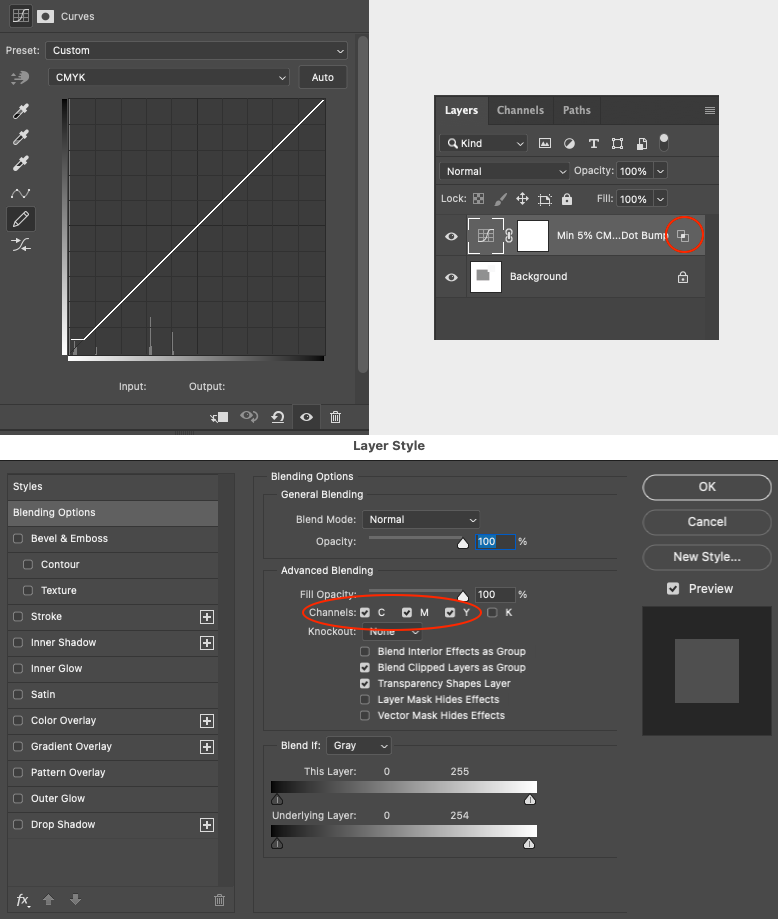Adobe Community
Adobe Community
- Home
- Photoshop ecosystem
- Discussions
- Re: How to adjust minimum dot of white areas in pr...
- Re: How to adjust minimum dot of white areas in pr...
How to adjust minimum dot of white areas in print
Copy link to clipboard
Copied
Hi all,
I normally work on files for the web but I'm currently preparing some files for print.
Can anyone help me with this request please?
Please make sure the white areas have a minimum dot and are not completely white.
I have loads of files to prepare and I was wondering if someone can tell me if there is a quick way of doing this. For example, using the curves or levels panels. Where do I adjust this? If the output says 0 do I change to 1?
The prints are scans of white plastic bags on white backgrounds. The white of the bags need to be adjusted so that they actually print, rather than merging with the background.
I can see the difference on the screen, but ofcourse it's a different matter when they are printed.
I'm no expert on the technicalities of print. Therefore, If at all possible I need very compact info on how to do this.
Many thanks in advance!
Explore related tutorials & articles
Copy link to clipboard
Copied
I forgot to say that this will be done in Photoshop! thanks
Copy link to clipboard
Copied
Firstly, they need to specify a minimum dot % value. It may be 3, 5, 7, 10% or some other value.
What colour mode are you working in?
Copy link to clipboard
Copied
In Cmyk. Thanks
Copy link to clipboard
Copied
Get whoever is telling you this to provide an ICC output profile, then it will handle this as it should.
Or send them tagged RGB and make them handle all this. Anything else is a possible exercise in expensive and unexpected print output results.
Copy link to clipboard
Copied
You can take a look at the various actions and presets in my flexo curves download:
https://www.dropbox.com/s/5e28ha300yuihwh/FlexoCurves.zip?dl=0