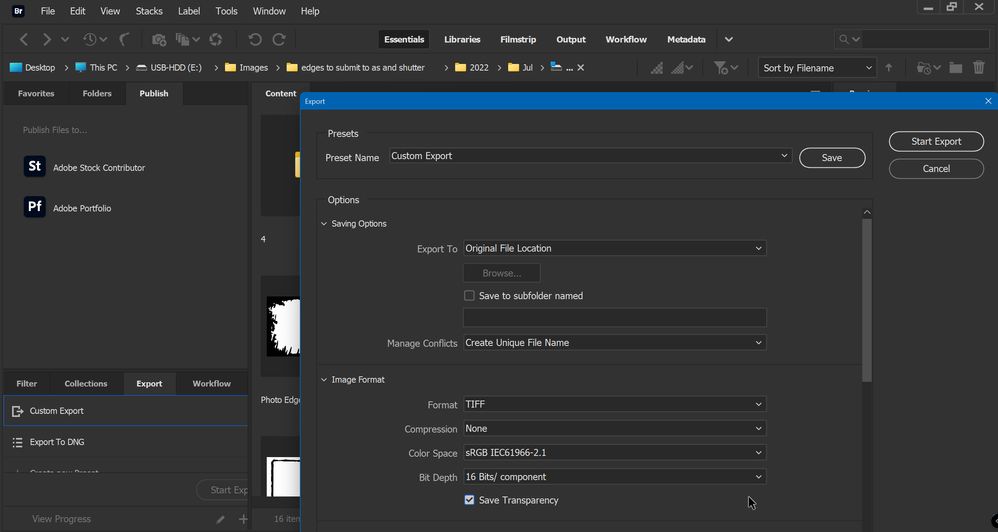- Home
- Photoshop ecosystem
- Discussions
- Re: How to batch convert PSD files to TIFF file fo...
- Re: How to batch convert PSD files to TIFF file fo...
Copy link to clipboard
Copied
There are many folders and subfolders with PSD files in them. How to batch convert transparent TIFF format?
 1 Correct answer
1 Correct answer
This will do it as long as the images have transparency, and you keep layers "as-is" or convert to a single merged layer.
http://www.marspremedia.com/software/photoshop/batch-multi-save
Explore related tutorials & articles
Copy link to clipboard
Copied
Hi, you can use record action for it and then run on the batch process...regards
Copy link to clipboard
Copied
Folder names and subfolders cannot be preserved by record operations
Copy link to clipboard
Copied
Image Processor Pro can open/save preserving the directory structure, it can run an action to do anything else outside of opening/saving:
https://sourceforge.net/projects/ps-scripts/files/Image%20Processor%20Pro/v3_2%20betas/
Copy link to clipboard
Copied
Hi Image Processor Pro can not save transparent format TIFF
Copy link to clipboard
Copied
Sorry, I didn't have time to test, that is surprising but there you go! IPP is so useful... Anyway, there is Image Processor and Paul Riggott has a Picture Processor script but I don't know if layered TIFF is supported.
It shouldn't be too much work to create a custom batch script if all else fails...
Copy link to clipboard
Copied
Have you tried going from Bridge and using Automate > Image Processor?
warmly/j
Copy link to clipboard
Copied
Have you tried File > Scripts > Image Processor > TIFF? I am just testing, it can save TIFF with transparency if that is your requirement.
Copy link to clipboard
Copied
File > Scripts > Image Processor processing cannot preserve the original folder names and sub-files. It is often necessary to convert PSD files to transparent format TIFF in work.
Copy link to clipboard
Copied
Are you looking for batch process to convert PSD to TIFF and place TIFF next to PSD without creating any additional subfolder? You can ask someone to hack batch processing script to comment code that creates additional folder. My bet is @Stephen Marsh @jazz-y @c.pfaffenbichler @r-bin @Kukurykus
Another option is to use Bridge and Export panel. Use Show Items From Subfolders to show all files then select and drag them to Custom Export on Export panel (or create export preset). Choose TIFF file format and select Save Transparency. Note: file will be flattened but transparency will be preserved.
Copy link to clipboard
Copied
This will do it as long as the images have transparency, and you keep layers "as-is" or convert to a single merged layer.
http://www.marspremedia.com/software/photoshop/batch-multi-save
Find more inspiration, events, and resources on the new Adobe Community
Explore Now