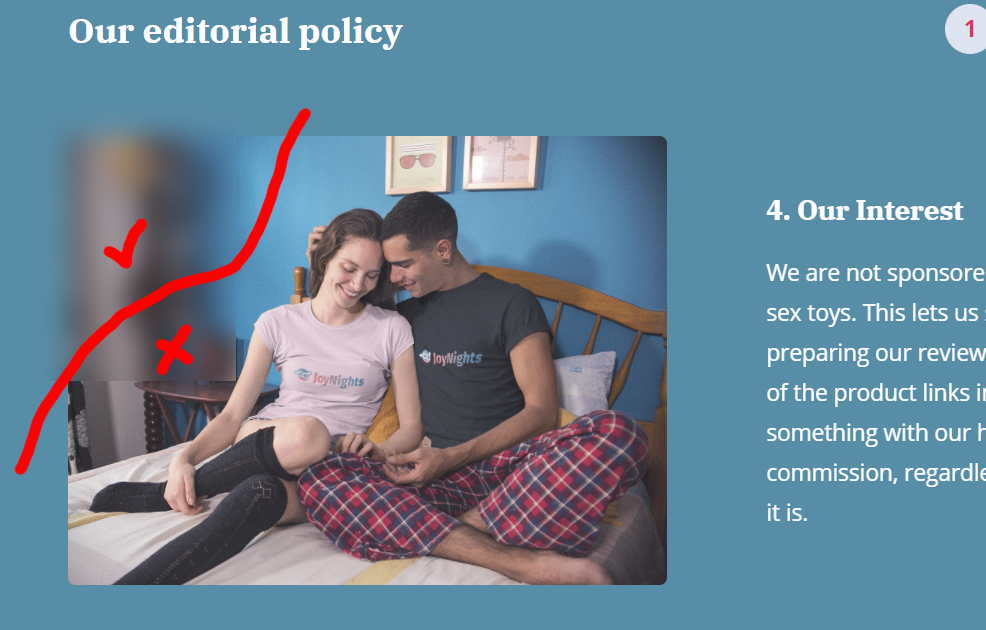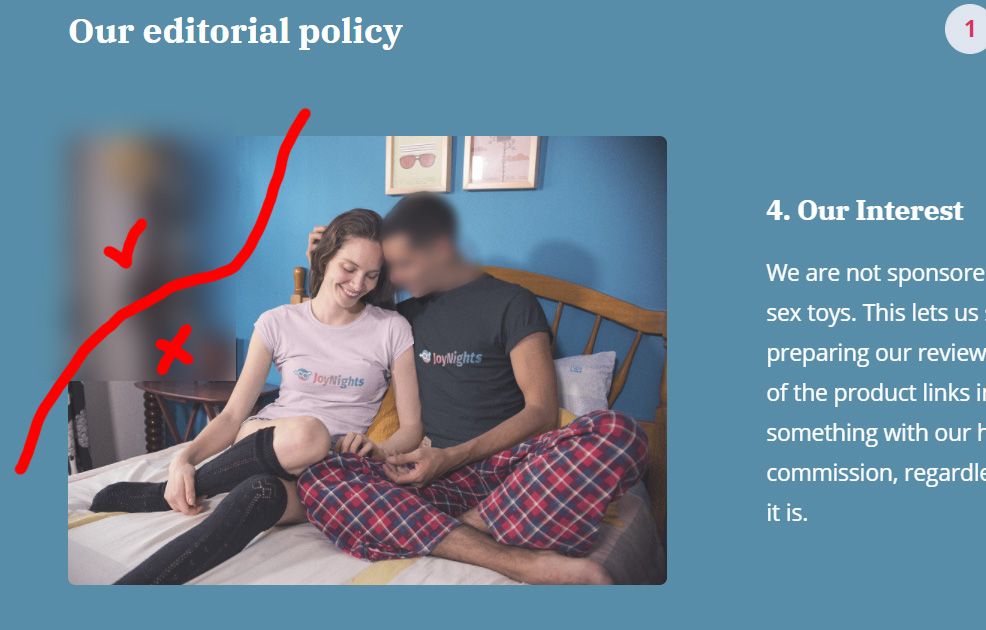How to blur image
Copy link to clipboard
Copied
Hello.
I ran into a problem when starting an ad. My site contains reviews products for adults. But Google doesn't allow such ads, so I want to try to blur all 18+ pictures (I saw that someone did it on some site).
But I tried to do it myself and nothing happened. Rather, it turned out, but not the way I wanted. I used the blur tool. Can you tell me how I can blur it correctly?
Link and image removed by Moderator
Explore related tutorials & articles
Copy link to clipboard
Copied
Make a selection of the area you want to blur then select Filter > Blur > Gaussian Blur and select the amount of blur you want
Copy link to clipboard
Copied
Hi, @Derek Cross
Thanks. I did it. But I have one more question.
As I understand it, I can't post any image with adult toys (or something else) here, so I will try to explain in words.
In general, there are different pictures on my site [ Link Removed by Moderator ]. And I need to select an area of unusual shape and blur it. To make it clearer what I mean, I will attach a photo below.
How can I do this?
Thanks in advance 🙂
Copy link to clipboard
Copied
You can use the lasso tool to select the varied shape area.
(More professionally you'd create this effect non-destructively, but this will get you going.)