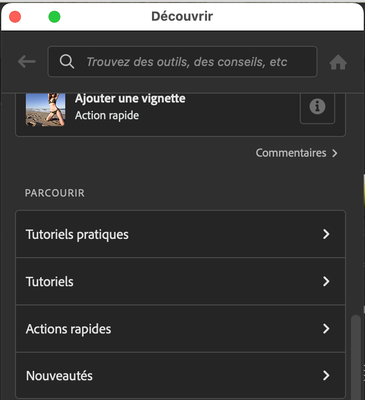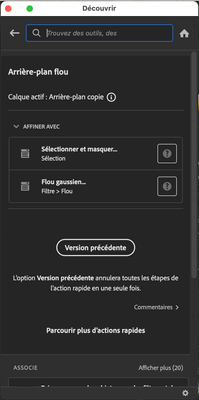How to blur the background in photoshop?
Copy link to clipboard
Copied
Xin chào Tôi có một hình ảnh muốn làm mờ hậu cảnh để làm nổi bật chủ thể chính, nhưng tôi không biết làm thế nào.
Explore related tutorials & articles
Copy link to clipboard
Copied
Select portion that you want to blur using any selection technique then blur it using Filter > Blur > choose one like Gaussian Blur filter. You can convert layer to Smart Object layer to apply non-destructive blur.
Copy link to clipboard
Copied
Briefly: Select > Subject. Then reverse the selection, apply a Layer mask, fine tune. Apply a Gaussian blur.
A screen shot of the image posted here might help us see the better.
Copy link to clipboard
Copied
Fastest is :
Open discover panel
- Select quick actions
- Choose backround blur
Photoshop will do the job for you
Copy link to clipboard
Copied
Gaussian blur will bleed into the non-selected area. The Blur Gallery filters don't have that problem.
Original
Gaussian Blur. You can see a fringe bleeding out from the beige square.
Field Blur (from Blur Gallery). No fringe