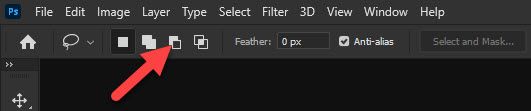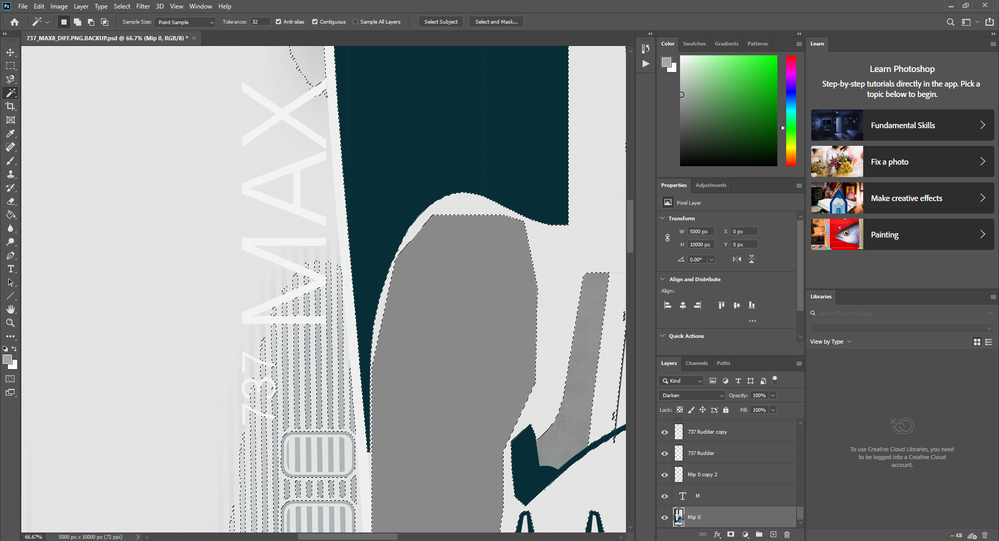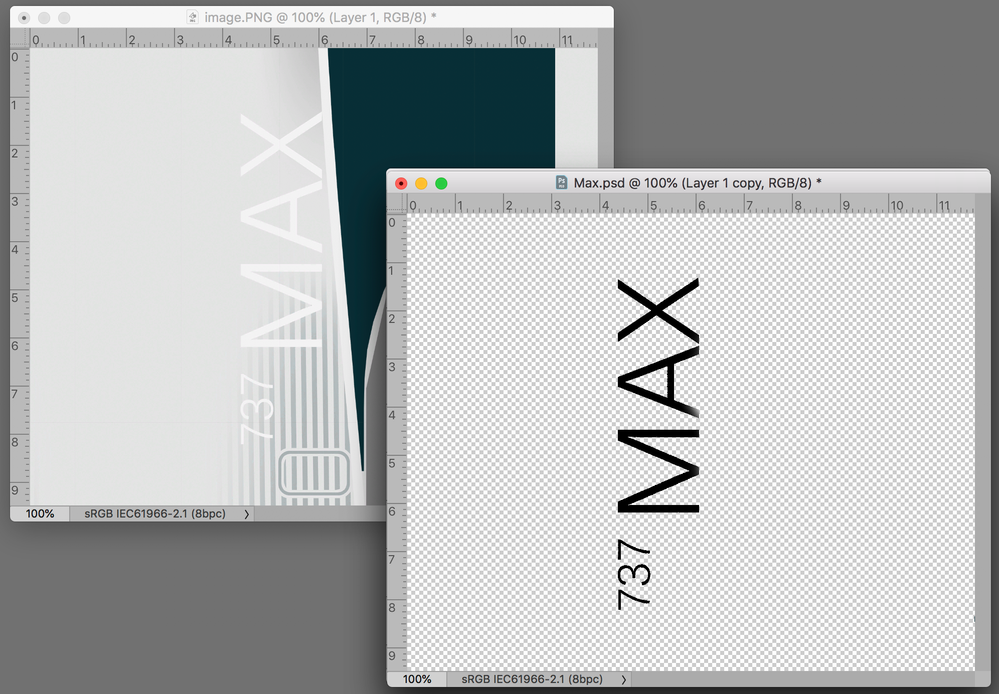- Home
- Photoshop ecosystem
- Discussions
- Re: How to change a specific color
- Re: How to change a specific color
How to change a specific color
Copy link to clipboard
Copied
I'm new to Photoshop and I'm trying to change the text in an image from white to gray but the background is also white so when I try to select or change the 737 MAX is select the background also.
Explore related tutorials & articles
Copy link to clipboard
Copied
You have pixels only? Do you know that selection can be substracted too? I mean after selecting something you can grab Lasso, Polygonal Lasso or Rectangular Marguee tool to deselect area from current selection. After activating tool look in the Options bar for 4 icons and click on third one: Subtract from selection.
Copy link to clipboard
Copied
Sorry, what I meant to say is that it only selects the backround
Copy link to clipboard
Copied
Type is on the same layer as background or not? At the moment you can select only what is on active/selected layer in the Layers panel.
Copy link to clipboard
Copied
Yes, that whole section is on (Mip 0) one layer.
Copy link to clipboard
Copied
I am not sure whether this is what you are looking for but if it is, you will find you can separate the type from its backgound by using the Blend If Command. Then, with this image placed in register as a layer over the original image you can make the type any value you choose. Be aware, though, this is a photo image. rather than type and the edges may not be adequate for your intended use.
Find more inspiration, events, and resources on the new Adobe Community
Explore Now