- Home
- Photoshop ecosystem
- Discussions
- How to change language in Photoshop CS5 from Polis...
- How to change language in Photoshop CS5 from Polis...

Copy link to clipboard
Copied
Hi,
I have a Polish language version of Photoshop CS 5 and I'd like to change it to english.
I've tried by
Edit>Preferences>Interface: Interface language
but there is only Polish language to choose.
Is there english version to download anywhere?
I'll be glad for any help ![]()
[This question is from January 3, 2012 about CS5. The correct answer for CS5 is no, you have to buy a new version. This thread is now locked, and the answer has changed in newer versions.]
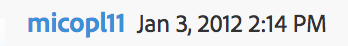
 1 Correct answer
1 Correct answer
You are stuck with Polish!
One installer = one language.
The only way to get English is to buy an English version (or exchange via Adobe).
Explore related tutorials & articles
Copy link to clipboard
Copied
Here is what to do for CS6: suppose that the language is Deutch (DE) and you want to make it french (FR).
1- You reinstall the programme but this time select the right language. Once you do that, DE is still your default langue.
2- Go to C:\Program Files\Adobe\Adobe Dreamweaver CS6 and notice the two folder fr_FR for (french) and de_DE (for deutch). Delete de_DE. Run Dreamweaver and smile, it's french.
I am sure that once once you install DW there is somewhere you can go in the menu to select your language, but I can't read Deutch...
Hope it help.
G.
Copy link to clipboard
Copied
I am in trouble since I need to buy a CS4 (design standard at least) for mac to upgrade the existing CS2 licence on powerpc macs that will not allow me to get a CS 6 installed and I can only rely on resellers, so it is much easier for me to buy a legal english copy than an italian one, at least a sealed one. I have the multilingual (original from adobe) demo: do you think I will be able to have it running in Italian? I guess the english serial will not let me autorize the multilanguage copy... I ask beacuse I need to buy the english version and I must be sure I can have it in italian after... for an illegitimate copy I would have simply tested...
Copy link to clipboard
Copied
i can't read all of it
Copy link to clipboard
Copied
hey did you got to change the lenguage i was trying to do it and i found this hope this helps http://www.youtube.com/watch?v=_HvRgVeU8w4
Copy link to clipboard
Copied
With a Photoshop subscription, you have access to multiple language versions with one license.
See:
Creative Cloud FAQ: Availability
Creative Cloud subscriptions: Cross-language, cross-platform
Adjust the install language
Installing Multiple Languages of a Desktop Application
Copy link to clipboard
Copied
the easest, fastest sulotion i found on youtube
this one is for windows http://www.youtube.com/watch?v=nihpsm17lOc
Copy link to clipboard
Copied
To get more languages in that UI language field you need to install trials of the wanted language over your exisitng photoshop. A licence is not needed. The trial is enough.
It worked for me few years ago when I needed the engl. GUI for certain actions. I can't say if this works with CS5 or 6.
Installing was also quickly done, it appreaded that only misisng files got installed and licence and all got overtaken.
Copy link to clipboard
Copied
Copy link to clipboard
Copied
Step 1
Close Photoshop and navigate to the "C:\Program Files\Adobe\Adobe Photoshop CS5\Locales" directory on your hard drive. The exact pathname may vary on your system.
Step 2
Open the subdirectory for the installed language -- it has a format like "it_IT" or there will be a file with an underscore depending on the language you have, if you have 2 files like that you will need to change both -- and then open the "Support Files" directory.
Step 3
Rename "tw10428.dat" to "tw10428.dat.bak". If you don't see this exact file, or you see other files, rename any file that begins with "tw" and ends in ".dat".
Copy link to clipboard
Copied
You can change that by modifying a file
go to Program Files\Adobe\Adobe Photoshop CS5\Locales\fr_CA\Support Files
modify the "pack" file in the location then change the
version=11
prefstring=English: <----------- change this into English
Canadian
localeid=fr_CA
Copy link to clipboard
Copied
this worked for me, How To Change Language To English In Photoshop (CC,CS5,CS6) - YouTube
Copy link to clipboard
Copied
YES you can! Follow these instructions:
Adobe Photoshop CS6 - Change language to English - YouTube
Find more inspiration, events, and resources on the new Adobe Community
Explore Now