- Home
- Photoshop ecosystem
- Discussions
- Re: how to change Photoshop CC 2018 user interface...
- Re: how to change Photoshop CC 2018 user interface...
Copy link to clipboard
Copied
Hi There,
I would like to know how to change user interface language to English. It wasnautomatically downloaded in Hungarian and if I change language to English in creative cloud preferences it does not switch to English even if I uninstall and install photoshop.
Please lt me know. Thanks.
 1 Correct answer
1 Correct answer
If the above suggestions doesn't work (change language both in creative cloud preferences that in photoshop itself) please try to reset preferences Preferences in Photoshop and lastly (if it still does not work) to use this tool:
Use the Creative Cloud Cleaner Tool to solve installation problems
Explore related tutorials & articles
Copy link to clipboard
Copied
Hi check following picture to do that...Thanks.
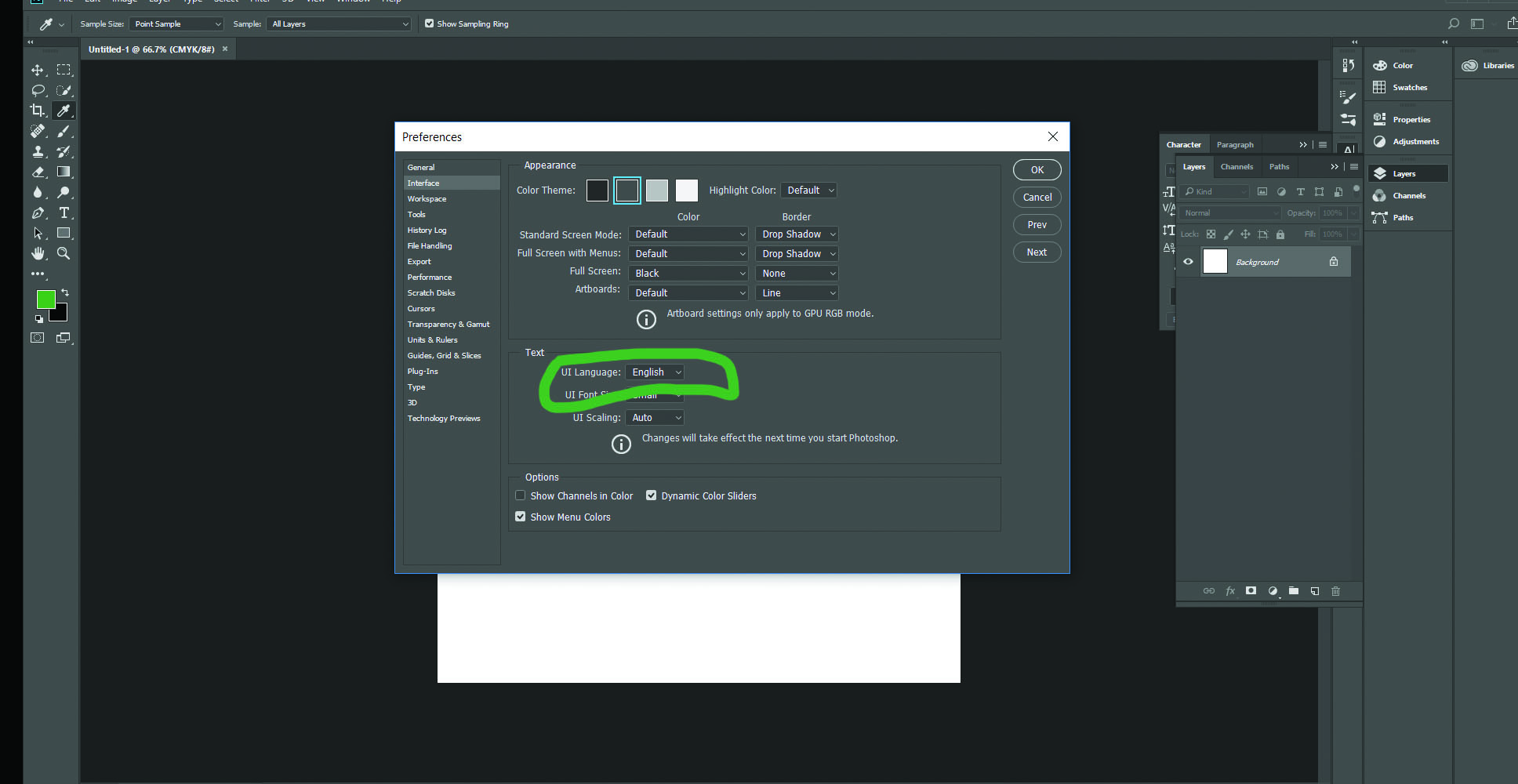
Copy link to clipboard
Copied
Many thanks!
Copy link to clipboard
Copied
Hi, Press the crtl+k to open the preferences and then click on interface. There you can change UI into English.
Thanks.
Copy link to clipboard
Copied
Many thanks!
Copy link to clipboard
Copied
If the above suggestions doesn't work (change language both in creative cloud preferences that in photoshop itself) please try to reset preferences Preferences in Photoshop and lastly (if it still does not work) to use this tool:
Use the Creative Cloud Cleaner Tool to solve installation problems
Copy link to clipboard
Copied
Many thanks!
Copy link to clipboard
Copied
Hi there, végül sikerült átállítani magyar nyelvre a felhasznói interfészt? Ezzel a problémával küzdök én is. köszi
zsuzsa
Find more inspiration, events, and resources on the new Adobe Community
Explore Now