- Home
- Photoshop ecosystem
- Discussions
- Re: How to Change the artboard background color in...
- Re: How to Change the artboard background color in...
Copy link to clipboard
Copied
How to Change the artboard background color in Photoshop CC 2015
 1 Correct answer
1 Correct answer
Just tried changing these settings:
Preferences -> Performance -> Graphics Processor Settings -> Advanced Settings... The change drawing mode to 'Normal' (mine was 'Basic'). Suddenly I'm able to change the background.
Hopes this works for all of you too.
Explore related tutorials & articles
Copy link to clipboard
Copied
Moving the discussion to Photoshop General Discussion
Copy link to clipboard
Copied
To change the color of the area around the image, Right click on it and make a choice from the menu that appears.
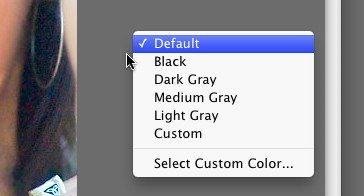
Copy link to clipboard
Copied
I also have trouble changing the art board background colors. Tried changing it but background stays white.
Copy link to clipboard
Copied
Is there a way to set a default value for the artboard color so I do not have to choose my favorite (dark gray) every time I create a new file?
Copy link to clipboard
Copied
Perfect, thanks!
Copy link to clipboard
Copied
Thank you so much, the solution was surprisngly simple and it took me a good 15 trying to figure it out! *facepalm*
Copy link to clipboard
Copied
Wondering this too. No matter what bg colour I select, everything stays white and I can't actually see the edges of the artboards...
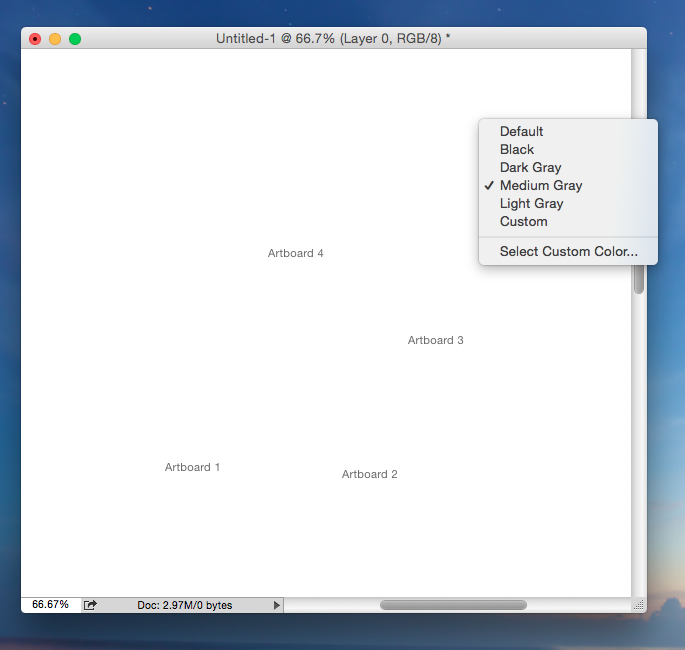
Copy link to clipboard
Copied
I get the same result on my iMac late 2009. It seams to be an error with graphic cards that have less then 512MB VRAM. On my MacBook everything works fine. I hope Adobe will fix this.
Copy link to clipboard
Copied
If this is the problem (got an MBP early 2009), then indeed I hope Adobe fixes this a.s.a.p.
Copy link to clipboard
Copied
Just tried changing these settings:
Preferences -> Performance -> Graphics Processor Settings -> Advanced Settings... The change drawing mode to 'Normal' (mine was 'Basic'). Suddenly I'm able to change the background.
Hopes this works for all of you too.
Copy link to clipboard
Copied
It works for me too. Thx
Copy link to clipboard
Copied
This solved my issue. Thank you!!
Copy link to clipboard
Copied
It solved to me too! ![]()
Copy link to clipboard
Copied
Worked a treat. Thanks!
Copy link to clipboard
Copied
Yes, worked for me, too. Thank you SO much for posting that.
Copy link to clipboard
Copied
ITS MAGIC! thanks ![]()
Copy link to clipboard
Copied
That does not work for me. Any other ideas?
Copy link to clipboard
Copied
Apparently, you cannot change the background color if you're in CMYK. At least that's what my machine is doing.
Copy link to clipboard
Copied
THANK YOU. This was driving me nuts. This fixed my problem too, switching to RGB. Although I'm really really salty that that means I can't use multiple artboards in CMYK....seems a little silly to me....they're not only useful for web design projects....
Copy link to clipboard
Copied
Thank you so much for CMYK to RGB recommendation! Totally fixed--able to change pasteboard color now!!
Copy link to clipboard
Copied
Well that sucks (Photoshop not you)...
Thanks, working in RGB now and got my "Borco Board" back. I read that most RIPs for commercial printing now recognize RGB and automatically convert it to CMYK, so creating artwork in RGB is really the most efficient way to go; preserves full gamut. I'll use CMYK setting in View to preview my work.
Copy link to clipboard
Copied
had the same problem, nothing worked. i always had a colored stripe on the artboard but not a colored whole background. then accidentally i pulled my fingers together on the touchpad, same when u are zooming, it colored all... maybe works for u too
Copy link to clipboard
Copied
mine too... WHY ON EARTH would Adobe do that?!
Copy link to clipboard
Copied
Finally, solved it thanx Erwin1972 ![]()
Find more inspiration, events, and resources on the new Adobe Community
Explore Now


