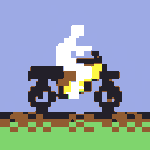Adobe Community
Adobe Community
- Home
- Photoshop ecosystem
- Discussions
- Re: How to Change the artboard background color in...
- Re: How to Change the artboard background color in...
Copy link to clipboard
Copied
How to Change the artboard background color in Photoshop CC 2015
 1 Correct answer
1 Correct answer
Just tried changing these settings:
Preferences -> Performance -> Graphics Processor Settings -> Advanced Settings... The change drawing mode to 'Normal' (mine was 'Basic'). Suddenly I'm able to change the background.
Hopes this works for all of you too.
Explore related tutorials & articles
Copy link to clipboard
Copied
Erwin1972 Thanks to you i fixed my problem. THANK YOU!
Copy link to clipboard
Copied
Someone should probably tell this to Adobe Tech Support. I was on chat with them for an hour adn a half yesterday and they couldn't fix it. 30 seconds on this forum and it's done.
Thanks guys!
Copy link to clipboard
Copied
This is a major downfall of the feature I almost abandoned using it until this. They need to point that out in the 3 minute intro video as I was about to pull my hair out trying to figure this out!
Copy link to clipboard
Copied
I'm experiencing the same issue and trying to change the drawing mode, however its greyed out (See screenshot). Does anyone know how I can get round this?
Copy link to clipboard
Copied
Same here - could it be that we are using low spec PC's so the graphics card wont let us change from Basic?
Copy link to clipboard
Copied
very very think you! find it!
Copy link to clipboard
Copied
Maybe your PC isn't meet for requirements.
Copy link to clipboard
Copied
Wow, greats. I changed the drawing mode to "normal". Now I am able to change the color of artboard background. Thanks Erwin1972.
Copy link to clipboard
Copied
Does't work for me. My Drawing Mode was set to Advanced, changed it to Normal...artboard still remain white. Unfortunate that the only other workaround is switching to RGB mode because I work primarily in CMYK.
It's a little baffling that the Artboard feature was clearly made with web/devices in mind when it actually has plenty of uses in print.
Copy link to clipboard
Copied
Thank you so much fixed my problem
Copy link to clipboard
Copied
yesss finally i was losing my mind jejejej THANKS...6 STARS
Copy link to clipboard
Copied
That fixed it, thank you!
Copy link to clipboard
Copied
Thanks! Last time I was on chat/Phone with Adobe for 2 hours. It happened back and I was able to fix it in 10sec!
@Adobe you should pin this post it will save you time and money with your customer support...
Copy link to clipboard
Copied
Thank you so much!
Copy link to clipboard
Copied
Unfortunately, my iMac hasn't been fixed by any of the solutions above - including changing the Advanced performance settings and color space. The issue is only present if I have artboards turned on - removing artboards from a document by merging all layers fixes the issue immediately. No being able to see the edges of the artboards makes the feature pretty much useless for me...
Copy link to clipboard
Copied
I had no performance options for GPU processor (just onboard gfx).
But I fixed it in the BIOS to set the shared graphics memory ("dvmt pre-allocated") to 512MB. It was default on 64.
Now I can change the color.
Copy link to clipboard
Copied
"BIOS"? Could you elaborate more on that part? I've tried everything else in this thread and nothing is working.
Copy link to clipboard
Copied
Sort of works. Ish. Now I'm getting transparent grid around some parts etc. Kinda buggy, could do with fixing this. I'm familiar with artboard in Illustrator but this behaves differently.
Copy link to clipboard
Copied
I had to change mine to "advanced" to work.
Copy link to clipboard
Copied
As of the latest version it now can be done same as a normal document in Photoshop (right-click).
Copy link to clipboard
Copied
Thank you! ![]()
Agreed, Adobe, get it together on this one. ![]() Been trolling forums, official texts, etc. for a long time trying to figure this one out. Maybe that speaks more to my skills than the problem, but still... months in the making and I'm a much happier camper now.
Been trolling forums, official texts, etc. for a long time trying to figure this one out. Maybe that speaks more to my skills than the problem, but still... months in the making and I'm a much happier camper now.
Copy link to clipboard
Copied
Anyone know if there are any plans for implementing it in CMYK mode? It's a very useful feature to keep track of different stages of my drawings prior to printing but not practical if I can't see the borders of my Artboards. Working in RGB isn't a great option for me since I match my colors to CMYK Pantone chips.
Copy link to clipboard
Copied
I had this problem too and my attempt to modify preferences didn't seem to work because the graphics options were dimmed out. (I loaded Windows 10 on an older Dell Latitude w/ an i5 and no special graphic cards or drivers.)
To resolve this issue, I selected "sRBG IEC61966-2.1" from the Color Profile field in the Advanced section of the New... dialog box. (In other words, I selected File > New and made sure the Color Profile dropdown had an actual selection.) If you don't have this option in your dropdown, try a similar one. Before, when "Don't Color Manage this Document" was selected, I had an all white canvas and artboard. The problem seemed to fix itself once I chose an RGB-based profile.
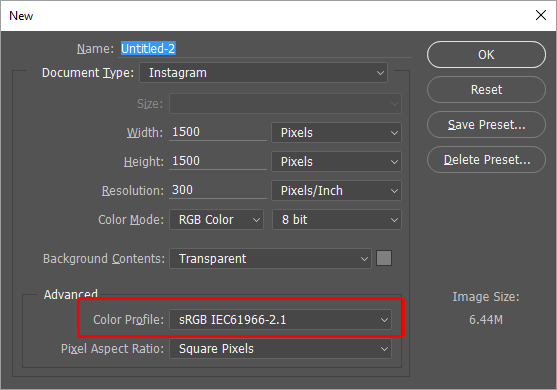
The only other peculiar thing is that I cannot reproduce the error. Now that I switch back to "Don't Color Manage this Document," I no longer have the all-white issue. Anyway, it's gone and I hope it never comes back!
Hope this helps someone!
P.S. The "Instagram" Document Type illustrated in the image above is a preset I created; it's not an actual preset.
Copy link to clipboard
Copied
Worked for me. Thanks for sharing.
Copy link to clipboard
Copied
Doesn't work for me! 😞
I am running CC 2017, on a brand new mac, and El capitan...