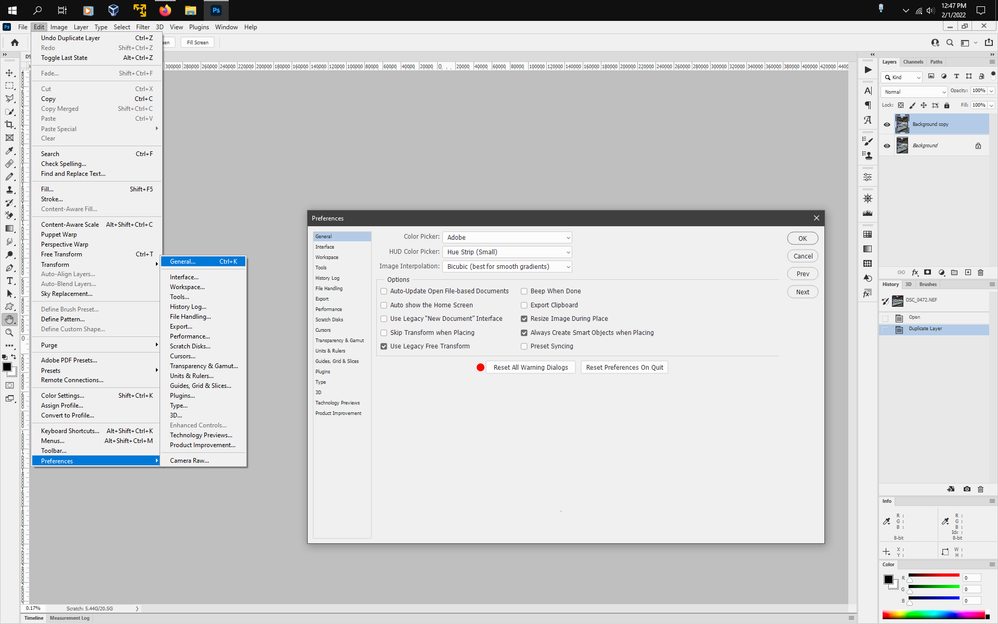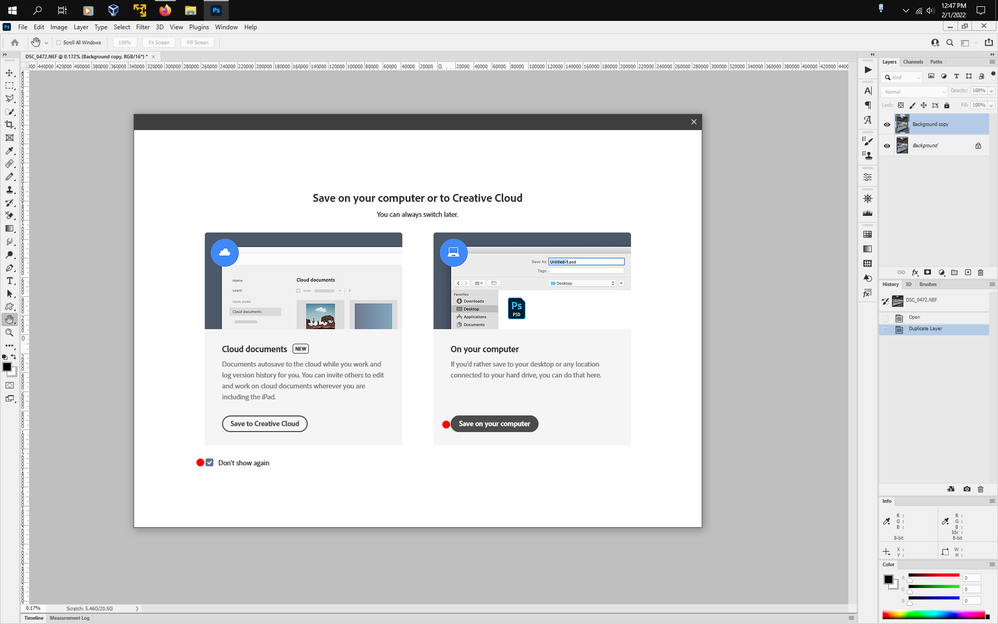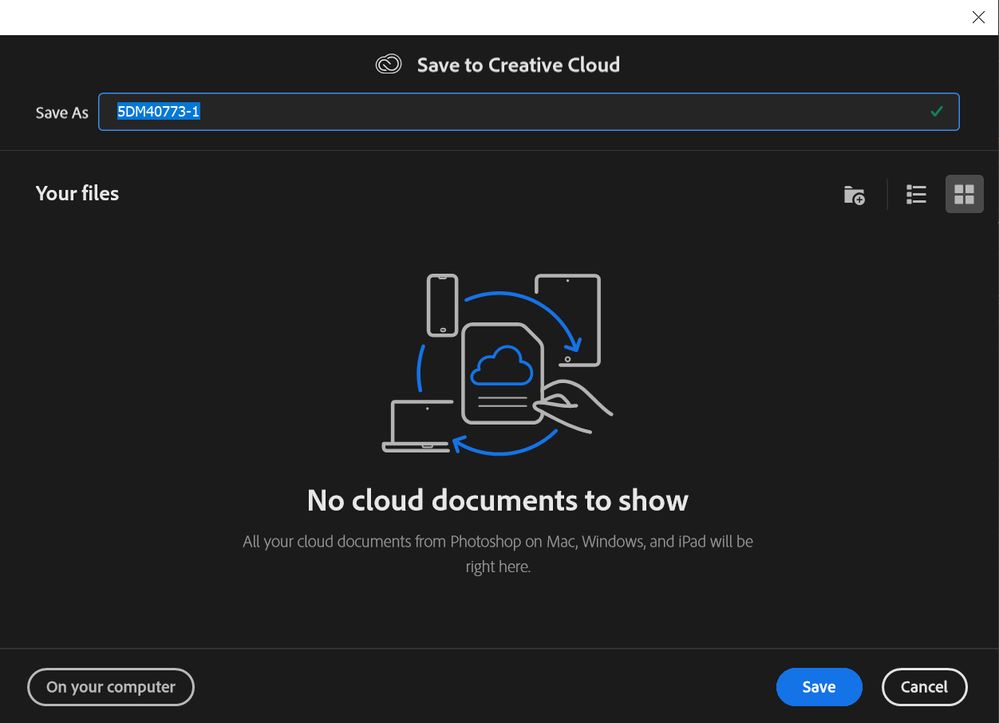- Home
- Photoshop ecosystem
- Discussions
- Re: How to Change the Default Save As to Tiff
- Re: How to Change the Default Save As to Tiff
Copy link to clipboard
Copied
After the latest update, every time I do a Save As... it now defaults to a dialogue box that wants to save to the cloud and as a PSD file. I prefer to always save to my computer as a Tiff file. Is there a way to make that the default? I looked through the preferences, but didn't see any option for that.
 1 Correct answer
1 Correct answer
I hated that dialog! Go to "File Handling" preferences and change "Default File Location" to "On Your Computer."
Explore related tutorials & articles
Copy link to clipboard
Copied
You have Do not show again in dialogue that offers cloud and your computer save. Once you save TIFF it should remain default for next savings until you change it again.
It works for me on Windows using 23.1.1 Ps version.
Copy link to clipboard
Copied
Really? I don't remember seeing that. I'll look again when I'm in front of my computer.
Copy link to clipboard
Copied
Sorry, but there's no Preference that changes the default Save As format.
Save As only remembers the previous save format and cannot be changed to .tif as the default.
Copy link to clipboard
Copied
exactly, if I have more than 1 layer, if remembers that I normally save it as a PSD and if its 1 layer, Jpg
Copy link to clipboard
Copied
Save As only remembers the previous save format and cannot be changed to .tif as the default.
By @Earth Oliver
Mine doesn't even do that. Every time I do a Save As... it pops up with the same dialogue box asking defaulting to save in the cloud and defaulting to PSD format.
Copy link to clipboard
Copied
I hated that dialog! Go to "File Handling" preferences and change "Default File Location" to "On Your Computer."
Copy link to clipboard
Copied
I hated that dialog! Go to "File Handling" preferences and change "Default File Location" to "On Your Computer."
By @giP
Oh my gosh, that did it! I don't know how I never saw that before (was it possibly added in a recent update?). Thank you so much.
Copy link to clipboard
Copied
I just tried doing a Save As... and there's no option that says Do Not Show Again.
Copy link to clipboard
Copied
I read that before and doesn't work for me. I've 'save as' a number of times as tiff and still defaults to psd.
Copy link to clipboard
Copied
I read that before and doesn't work for me. I've 'save as' a number of times as tiff and still defaults to psd.
By @judy04
An action or script can be used to default a file type and related options.
Copy link to clipboard
Copied
There's no way to change this behavior in Photoshop and it's a feature we've been requesting for decades. I don't know why Adobe refuses to change the mess that is Save As, but after decades of asking, most of us have just given up.
Copy link to clipboard
Copied
I forgot about it the past few years since I work so much on my iPad Pro.
Copy link to clipboard
Copied
Not at my workstation right now, but I think the last format used will stick.
However, in practice this will only apply to PSD or TIFF, since they are the only formats that support all file properties. All other formats have limitations that exclude them as default formats, and then it reverts to PSD.
Copy link to clipboard
Copied
I don't know why Adobe refuses to change the mess that is Save As, but after decades of asking, most of us have just given up.
By @Earth Oliver
Just for balance, I don't think it's a mess. I think it was a mess, and now the mess is cleaned up.
What it now does is separate between formats that do preserve all data on one hand, and formats that don't and have to discard data on the other. That's presenting the options right up front, and should avoid all the confusion that arises when "Photoshop destroyed my file".
Copy link to clipboard
Copied
@D Fosse I think that @Earth Oliver refers to a way to select which file formats show up in the save menu. I never want to save as PS raw, for instance, or some would want to restrict to a few formats.
Copy link to clipboard
Copied
Understood. I was just replying to "it's a mess", and I think that if anything, it's a lot less so now. These are your options for a 16 bit layered file:
But I was wrong about one thing: If you save as TIFF, it doesn't stick. It still wants to save the next file as PSD. That feels wrong; it should remember (and I thought it did).
As for the rest of the dialog, we've always been told by the engineers that Save and Open are operating system dialogs, not Photoshop dialogs. So maybe there isn't much to do about it.
Copy link to clipboard
Copied
Maybe slightly off topic, but if you're offered the wrong format, make sure that the Save as type field is highlighted (press Tab once), then press T twice, and you'll get Tiff. I think this works only on Windows.
Works with other formats too, press J for jpg, and P for PSD.
Copy link to clipboard
Copied
@D Fosse No, if Adobe wanted to i'm 100% certain that they could make the format dropdown customizable and allow for a default file format. We should be able to choose which formats we see in the menu and the order that they appear. I imagine the task would be trivial for a dev.
Copy link to clipboard
Copied
Point taken. I can't really disagree with that, not when you put it like that 😉
Copy link to clipboard
Copied
And it seems that competing products already provide that option.
Copy link to clipboard
Copied
You can go Edit>Preferences>General, click on Reset All Warning Dialogs, then on your next save as you should get a dialog where you can select cloud or computer as the destination for your saves and then click Don't show again.
Copy link to clipboard
Copied
That did it. Thank you very much.
Copy link to clipboard
Copied
Well, I spoke too soon. After closing Photoshop and later re-opening it to work on a new photo, I got this dialogue box when doing Save As...
When I choose On your computer it once again defaults to a PSD file.
Copy link to clipboard
Copied
That must be happening because the file you have open was already saved to the "cloud"
See if creating a new document and doing a save as makes any difference.
-
- 1
- 2
Find more inspiration, events, and resources on the new Adobe Community
Explore Now