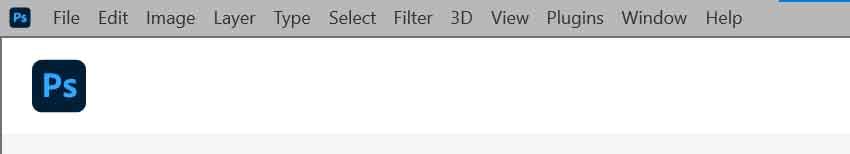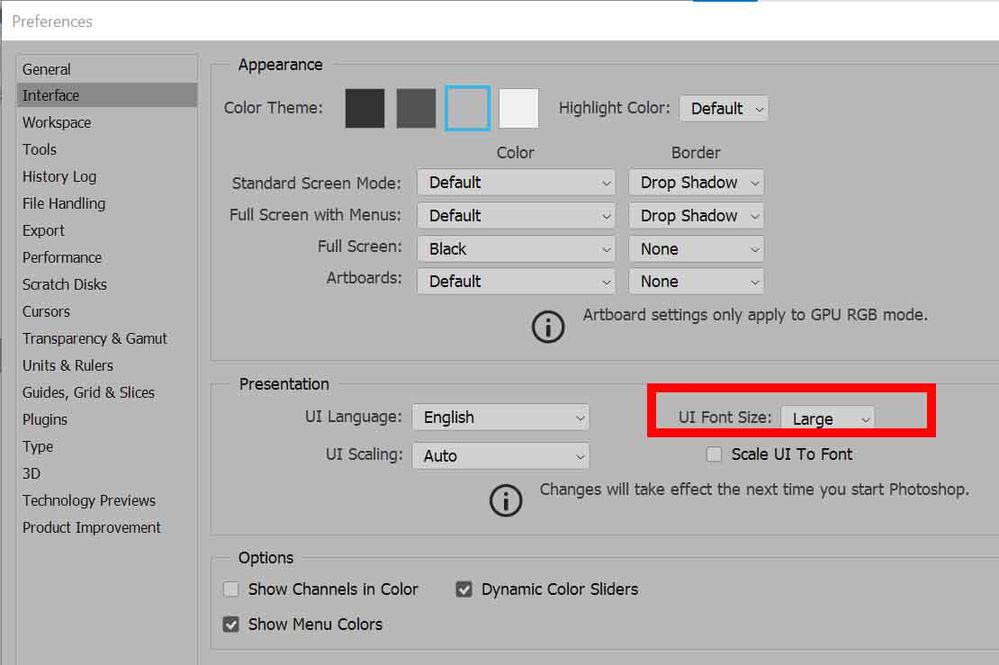- Home
- Photoshop ecosystem
- Discussions
- Re: How to change UI text size in Photoshop 2021?
- Re: How to change UI text size in Photoshop 2021?
How to change UI text size in Photoshop 2021?
Copy link to clipboard
Copied
My newly installed Photoshop 2021 has very tiny text in the toolbar.
I went to Edit/Preferences/Interface and changed the UI Font Size to Large, as shown below. I've clicked OK, closed Photoshop, and reopened it - and the US text is still really small. How do I fix it?
Explore related tutorials & articles
Copy link to clipboard
Copied
Which operating system?
Copy link to clipboard
Copied
@Layna15A9 I also tick the box below it - Scale UI to Font and that works for me.
Copy link to clipboard
Copied
I've tried it both ways, Scale UI ticked and not. It still won't work.
Copy link to clipboard
Copied
You still haven't answered my question. Which operating system and version?
Copy link to clipboard
Copied
Sorry, it's Photoshop 22.5.1 on Windows 10.
Copy link to clipboard
Copied
Assuming you have the latest Win10 updates (ver 21H1), you can increase font-size from your display settings. See below for details

Copy link to clipboard
Copied
From the time it became an option in Photoshop software, not once have I ever had to increase the size of the operating system display resolution in order to increase the Photoshop User Interface type tool. Adobe made it available within the software, it should work "within the software". Having to increase the overall sizeof every single application your operating system displays simply because you need the UI Type tool to display larger is ridiculous.
Copy link to clipboard
Copied
It may be ridiculous to you but some people don't have modern software that's Hi-DPI aware. Pre-Creative Cloud users have no UI scaling in their Preference settings. Also the effect of UI scaling may vary significantly on 4 - 5K displays.

Copy link to clipboard
Copied
Yep, well, there's that too I suppose ;o)
Copy link to clipboard
Copied
See: https://helpx.adobe.com/in/photoshop/kb/hidpi-retina.html
Photoshop offers a full range of choices for UI scaling—from 100% through 400% in 25% increments.
Photoshop adjusts its resolution based on your Windows settings:
- In Windows, select Start > Settings > System > Display. Now, under Scale And Layout, choose a scaling factor for each of your displays. See Microsoft Support for View display settings in Windows 10.
In addition, you can adjust per-monitor scaling across monitors with different scaling factors. This flexibility ensures that a high resolution (HiDPI) laptop works seamlessly alongside a lower-resolution desktop monitor, or vice versa. For example, one of your monitors can have a scale factor of 175%, while another monitor can have a scale factor of 400%. So, you can choose either the highest-end 13-inch laptops with 4k screens, the more affordable 1080p models, or tap into 8k desktop monitors, and still have an uncompromised experience within Photoshop.
Copy link to clipboard
Copied
Find more inspiration, events, and resources on the new Adobe Community
Explore Now