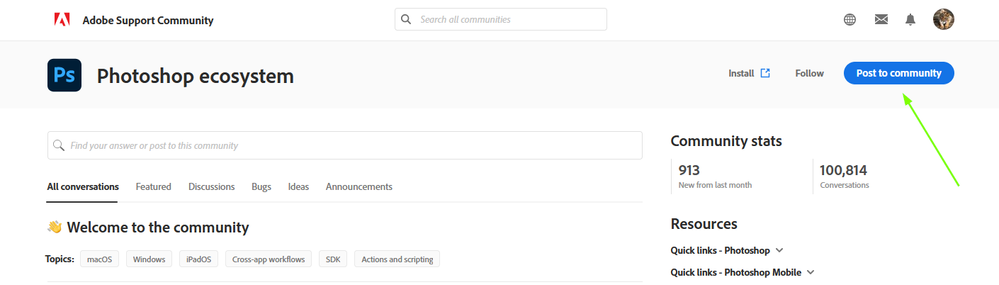- Home
- Photoshop ecosystem
- Discussions
- How to chat with the photoshop support team?
- How to chat with the photoshop support team?
How to chat with the photoshop support team?
Copy link to clipboard
Copied
How to chat with the photoshop support team?
Explore related tutorials & articles
Copy link to clipboard
Copied
Hi lamh,
You can refer the below support link to chat with Photoshop support team.
Also, you can discuss your issue here on the forums and we will try our best to help you.
Regards,
Mohit
Copy link to clipboard
Copied
i can‘tclick to chat room?
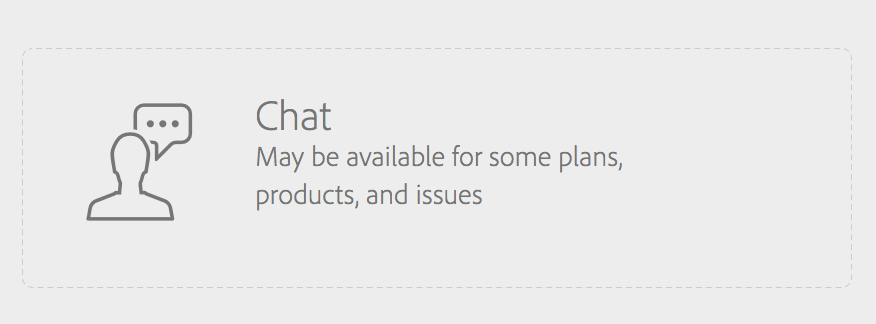
Copy link to clipboard
Copied
Please try the different browser( Chrome, Safari Or Mozilla) and check if that helps.
Regards,
Mohit
Copy link to clipboard
Copied
I just want to ask the support team about the my free photoshop situation.
i download it on 8-6-2017, it should not be used now, but i found that i still can use it. could you let me know what happen?
Copy link to clipboard
Copied
The Trial time for all the CC applications changed to 7 days instead of 30 days.
Thanks,
Mohit
Copy link to clipboard
Copied
Yes, I know it just 7 days, but why i still can use it?
Copy link to clipboard
Copied
if your problem is that the trial ended early support cannot help you. They support only paying customers anyway. but you say you downloaded over 2 weeks ago!
Copy link to clipboard
Copied
I have a problem...my paint tool has stopped working on my tiff file. it works fine on other files and did work fine yesterday but i cannit paint on my image and no idea why
Copy link to clipboard
Copied
It would be better if you started a new thread, rather than post on this five-year-old one.
When you do post, describe your problem, and indicate your version of Photoshop and OS and how much RAM and spare hard disk capacity you have.
Also, have you reset your Photoshop preferences, which often sorts out issues?
Copy link to clipboard
Copied
@Derek Cross you beat me by 15 seconds 😉
Copy link to clipboard
Copied
@Janet27840005egpj you're replying to an unrelated thread, it would be better if you posted your issue in a new thread, please provide more detailed information as in, your computer system specs, OS and Photoshop versions and a screenshot of the Photoshop interface with all the pertinent panels opened would help.
Copy link to clipboard
Copied
Ps does not print. Error message says Photoshop has a problem and cannot print. Ps (Beta) prints as usual. Any suggestions?
Copy link to clipboard
Copied
Yes. Start a new topic on your problem with relevant details. This is an old thread on chat support and it's time to lock it.