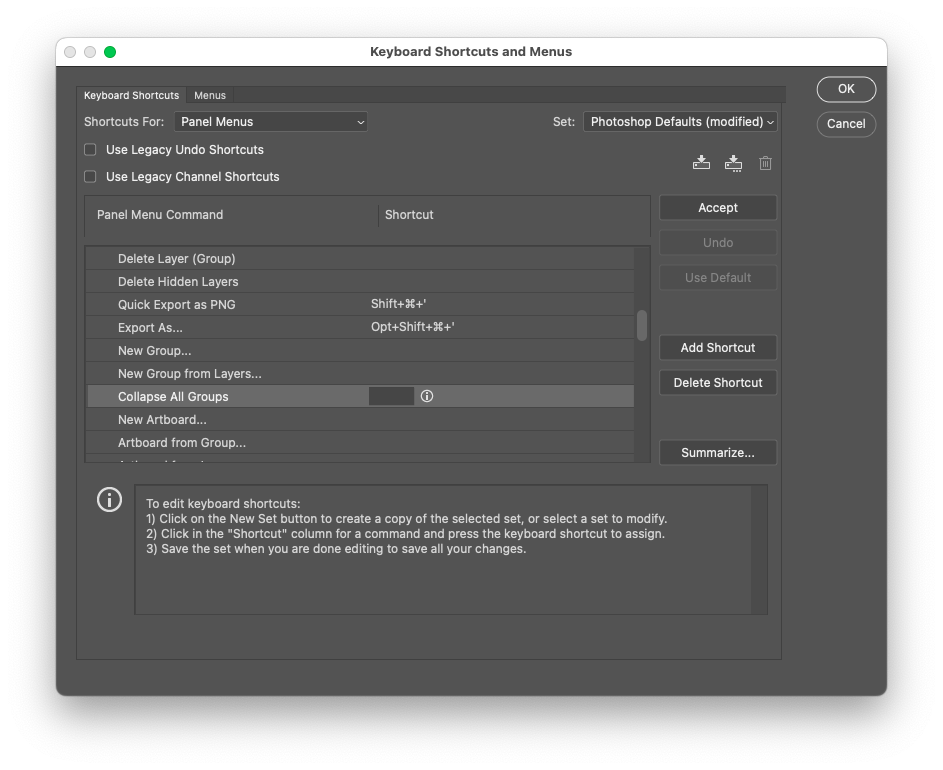- Home
- Photoshop ecosystem
- Discussions
- Re: How to collapse a group from the keyboard?
- Re: How to collapse a group from the keyboard?
Copy link to clipboard
Copied
Is there any shortcut to collapse a group from the keyboard?
It could be useful for creating actions (and for regular workflow as well).
 1 Correct answer
1 Correct answer
Adobe only provide a native method to collapse all groups (not the selected group), so yes, a keyboard shortcut can be applied to this default command:
To collapse a single selected group, or the parent group of a contained layer, a script is required. Installed scipts can have a custom keyboard shortcut applied.
Explore related tutorials & articles
Copy link to clipboard
Copied
Adobe only provide a native method to collapse all groups (not the selected group), so yes, a keyboard shortcut can be applied to this default command:
To collapse a single selected group, or the parent group of a contained layer, a script is required. Installed scipts can have a custom keyboard shortcut applied.
Copy link to clipboard
Copied
Thanks. Now I'm thinking if I should post it as a feature request (& also adding to the main window as a command). It could be really helpful for making actions. Now I'm using a "trick" - make internal groups first, then combine them into the main one 🙂
Copy link to clipboard
Copied
I'd vote for the ability to collapse a single active layer group without losing clipping mask layers attached to the group, or losing colour labels or blending options etc.
Copy link to clipboard
Copied
Yes the ability to collapse a single active layer group is very useful.
Copy link to clipboard
Copied
Yes the ability to collapse a single active layer group is very useful.
By @deidatianwang
Indeed!
It drives me crazy when a feature is added, but no "opposite" of that feature. Surely both are useful!
So rather than only:
Collapse All Groups
There should also be native features for:
Expand All Groups
Collapse Active Group
Expand Active Group
And would it be greedy to wish to separate and have independent the behaviour of Artboards from Layer Groups?
Collapse All Artboards
Expand All Artboards
Collapse Active Artboard
Expand Active Artboard
Find more inspiration, events, and resources on the new Adobe Community
Explore Now