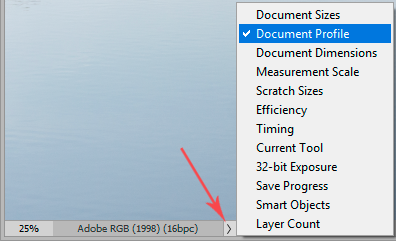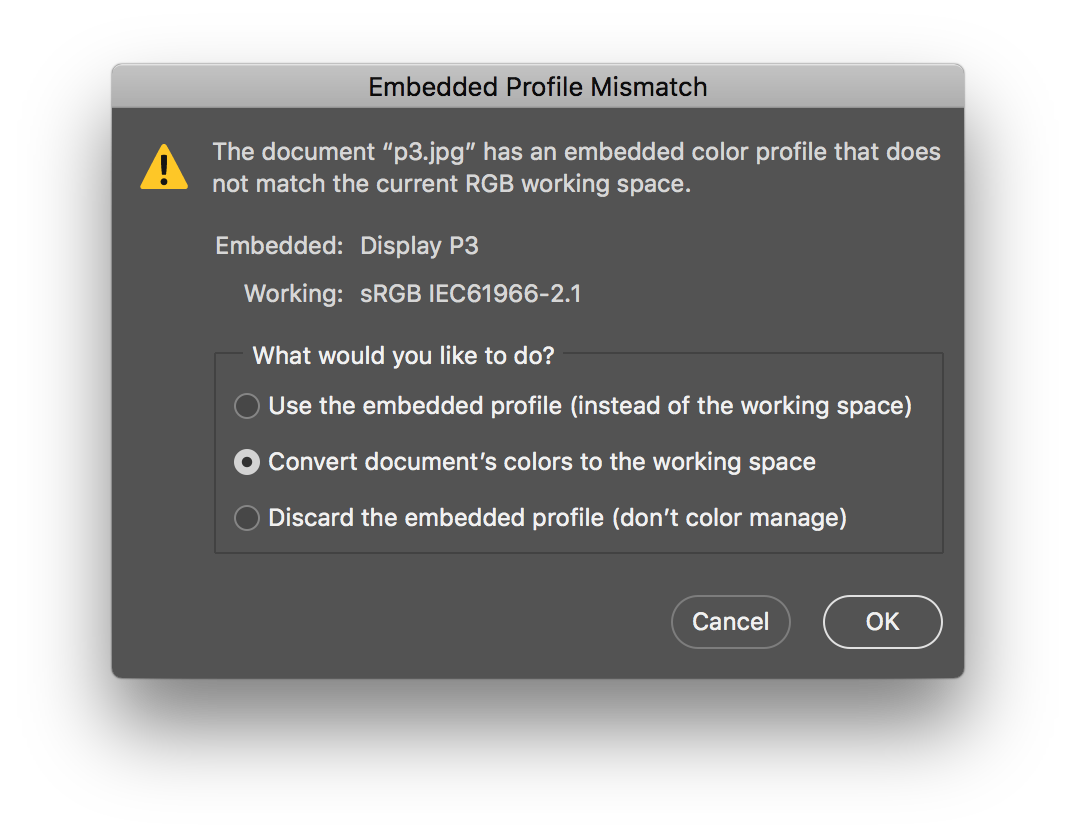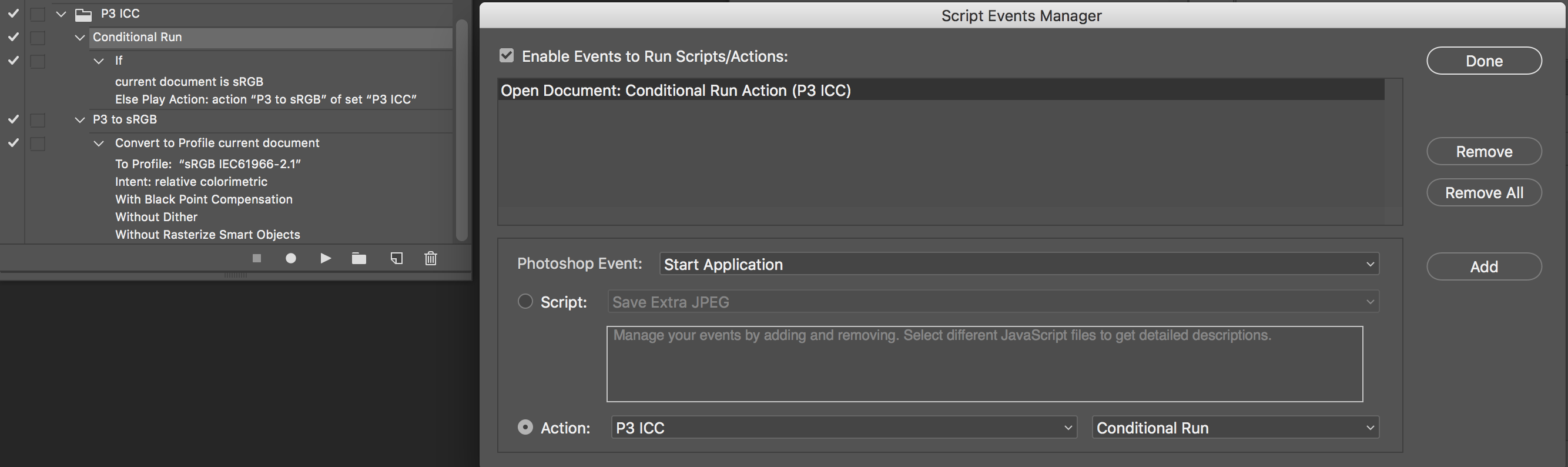- Home
- Photoshop ecosystem
- Discussions
- Re: How to color-manage Display P3 image file
- Re: How to color-manage Display P3 image file
How to color-manage Display P3 image file
Copy link to clipboard
Copied
When I try to open in Photoshop photos I made with my Iphone 8 Plus, I get the following message. Which option should I choose?
"The document (document title here) has an embedded color profile that does not match the current RGB working space.
"Embedded: Display P3
Working: sRGB IEC61966-2.1
What would you like to do?
Use the embedded profile (instead of the working space)?
Convert the document’s colors….?
Discard the embedded profile?"
Thanks.
Explore related tutorials & articles
Copy link to clipboard
Copied
Use the embedded profile (instead of the working space)?
Will you be making edits in this profile space?
Convert the document’s colors….?
A “safe” option, particularly so if your working RGB space is wider gamut than the embedded image’s RGB space.
Discard the embedded profile?
Rarely a good idea for RGB profiles?
Copy link to clipboard
Copied
Thanks, Stephen.
Yes, I edit my images and then publish them on the Internet.
But normally I start with sRGB IEC6... files and publish them with that embedded profile on the Internet.
This new "Display P3" profile that's embedded in all of my Iphone photos is a new problem that began when I began using images from my Iphone instead of my cameras, and I don't know how to deal with it.
Tony
Copy link to clipboard
Copied
Converting to sRGB may be the “best” option for you, I don’t know the gamut of the “Display P3” profile, nor if it is “well behaved” for editing in. You could of course convert to Adobe RGB for edits and then publish in sRGB, however this may only introduce more steps without any added visible real world benefit.
Can you provide a link to sample files on the web that have this profile, or upload a sample or two to the forum?
Copy link to clipboard
Copied
Thanks, Stephen.
I think I'll convert to sRGB IEC6.... as you suggest.
I read of the Internet that Display P3 has a wider gamut than sRGB IEC6..., but I read the same thing years ago about Adobe RGB 1998, and I had a lot of problems with Adobe RGB 1998 color profile, so I abandoned it and for years have exclusively used sRGB IEC61966-2.1 for my computer monitor, giclee printers and Internet and that's worked fine.
I'm not sure what good it would do to upload an example of a Display P3 image; from what I read on the Web, it simply has a wider Gamut than sRGB (similar to the gamut of Adobe RGB), and that it's used by Apple in its camera phones and I think Microsoft recently also.
Tony
Copy link to clipboard
Copied
Documents should always be in a standard color space, and the alternatives are sRGB, Adobe RGB or ProPhoto. So yes, I'd convert this - to which one depends on use, content and what you're generally comfortable with. In terms of gamut coverage, Adobe RGB is closest.
DCI-P3 is a cinema standard for film projectors, with no particular previous relevance to photography or TV video. Apple started fitting displays with similar specifications as their own variety of wide gamut displays - probably because wide gamut displays have been known as "Adobe RGB" and they couldn't have that. It's hard to see any other reason why they couldn't just use the existing technology but had to invent their own.
In practice it doesn't matter. All these displays require a fully color managed environment anyway.
So "Display P3" is just a generic display profile, nothing else. It is not a document profile. But MacOS has historically always embedded the display profile with screenshots - which is the first step in color managing a screenshot. The next step is to bring it into a standard color space for further work and/or distribution.
Copy link to clipboard
Copied
Thanks, D.
This is a big problem for me, because I made many photos with my Iphone and must convert every one that I edit from DCI-P3 to sRGBIEC6.... profile in Photoshop.
And the same applies to all future photos I made on the Iphone and subsequently edit in Photoshop.
And there's no way to change the default image profile on my Iphone.
Tony
Copy link to clipboard
Copied
I don't see a big problem as long as you're aware of it.
As such, there's nothing wrong with keeping the files with the P3 profile on your own system. You don't necessarily have to convert right away. The important thing is to convert before the file leaves your system. You should never send out P3 under any circumstances.
Auto-converting from P3 to sRGB has an inherent risk of clipping saturated colors. Adobe RGB is safer because it has much more similar gamut coverage. I'd recommend that for master files - then convert copies to sRGB for web/screen output. Or leave in Adobe RGB for print.
It could be that Apple in time manages to establish P3 as one of the standard color spaces. But we're not there yet.
Copy link to clipboard
Copied
If P3 is wider gamut than sRGB, then whether the conversion happens when opening the image, or converting later just before publishing to sRGB, the same issues will be faced. Unless converting to a perceptual sRGB profile, a standard sRGB profile will use relative colorimetric intent whether one selects relative or perceptual intent, as no perceptual table exists.
Copy link to clipboard
Copied
Thanks, D.
You wrote that you "don't see a big problem".
Obviously there Are big problems.
I may have to convert thousands of Iphone files from P3 to Adobe RGB to work on the files on my computer, and then convert them again from Adobe RGB to sRGB for the Internet.
And when I convert the files from Adobe RGB on my Mac to sRGB for the Internet, the gamut will be clipped.
And I don't know what profile to use to print the files to prepare tham for printing on my printers. So that adds yet another aspect of confusion and uncertainty and complexity to my workflow, which I had spent many months perfecting but which Apple has now thrown a wrench into, thereby damaging my process and causing me yet more headaches.
I've been using sRGB for my computer, Web and printer images, but now Apple has disrupted all that, so I have to start learning from scratch again, creating untold headaches and anxiety and possible disasters if I make the wrong choices.
Tony
Copy link to clipboard
Copied
Tony, these are all standard issues and concerns for any camera that does not automatically save into a desired colour space. Things have changed, you just need to decide how you are going to manage the change.
If you are happy with an sRGB workflow, continue to use it.
You should not need to convert from Display P3 to Adobe RGB.
You will need to convert to sRGB for web display and or printing as you always have. The question is do you convert on input into your workflow or only on output?
The clipping issue has always been there, just not as in your face. Most sRGB profiles will not offer a perceptual conversion table, so the clipping is going to happen anyway, whether on input or output. You could try one of the “special" v4 perceptual sRGB profiles that does offer a perceptual conversion profile, if you think that the gamut compression is preferable to gamut clipping. There are other less obvious approaches too, but at the end of the day if you are aiming for the lowest common denominator of sRGB then you can’t be too picky. Don’t get me wrong, I’m not a colour space snob nor an sRGB hater.
You can set your colour settings to warn or not on profile mismatches, and default to your standard preference when opening:
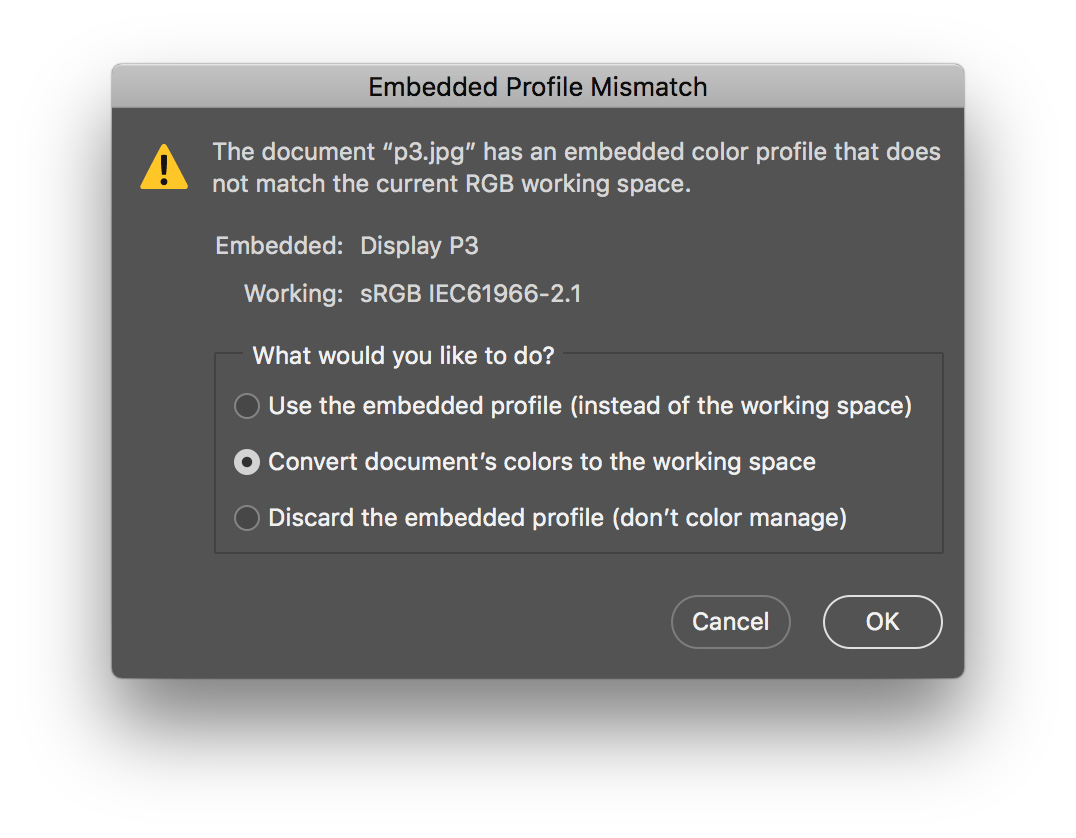
Or you may do similar with conditional actions and the script events manager, which should be redundant if you setup your colour settings how you wish:
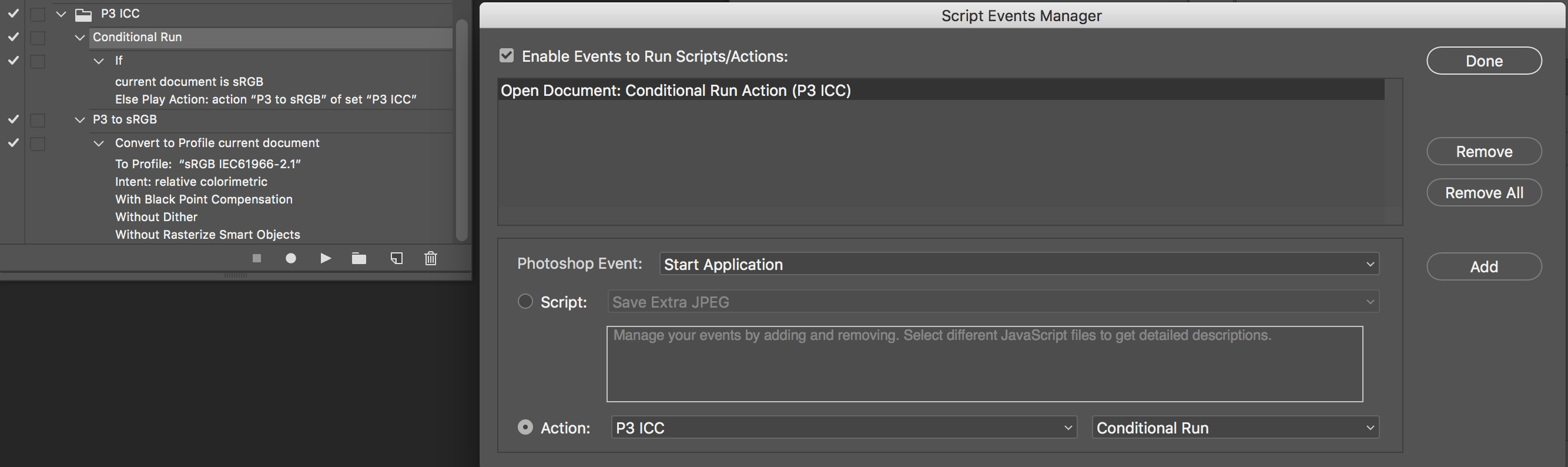
You could record an action to simply convert and run it in batch or save it as a droplet, then bulk process your images with a conversion into sRGB and leave them open or re-save as a PSD working file etc.
There are scripting routes that you could use. There are Mac OS level solutions… Perhaps there are too many solutions!
Again you just need to formulate a plan, test it and run with it. You may be able to find a 3rd party camera app that offers more control, or perhaps even ditch the newer iPhone and use an earlier model with sRGB or even use a camera that gives you sRGB or more control.
Copy link to clipboard
Copied
Please can you advise- I have a similar colour profiling issue, I have created artwork in Procreate as Display P3 but need to load it into an sRGB template to be printed on fabric as sRGB. Do I open up the sRGB template in Photoshop and input my Display P3 artwork and then convert to profile sRGB? So that the colours don't distort when I print?
Copy link to clipboard
Copied
In a simple copy/paste, it will be automatically converted in the paste. So if you paste P3 material into an sRGB document, it will all end up as sRGB. You don't need to do anything.
If you have very saturated colors in the P3 file that are outside the sRGB gamut, those colors will be clipped. There is nothing you can do about that if the destination needs to be sRGB. The gamut of a color space is a hard limit. Note that general color appearance won't change, that's preserved in the conversion, but the most saturated colors can't be reproduced.
What is possible, if this is a problem, is to remap the problematic color areas to avoid hard clipping. To help doing that, you can keep the original P3 file as a smart object, which will retain the original color space within the sRGB master file.
This is rapidly getting pretty complex, and gamut remapping is really expert-level work to get a good result. It's not easy and it's not something I would recommend unless you know what you're doing. I'm just mentioning it to say that it's possible. You can't go beyond the sRGB gamut, but it's possible to make it look better.
On the other hand, there may not be significant gamut clipping, and then it's nothing to be concerned about.
Copy link to clipboard
Copied
"....convert to profile sRGB? So that the colours don't distort when I print?"
You are likely to see some colour change when you print to fabric, regardless of whether you convert to sRGB. sRGB may be the format that is asked for by the printer, in which case use it, but even sRGB can contain colours that will not make it through the print process when inks or dyes are put onto fabric. An example is sRGB 255,0,0 (i.e. the most vibrant red you see on screen). When printed to paper it will look dull, same on fabric, unless specific inks are used in the print process (unlikely if you are being asked for an sRGB original).
Dave
Copy link to clipboard
Copied
Yes, good point. Realistic expectations is the key here.
Copy link to clipboard
Copied
OK, then keep them with the P3 profile.
But as Stephen points out, gamut clipping is a fact of life, especially when the target is sRGB. It doesn't really matter much whether the source is Adobe RGB or P3 - the effect is pretty much the same.
What you absolutely need to do, is keep track of your profiles at all times. Just know what you're working with. The only efficient way to do that is to set the notification area (I have no idea why this isn't set up by default - it's by far the most useful of the listed options):
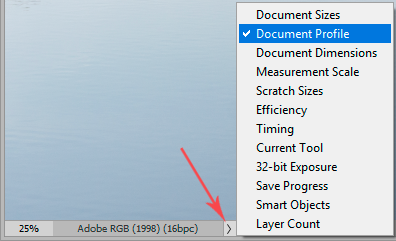
P3 should never leave your system.
The warning dialogs are just in the way and mostly irrelevant. I disable them. So what if it doesn't match the working space, that's not even remotely important. The only one you could keep is missing profile - that too will turn up in the info area, but the dialog also gives you the option to immediately assign the correct profile.
Do you have a wide gamut monitor? If you don't, none of what we're discussing here will be visible on screen. Everything you see is already clipped to sRGB. If you want to check the clipping, look at the histogram.
Copy link to clipboard
Copied
Thanks, D.
For some unknown reason (causing me more frustration), I'm not able to reply directly to your last advice, so I manually copied and pasted your advice below, for continuity.
What if I maintain the P3 profile so that the wider gamut applies when I print my prints on my Epson 9890 printer?
I do have a wide-gamut monitor – a 2015 Imac. I can see the difference when I convert a P3 TIFF to an sRGB TIFF; there's a significant subduing of the magenta.
Tony
"OK, then keep them with the P3 profile.
"But as Stephen points out, gamut clipping is a fact of life, especially when the target is sRGB. It doesn't really matter much whether the source is Adobe RGB or P3 - the effect is pretty much the same.
"What you absolutely need to do, is keep track of your profiles at all times. Just know what you're working with. The only efficient way to do that is to set the notification area (I have no idea why this isn't set up by default - it's by far the most useful of the listed options):
P3 should never leave your system.
"The warning dialogs are just in the way and mostly irrelevant. I disable them. So what if it doesn't match the working space, that's not even remotely important. The only one you could keep is missing profile - that too will turn up in the info area, but the dialog also gives you the option to immediately assign the correct profile.
"Do you have a wide gamut monitor? If you don't, none of what we're discussing here will be visible on screen. Everything you see is already clipped to sRGB. If you want to check the clipping, look at the histogram."
Copy link to clipboard
Copied
Thanks, Stephen.
Again, causing me more confusion and frustration, I'm not longer able to reply directly to your message; the message in the drop-down menu says, "No actions are available", so I manually copied and pasted your message below for continuity, and converted it to bold, italic text to differentiate your message from mine.
Your advice regarding scripting is out of my scope of ken. I'm not a code technician. I can barely figure out HTML, so I don't understand how to script as you suggest and I don't even know what program you used to demonstrate your example solution. (I assume that you used Terminal or Photoshop.)
I want to continue to use my Iphone 8 Plus (which I bought in December for almost $1,000) because I found out that it's camera monitor has brighter colors than any of my other cameras, so I can get better photos with my iPhone than with any of my other cameras.
I'll use your advice in the screen snapshot below to "Covert the document's colors to the working space."
Tony
"Tony, these are all standard issues and concerns for any camera that does not automatically save into a desired colour space. Things have changed, you just need to decide how you are going to manage the change.
"If you are happy with an sRGB workflow, continue to use it.
"You should not need to convert from Display P3 to Adobe RGB.
"You will need to convert to sRGB for web display and or printing as you always have. The question is do you convert on input into your workflow or only on output?
"The clipping issue has always been there, just not as in your face. Most sRGB profiles will not offer a perceptual conversion table, so the clipping is going to happen anyway, whether on input or output. You could try one of the “special" v4 perceptual sRGB profiles that does offer a perceptual conversion profile, if you think that the gamut compression is preferable to gamut clipping. There are other less obvious approaches too, but at the end of the day if you are aiming for the lowest common denominator of sRGB then you can’t be too picky. Don’t get me wrong, I’m not a colour space snob nor an sRGB hater.
"You can set your colour settings to warn or not on profile mismatches, and default to your standard preference when opening:
"Or you may do similar with conditional actions and the script events manager, which should be redundant if you setup your colour settings how you wish:
"You could record an action to simply convert and run it in batch or save it as a droplet, then bulk process your images with a conversion into sRGB and leave them open or re-save as a PSD working file etc.
""There are scripting routes that you could use. There are Mac OS level solutions… Perhaps there are too many solutions!
"Again you just need to formulate a plan, test it and run with it. You may be able to find a 3rd party camera app that offers more control, or perhaps even ditch the newer iPhone and use an earlier model with sRGB or even use a camera that gives you sRGB or more control."
Copy link to clipboard
Copied
Thanks, D.
You wrote, "There is no problem working in P3, but you should never send out a file as P3, or post online or otherwise publish. Then you should convert to sRGB or Adobe RGB as required. One or more output actions could take care of that."
What would be the point of editing files with their broad gamut P3 profiles but then having the gamut clipped if must I convert it to sRGB for printing?
Tony
Copy link to clipboard
Copied
What would be the point of editing files with their broad gamut P3 profiles but then having the gamut clipped if must I convert it to sRGB for printing?
Who said sRGB for print? We said sRGB for web. Adobe RGB is fine for print (unless you send to a consumer-oriented print service that doesn't have a properly color managed process).
Copy link to clipboard
Copied
Thanks, D.
I've been using sRGB all along for printing and have been getting sufficiently bright colors.
However, now that I have your advice, I'll start converting my Display P3 files to Adobe RGB for printing my giclees, to maintain the superior spectrum of Adobe RGB over sRGB so I can get even brighter colors on my giclees.
I hope I've understood this right.
Tony
Copy link to clipboard
Copied
Looking at a 3D gamut plot of Display P3 vs. Adobe RGB (ghosted wireframe) I personally would just leave the images in Display P3.
That being said, gamut plots only show possibilities, whether the actual image content or the output conditions take advantage of the extra gamut is another story.
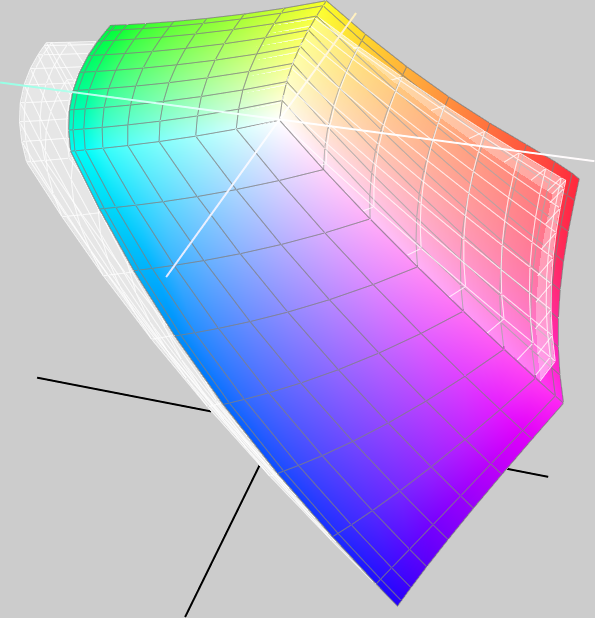
Copy link to clipboard
Copied
Thanks, Stephen!
I'll follow your advice, because it makes sense to me (even though your advice contradicts the previous advice I got in this thread, which was to not use Display P3-tagged images to be used for anything other than viewing on my computer, because Display P3 is not a standard color profile).
Tony
Copy link to clipboard
Copied
Again, that's not what we said. We didn't say anything about viewing only. What we said was that you can work with files in P3, do all the editing you want, even print directly from it. The point is that it doesn't leave your system as P3. The reason for that is that there is no guarantee that the P3 profile is handled correctly anywhere else.
And just to avoid further misunderstandings, by "leaving your system" I am talking about sending your files out to anyone else - sending to a printing service, posting on the internet, opening on a different computer, anything that happens outside the walls of your house.
Maybe I'm not being clear. When someone consistently misunderstand and misreads what you say, that's always a possibility. But I honestly don't know how I can be any clearer.
Copy link to clipboard
Copied
Thanks, D. and Stephen.
Tony
-
- 1
- 2
Find more inspiration, events, and resources on the new Adobe Community
Explore Now