- Home
- Photoshop ecosystem
- Discussions
- Re: How to convert image to CMYK (from any format)...
- Re: How to convert image to CMYK (from any format)...
Copy link to clipboard
Copied
This seems like it should be pretty simple.
I tried to reverse engineer a function from the "Warn if RGB.jsx" found: applications/Adobe Photoshop CC 2015/ Presets/Scripts/Warn if RGB.jsx
in this file the image that is open in Photoshop is taken and converted to RGB.
Well that's exactly what I want to do, except the reverse.
How do I write code that would take my "current image" and change it to CMYK just as if I were to go into photoshop (GUI) Edit> Convert to Profile... > and select the CMYK bullet option under "Destination Space"
I need this in a function for other script I have.
I will past what I have (with my poor attempt at reverse engineering the "Warn if RGB.jsx" function in place.
Thank you. I could really use the help and I think this should be pretty straight forward.
try {
var data = GetDataFromDocument( activeDocument );
if ('eps' == data.extension.toLowerCase()) {
//convert to cmyk
Switch();
}
else{
//run code to square up images
toSquare();
}
}
catch( e ) {
alert(e);
}
//FUNCTIONS
///////////////////////////////////////////////
///////////////////////////////////////////////
function toSquare(){
var savedRuler= app.preferences.rulerUnits;
app.preferences.rulerUnits = Units.PIXELS;
var w = app.activeDocument.width;
var h = app.activeDocument.height;
if(w>h) app.activeDocument.resizeCanvas (w, w, AnchorPosition.MIDDLECENTER);
if(w<h) app.activeDocument.resizeCanvas (h, h, AnchorPosition.MIDDLECENTER);
//if w==h already square
app.preferences.rulerUnits = savedRuler;
}
///////////////////////////////////////////////
function GetDataFromDocument( inDocument ) {
var data = new Object();
var fullPathStr = inDocument.fullName.toString();
var lastDot = fullPathStr.lastIndexOf( "." );
var fileNameNoPath = fullPathStr.substr( 0, lastDot );
data.extension = fullPathStr.substr( lastDot + 1, fullPathStr.length );
var lastSlash = fullPathStr.lastIndexOf( "/" );
data.fileName = fileNameNoPath.substr( lastSlash + 1, fileNameNoPath.length );
data.folder = fileNameNoPath.substr( 0, lastSlash );
data.fileType = inDocument.fullName.type;
return data;
}
///////////////////////////////////////////////
function Switch() {
var eventModeChange = stringIDToTypeID( "8cba8cd6-cb66-11d1-bc43-0060b0a13dc4" );
var descSource = new ActionDescriptor();
var keySourceMode = charIDToTypeID( "SrcM" );
var list = new ActionList();
var keyCondition = charIDToTypeID( "Cndn" );
var keyBitmap = charIDToTypeID( "UBtm" );
var keyGrayscale = charIDToTypeID( "UGry" );
var keyDuotone = charIDToTypeID( "UDtn" );
var keyIndex = charIDToTypeID( "UInd" );
var keyRGB = charIDToTypeID( "URGB" );
var keyCMYK = charIDToTypeID( "UCMY" );
var keyLab = charIDToTypeID( "ULab" );
var keyMultichannel = charIDToTypeID( "UMlt" );
list.putEnumerated( keyCondition, keyBitmap );
list.putEnumerated( keyCondition, keyGrayscale );
list.putEnumerated( keyCondition, keyDuotone );
list.putEnumerated( keyCondition, keyIndex );
list.putEnumerated( keyCondition, keyRGB );
list.putEnumerated( keyCondition, keyCMYK );
list.putEnumerated( keyCondition, keyLab );
list.putEnumerated( keyCondition, keyMultichannel );
descSource.putList( keySourceMode, list );
var keyDestination = charIDToTypeID( "DstM" );
var descDest = new ActionDescriptor();
var keyCMYK = charIDToTypeID( "UCMY" );
descSource.putObject( keyDestination, keyRGB, descDest );
executeAction( eventModeChange, descSource, DialogModes.NO );
}
//////////////////////////////////////////////
//////////////////////////////////////////////
 1 Correct answer
1 Correct answer
Seems like the forum engine swallowing random whitespaces when we switch to advanced editor mode:
The exact line is this:
var idT = charIDToTypeID( "T " );
There are 3 spaces after the T.
Explore related tutorials & articles
Copy link to clipboard
Copied
function converToCMYK( rasterize )
{
var idCnvM = charIDToTypeID( "CnvM" );
var desc39 = new ActionDescriptor();
var idT = charIDToTypeID( "T " );
var idCMYM = charIDToTypeID( "CMYM" );
desc39.putClass( idT, idCMYM );
var idMrge = charIDToTypeID( "Mrge" );
desc39.putBoolean( idMrge, false );
var idRstr = charIDToTypeID( "Rstr" );
desc39.putBoolean( idRstr, rasterize );
executeAction( idCnvM, desc39, DialogModes.NO );
}
converToCMYK ( rasterize = true ) ;
This code is copied from ScriptingListenerJS.log which is the output of the ScriptListener.8li plugin.
Copy link to clipboard
Copied
When I try this code, the resulting error is:
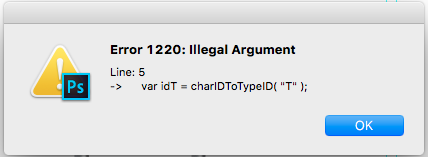
Copy link to clipboard
Copied
Seems like the forum engine swallowing random whitespaces when we switch to advanced editor mode:
The exact line is this:
var idT = charIDToTypeID( "T " );
There are 3 spaces after the T.
Copy link to clipboard
Copied
oliverIntergrafika wrote:
- function converToCMYK( rasterize )
- {
- var idCnvM = charIDToTypeID( "CnvM" );
- var desc39 = new ActionDescriptor();
- var idT = charIDToTypeID( "T " );
- var idCMYM = charIDToTypeID( "CMYM" );
- desc39.putClass( idT, idCMYM );
- var idMrge = charIDToTypeID( "Mrge" );
- desc39.putBoolean( idMrge, false );
- var idRstr = charIDToTypeID( "Rstr" );
- desc39.putBoolean( idRstr, rasterize );
- executeAction( idCnvM, desc39, DialogModes.NO );
- }
- converToCMYK ( rasterize = true ) ;
function converToCMYK( rasterize ) { var idCnvM = charIDToTypeID( "CnvM" ); var desc39 = new ActionDescriptor(); var idT = charIDToTypeID( "T " ); var idCMYM = charIDToTypeID( "CMYM" ); desc39.putClass( idT, idCMYM ); var idMrge = charIDToTypeID( "Mrge" ); desc39.putBoolean( idMrge, false ); var idRstr = charIDToTypeID( "Rstr" ); desc39.putBoolean( idRstr, rasterize ); executeAction( idCnvM, desc39, DialogModes.NO ); } converToCMYK ( rasterize = true ) ;
This code is copied from ScriptingListenerJS.log which is the output of the ScriptListener.8li plugin.
So this is the correct answer when taken into account the 3 spaces after the T in : var idT = charIDToTypeID( "T " );
Thank you so much!!