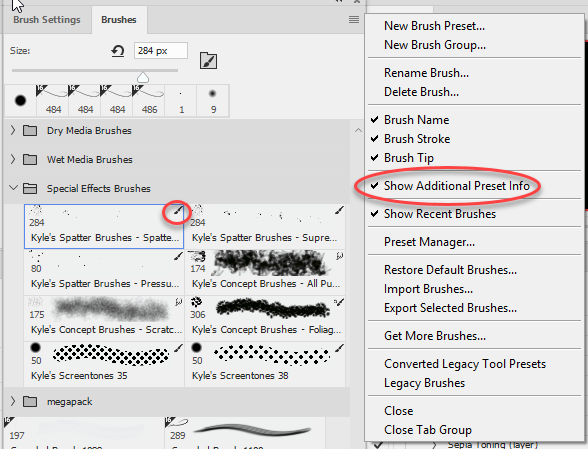- Home
- Photoshop ecosystem
- Discussions
- Re: How to create a clone brush
- Re: How to create a clone brush
Copy link to clipboard
Copied
I've watched the wonderful classes John Derry instructed for Lynda.com and I had a question concerning clone brushes. I'd like to use other brushes when digital painting with the Mixer Brush cloning action (for example Kyle Webster's great brushes) and was wondering if there was a way to either copy these brushes and convert or create clone brushes from these.
Thx,
Jeff
 1 Correct answer
1 Correct answer
Hi Jeffrey
Any of the brushes - including those you make yourself can be used as a mixer brush.
Select the mixer brush tool :

Go to the brush panel and select a brush preset
Select a colour (or Alt click to pick up a colour) and brush away
Dave
Explore related tutorials & articles
Copy link to clipboard
Copied
Jeff
Sorry if I have misunderstood your question.
When using the clone stamp tool, or the mixer brush, you can use any of the brush presets including any you have defined or added yourself.
Dave
Copy link to clipboard
Copied
Dave,
Thx for the reply and my question was as clear as it could've been. In one of the videos, John says that some of his brushes from the tool preset he provides has the crucial Cloner category of brush in it that needs to be used in concert with the Cloning Layer action, which allows one to paint over a photograph and pick up the color from it.
I've tried using brushes from other tool presets or general brushes and it doesn't pick up the color from the photograph like John's "cloner" brushes do. Hope that clears my question up somewhat.
Thx
Copy link to clipboard
Copied
John Derry is known for using tool presets to create his Impasto brushes. The have .tpl and not .abr extensions. As you say in your first post, this was using the Mixer brush. I can't envision how this might apply to the Clone tool though. Did you have something in mind? Can you expand on what you'd like to achieve?
Copy link to clipboard
Copied
Paint with the Mixer Brush in Photoshop
A. 1% B. 100%
Mix
Controls the ratio of canvas paint to reservoir paint. At 100%, all paint is picked up from the canvas; at 0%, all paint comes from the reservoir. (The Wet setting, however, continues to determine how paints mix on the canvas.)
May be this can be helpful
Copy link to clipboard
Copied
Ares,
Thx for the link to the mixer brush as this definitely expands my knowledge of the mixer brush.
Jeff
Copy link to clipboard
Copied
Trevor,
Thx for the reply. I'm trying to see if it's possible to use some of Kyle Webster's brushes as a "clone" brush so that when I'm painting over a picture, I pick up the colors from that picture that's the background or underneath layer.
here's an older article from John's blog that may shed some additional detail on his cloning brushes (The PixlBlog: "Photoshop CS6 New Features: Brushes" Released)
If you have a Lynda.com account, let me know and I'll send you a link to the video where he demonstrates how his cloning brush works when painting over a picture.
Thx again
Copy link to clipboard
Copied
Trevor,
After digging into PS a lot more I realized I didn't ask the correct question. The correct question would be, is there a way to convert a regular brush into a mixer brush? If possible, I'd like to take a regular brush, copy it, and then convert it to a mixer brush. Would this be possible?
Thx
Copy link to clipboard
Copied
Hi Jeffrey
Any of the brushes - including those you make yourself can be used as a mixer brush.
Select the mixer brush tool :

Go to the brush panel and select a brush preset
Select a colour (or Alt click to pick up a colour) and brush away
Dave
Copy link to clipboard
Copied
Dave,
Thx a million! Happy New Year!
Copy link to clipboard
Copied
Your welcome, and all the best to you too ![]()
Dave
Copy link to clipboard
Copied
Dave,
Revisting this as since the upgrade to PS 2018, I noticed that when I select a brush and then select the Mixer Brush tool it will revert back to a different brush that is set as a Mixer Brush. It appears I can't select any brush to use as a Mixer Brush.
Thx,
Jeff
Copy link to clipboard
Copied
Hi Jeffrey
In the new version of Photoshop brushes can be saved with or without tool presets. This means that a brush can be saved with or without the associated tool and tool settings thereby tying it for example to a standard brush.
To see which have tool settings and which have not, in the brushes panel, go to the options at the top right and check " show additional preset info"
A small icon will appear next to those brushes that have a tool settings saved with them
To convert a brush with tool presets to one without, choose "New Brush Preset" at the top of the menu, then in the dialogue give the brush a new name and uncheck "Include tool settings". This will allow you to use it with any tool.
Dave
Copy link to clipboard
Copied
Dave,
Once again, thank you very much for the help!
Happy Thanksgiving to you and yours!
Jeff
Copy link to clipboard
Copied
You're welcome.
Happy thanksgiving to you ![]()
Dave
Copy link to clipboard
Copied
This was not what I experienced. It just reverts to a regular brush
Copy link to clipboard
Copied
JeffreyW wrote:
Trevor,
After digging into PS a lot more I realized I didn't ask the correct question. The correct question would be, is there a way to convert a regular brush into a mixer brush? If possible, I'd like to take a regular brush, copy it, and then convert it to a mixer brush. Would this be possible?
Thx
I'm really liking BrushBox because it makes it so easy to organise your brushes, but more importantly, it is an absolute breeze to create both new brush and tool presets, and have them coexist in the same BrushBox folders. I have been rediscovering the Mixer brush since I started doing original artwork, and loving it. When I get more comfortable with it I shall have a folder of tool presets for it in BrushBox, but I am not so much into painting with depth like John Derry's Impasto brushes, and more using it to blend colours together to give me more realistic skin tones.
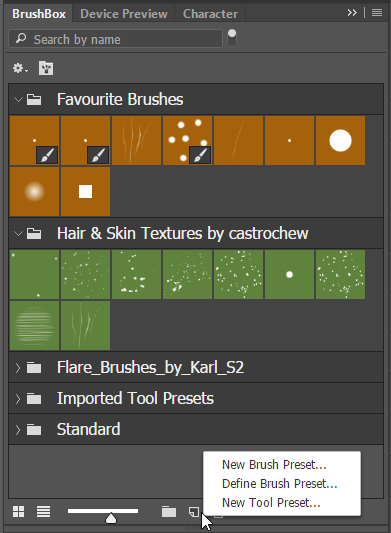
Incidentally, I like to think I know the Photoshop brush engine pretty well. I certainly spend a lot of time experimenting, but with it being so easy to sort out Tool Presets now, I am discovering new wrinkles. Always driven by need, like I want hair to start darker near the scalp, and change to a lighter colour further out. That is as easy as setting Foreground/Background jitter to Fade. Obvious of course, but I'd never had the need before.

Copy link to clipboard
Copied
Trevor,
Thx for the info. Brushbox is on my "to purchase' list as I've read great things about it.
Always amazed at how little I know about PS and how diving in I always learn something new.
Thx for the tip for setting Foreground/Background jitter to Fade.
Get ready! An upgraded Adobe Community experience is coming in January.
Learn more