- Home
- Photoshop ecosystem
- Discussions
- Re: How to create this awesome clouds effect?
- Re: How to create this awesome clouds effect?
How to create this awesome clouds effect?
Copy link to clipboard
Copied
Hi all,
Im trying to find out a way to colour these clouds but im just getting close. still something is missing.
I tried with gradient map and it seems that it just not enough.
Im looking to get the exact effect. if you have any idea about the effect or maybe take a shot at this one, it’ll be awesome
Thanks!

Explore related tutorials & articles
Copy link to clipboard
Copied
I suspect it might be a combination of multiple images with Blend-settimgs or Masks.
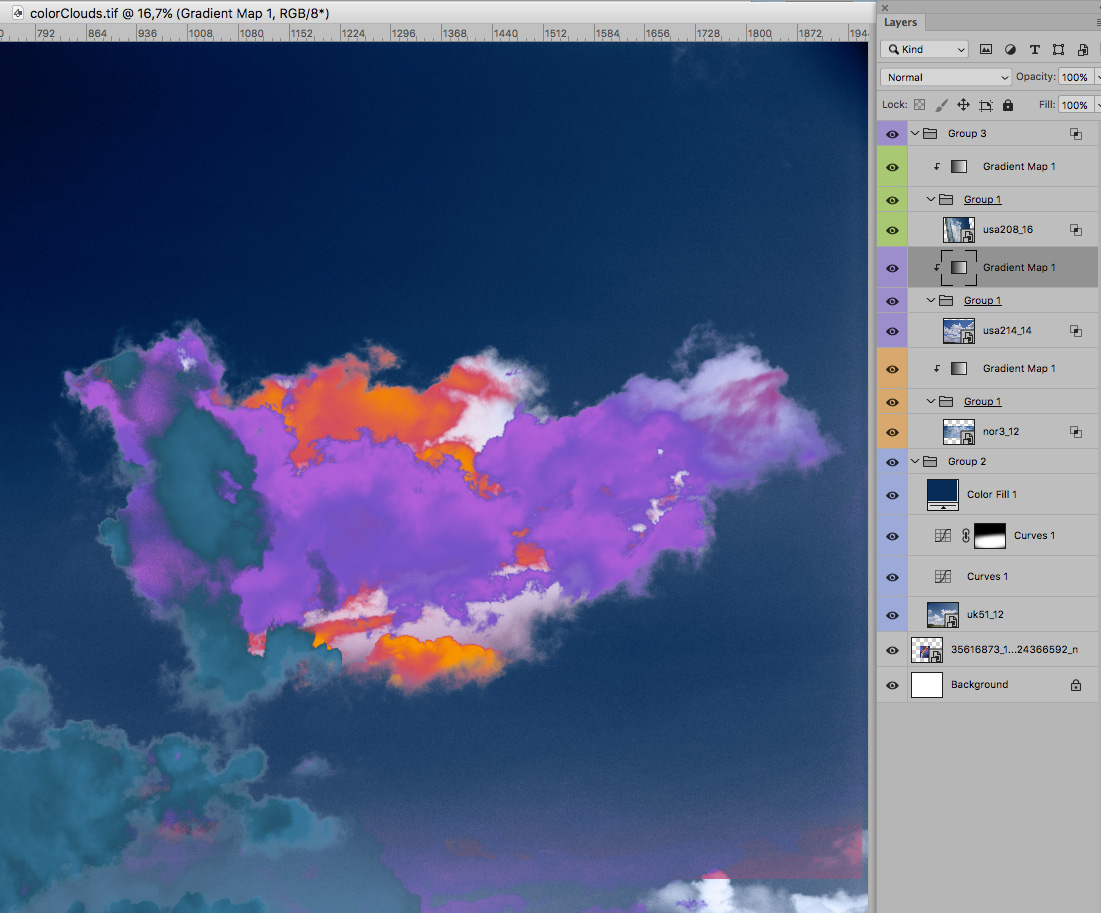
Copy link to clipboard
Copied
Thanks! I actually tried this technique but couldn't get the edges smooth enough.
Copy link to clipboard
Copied
On can split the Blend if-handles by alt-clicking them.
Copy link to clipboard
Copied
Hello tomh3490074, I just put your picture into my Photoshop and added one other thing, I selected the mixer brush tool, set the tip to Kyle spatter pattern and set the foreground color for a spot I want to work in the cloud. Adjust the size of the paint pattern by tip size.
With these tools, you can carefully run the brush - at low % and low high saturation and just smooth and blur over the hard edges of your clouds. See the magic. Change colors with the cloud color needed. Practice makes - - - Regards, JH
Copy link to clipboard
Copied
Thanks Joan. Thats a great technique. ill try it
Copy link to clipboard
Copied
Thanks again Joan!! I got some really nice results using your technique



