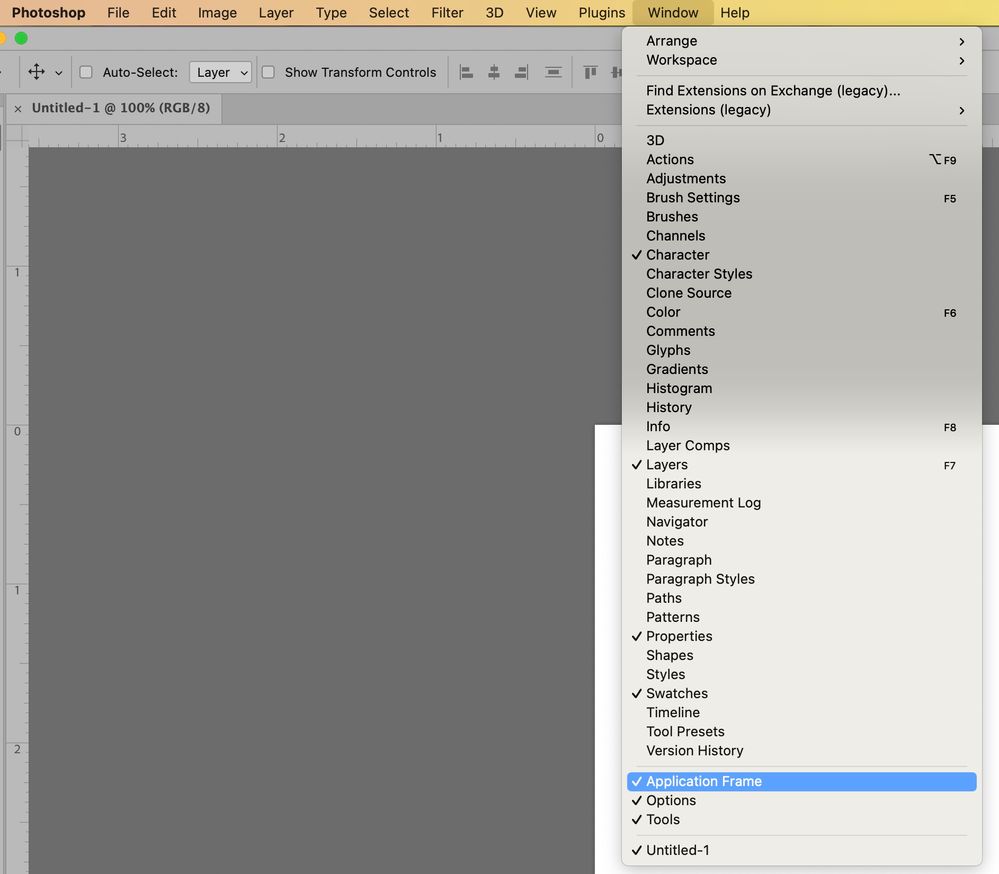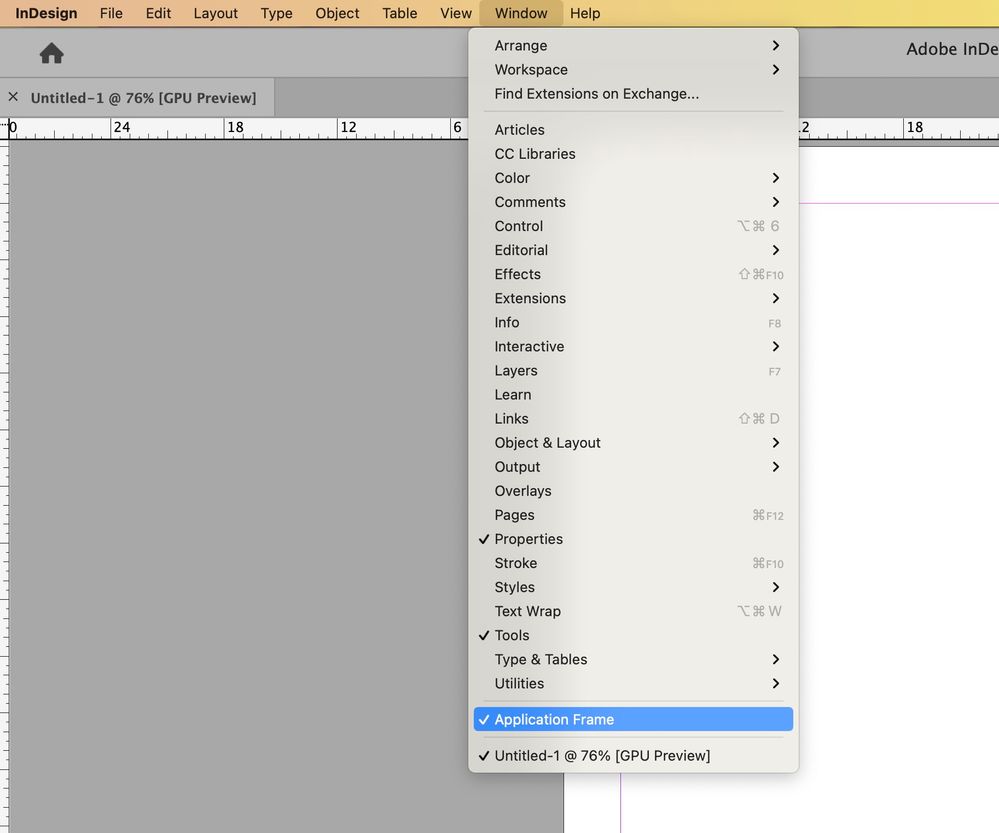- Home
- Photoshop ecosystem
- Discussions
- Re: how to delete the Workspace canvas background
- Re: how to delete the Workspace canvas background
Copy link to clipboard
Copied
Hello,
I'm trying to see if I can turn off the background that stays up even if there isn't a document open- this occurs with AI, PS, ID, etc. In the "olden days" this canvas/workspace background didn't exist, and it was much easier to move from an application to a file in the background.
I assume this is something Adobe wanted and it looks as though there is no way I can turn it off, just leaving the top bar and the various tools and windows open. But honestly I hate it so much and really would like to shut if off.
Any thoughts on how to do this?
 1 Correct answer
1 Correct answer
Hi. A screenshot of where you mean, would help us, but I FEEL like you're likely on a Mac and referring to the fact that the whole screen is now taken up with your application. This is called "Application Frame" and can be turned off by unchecking the option in the Window Menu of each application.
Explore related tutorials & articles
Copy link to clipboard
Copied
Hi. A screenshot of where you mean, would help us, but I FEEL like you're likely on a Mac and referring to the fact that the whole screen is now taken up with your application. This is called "Application Frame" and can be turned off by unchecking the option in the Window Menu of each application.
Adobe Community Expert / Adobe Certified Instructor
Copy link to clipboard
Copied
omg.....thank you thank you thank you!!!
Find more inspiration, events, and resources on the new Adobe Community
Explore Now