- Home
- Photoshop ecosystem
- Discussions
- Re: How to disable Auto-Commit?
- Re: How to disable Auto-Commit?
How to disable Auto-Commit?
Copy link to clipboard
Copied
Auto-Commit is infuriating. How do I disable this?
Can't believe Adobe is into changing base user functionality that has beeen around for 5+ years of Photoshop with no way to disable the changes. Both Auto-Commit and the new Undo are perfect for messing with muscle memory and workflow. At least the new Undo functionality can be reverted.
At least I've discovered holding Control lets me pull out guides while in a Transform action.
Edit: another question. Why did they reduce the area you can grab to rotate a section when in the general transform too? You used to be able to grab anywhere on in the window of the file, now it seems to be a certain radius around the selection. What gives Adobe?
Explore related tutorials & articles
Copy link to clipboard
Copied
- Why did they reduce the area you can grab to rotate a section when in the general transform too? You used to be able to grab anywhere on in the window of the file, now it seems to be a certain radius around the selection. What gives Adobe?
Mac :
Command -> You can rotate in small values, far away from your selection.
Maj -> You can rotate by 15° far away from your selection.
Command from rule tu pull a guide, option to make it the opposite direction (horizontal vs vertical or vice-versa).
Copy link to clipboard
Copied
Adding more unessecary keystrokes is not the solution I was hoping for. Between the auto-commit changes and the differences to proportional scaling, Adobe has really suceeded in pissing off their power users with minor inconveinences.
Copy link to clipboard
Copied
yes this is honestly really terrible. I am writing an autohotkey script to sniff for when i hit ctr t to remind me to hold control or shift. That is super lame that i need to do that.
Copy link to clipboard
Copied
This is considered a usability improvement? More efficient? Really? In what universe? This makes the process of transforming objects extremely frustrating. In stead of pressing ctrl/cmd+T and then just transforming the layer I have to now move my cursor close to the bounding box. making the process A LOT slower. How about having a legacy option in the "PSUserConfig.txt" file to turn off Auto-commit?
Copy link to clipboard
Copied
Totally agree this has been SOOOO ANNOYING since day 1. I literally don't understand how people at Photoshop let this out the door like this. It is excessively terrible, like sell your stock bad. Having to hit the modifier or be randomly close to the transform controls is so stupid. Then you get the idiotic replies like "did you enable transform controls?" yes, of course i did, that's why I am still complaining about it.
Copy link to clipboard
Copied
I spent all day yesterday with support on the phone trying to figure out what is wrong with my latest update only to find out they intentionally added this auto-commit feature. I decided to stay with Photoshop 2018 until they remedy it in a future version.
Copy link to clipboard
Copied
That's what i did as well. Sticking with the older version. Way too many bugs in the 2019 release. And improvements that qualify as annoyances in my mind.
Copy link to clipboard
Copied
Anyone find a solution that fixes the horrible auto-commit "feature"?
Copy link to clipboard
Copied
Yes follow the directions here to make a PSUserConfig.txt file and insert the text listed under
Disable Click To Commit
Copy link to clipboard
Copied
Seems fixed in 20.0.5 ![]()
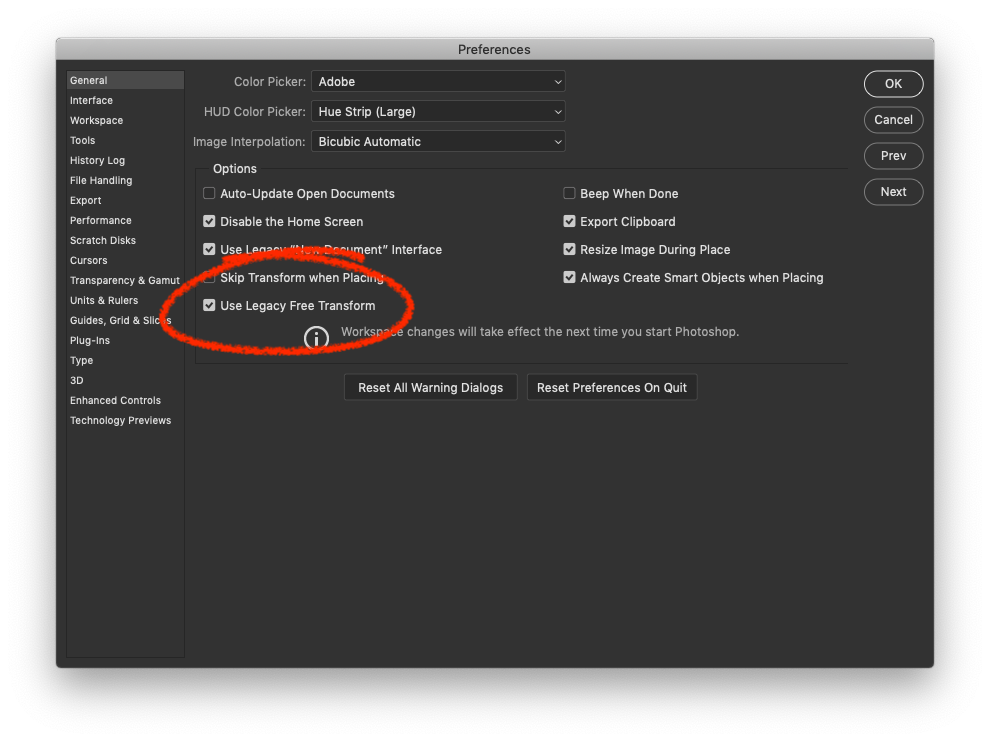
They call it Legacy though, as in 'ancient'. Translates to:
"Denoting or relating to software or hardware that has been superseded but is difficult to replace because of its wide use."
I hope you learned from this Adobe. Now please stop adding so called features.
Copy link to clipboard
Copied
I've found that this indeed does restore Transform's behavior EXCEPT for the auto-commit.
I've been using 2018 up until 20.0.5 was released, which now adds this preference. I was sad that they didn't go the extra few inches to ALSO remove auto-commit. Ugh!
Copy link to clipboard
Copied
Well it almost works correctly with Adobe's stupid "legacy free transform" in the preferences. I guess we have to take what we can get and I will be somewhat back to being efficient again. Part of me still wants to jump ship from Adobe altogether with their continued bad new features they keep coming up with.
Copy link to clipboard
Copied
I was in search of finding a solution to this same issue and I just found it. This just made my work day so much better.
Copy link to clipboard
Copied
I just saw that, thanks for sharing
Find more inspiration, events, and resources on the new Adobe Community
Explore Now