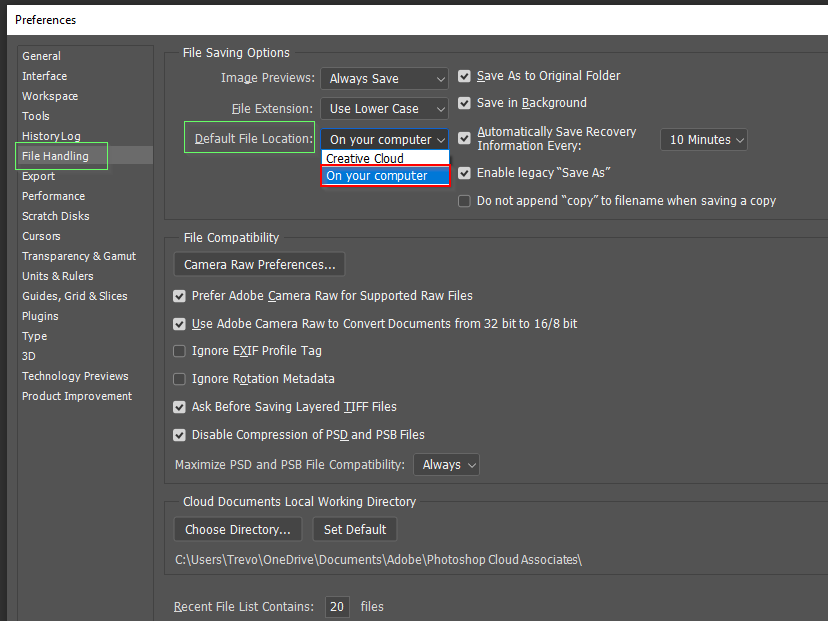- Home
- Photoshop ecosystem
- Discussions
- Re: How to disable "save to creative cloud" in Sav...
- Re: How to disable "save to creative cloud" in Sav...
Copy link to clipboard
Copied
It's all in the title. Apparently there's a new patch that tries to once again force feed Creative Cloud crap on the user.
I have never used and never will use Creative Cloud to save my files, I save them locally and deal with my own backups.
And yet, every single damn time it wants to save to Creative Cloud first and I need to click "On your computer" and then use the dialog popping up from there. How do I disable it, preferrably forever.
How do I remove this intrusive, annoying step from the process? Ticking "Enable Legacy Save As" doesn't help.
 1 Correct answer
1 Correct answer
Joe, it took me a wee while to find it, and it is annoying as all heck. The default should be to save to a local drive!
Explore related tutorials & articles
Copy link to clipboard
Copied
Nevermind, feel stupid. Found the default save location menu. Feel stupid.
But why the [Profanity removed by moderator] did it change in the first place? Updates shouldn't mess with your preferences.
Copy link to clipboard
Copied
PLease tell me what you did to get rid of the "Save to creative cloud" crap. I can't find any way to disable that junk. You said you found the default save location menu. Where is it? In the preferences or hidden somewhere else? I'd appreciate your help. Thanks,
Joe
Copy link to clipboard
Copied
Joe, it took me a wee while to find it, and it is annoying as all heck. The default should be to save to a local drive!
Copy link to clipboard
Copied
Have same problem and cannot find this dialogue box.
Going into Preferences from 'top side' of Illustrator app (meaning: not within an existing doc).
Pull down to File Handling from Illustrator (1st screen shot) and get dialogue window in 2nd screen shot.
No where does it have "Default File Location". I am on a mac, btw. Does that make a difference?
What am I missing?
Copy link to clipboard
Copied
@MommyDeeDee wrote:
Pull down to File Handling from Illustrator ...
What am I missing?
Hi MommyDeeDee,
What you're missing is that this is the Photoshop forum, as was the screenshot from Trevor. Can you click this link and ask your question in the Illustrator forum?
https://community.adobe.com/t5/illustrator/ct-p/ct-illustrator
Jane
Copy link to clipboard
Copied
This has been removed? I can't find that box there.
Copy link to clipboard
Copied
@Awesome_video0D4C wrote:
This has been removed? I can't find that box there.
You may have an older version and need to update — this box is new. Can you give us your exact version?
Jane
Find more inspiration, events, and resources on the new Adobe Community
Explore Now