Copy link to clipboard
Copied
There is a thing annoying me all the time i am drawing with my WACOM Tablet.
Well, when i press my pen and hold more time like 3 seconds or i press my pen roughly and hold appear a window to set up the blush diameters an other things.
However, this situation is incomodate me so i really want a help to disable this action because when i was drawing i have to press more time to get a perfect straight line.
I hope this can be solved soon.
 1 Correct answer
1 Correct answer
I agree with theangietaylor and c.pfaffenbichler.
Photoshop is reading a right mouse click.
The Bamboo is no longer made.
- Check that you have the latest drivers for your operating system
- Take the nib out of the pen and seat it again. Sometimes what happens is the nib gets pushed in too far and starts to give false signals.
- If it is a pen and touch, disable touch to see if you have the same problem.
HTH
Explore related tutorials & articles
Copy link to clipboard
Copied
I cannot reproduce the issue (Adobe Photoshop CC 2017.1.1 on Mac OS 10.12.5).
As the behaviour you describe seems to correspond to ctrl-clicking I expect the problem is with your specific OS side-settings or some plug-in.
Copy link to clipboard
Copied
Or could you inadvertently be pressing the button on the pen?
Copy link to clipboard
Copied
No, it is a window that appear on Photoshop CC and i disable all the functions of the Wacom Tablet.
So, all the buttons of the Tablet and the Pen don't disturb anything besides the PhotoShop.
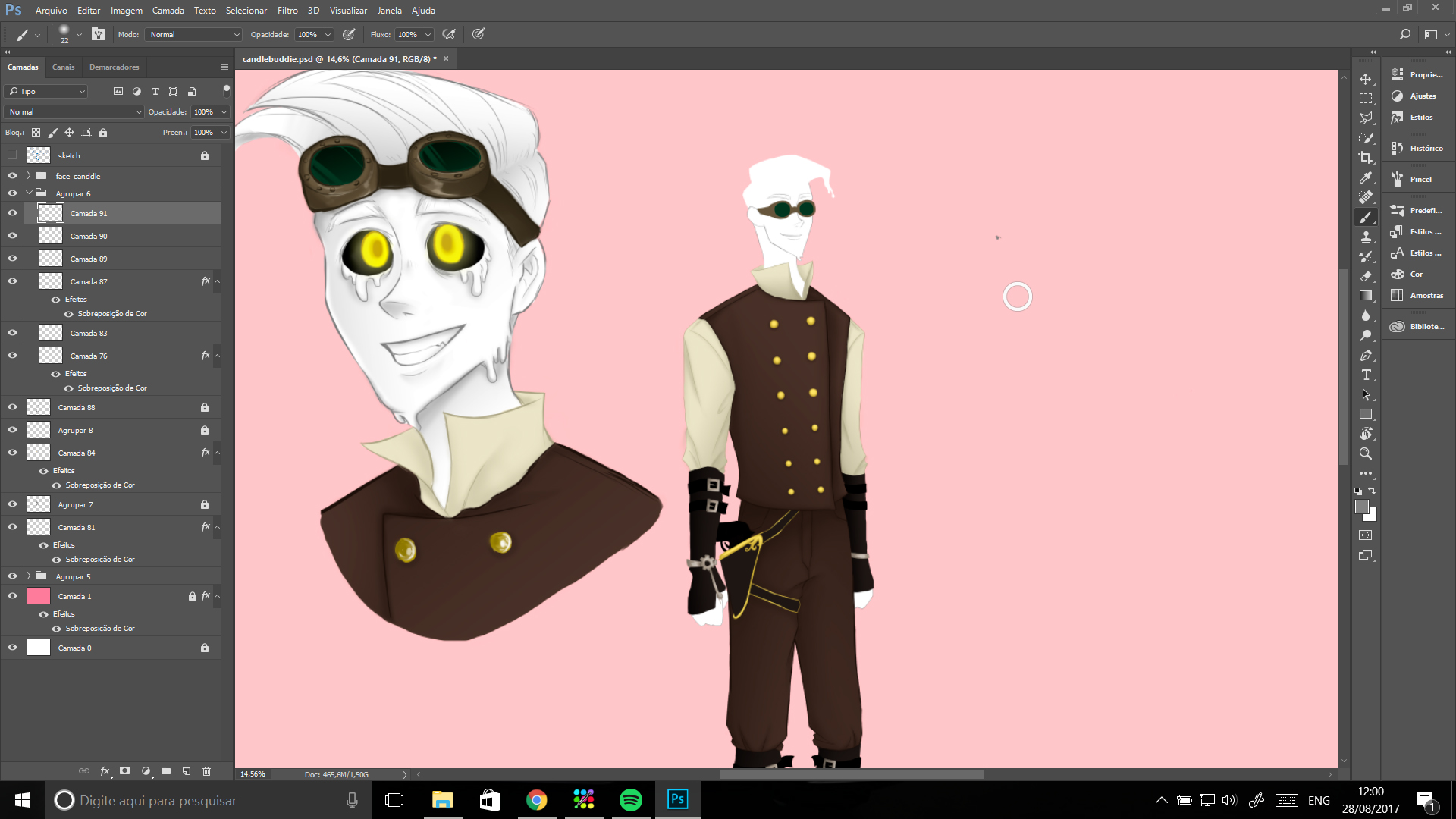
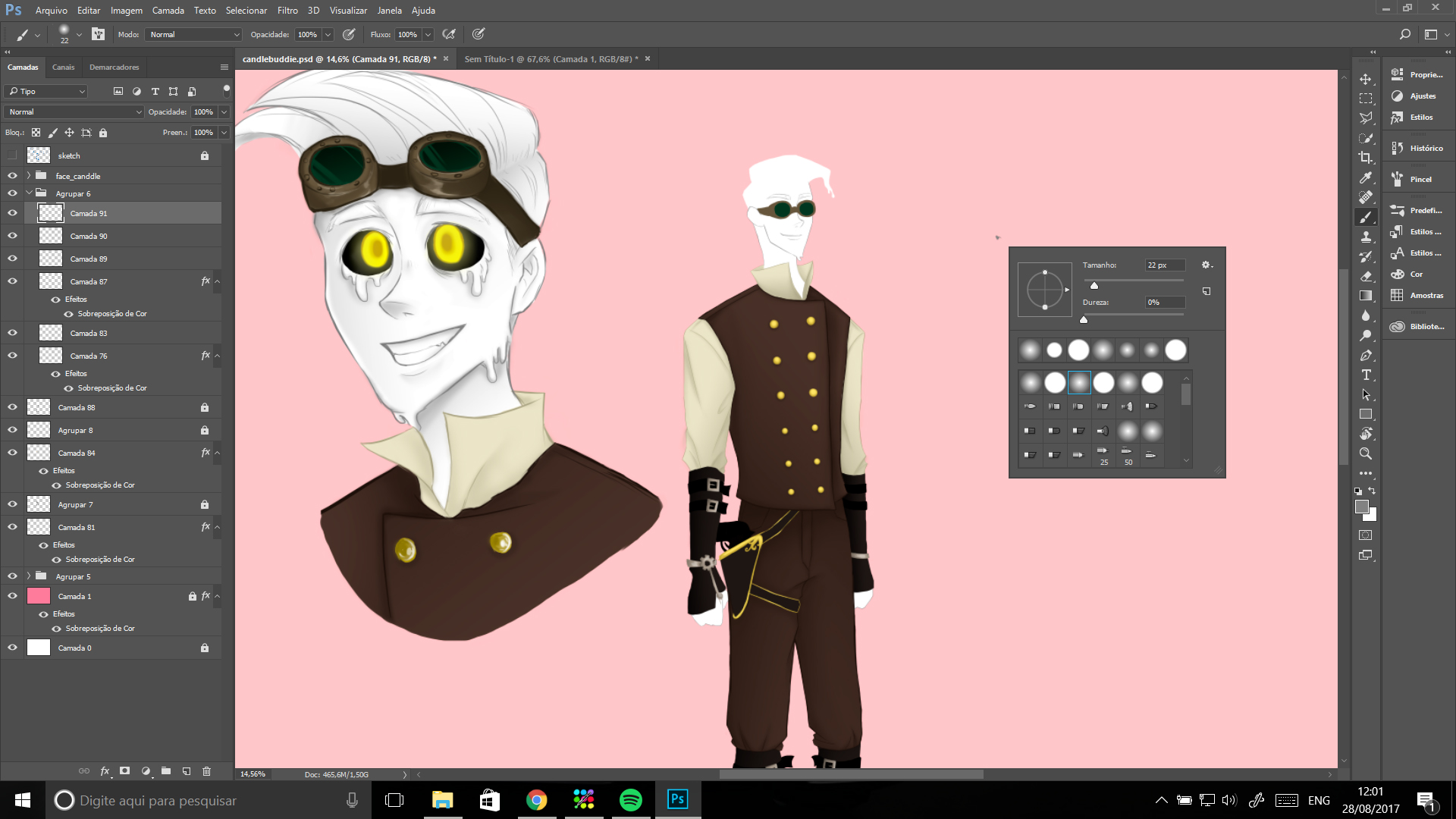
Copy link to clipboard
Copied
I press the pen of the tablet above the surface and hold. Then, appear that annoyinng box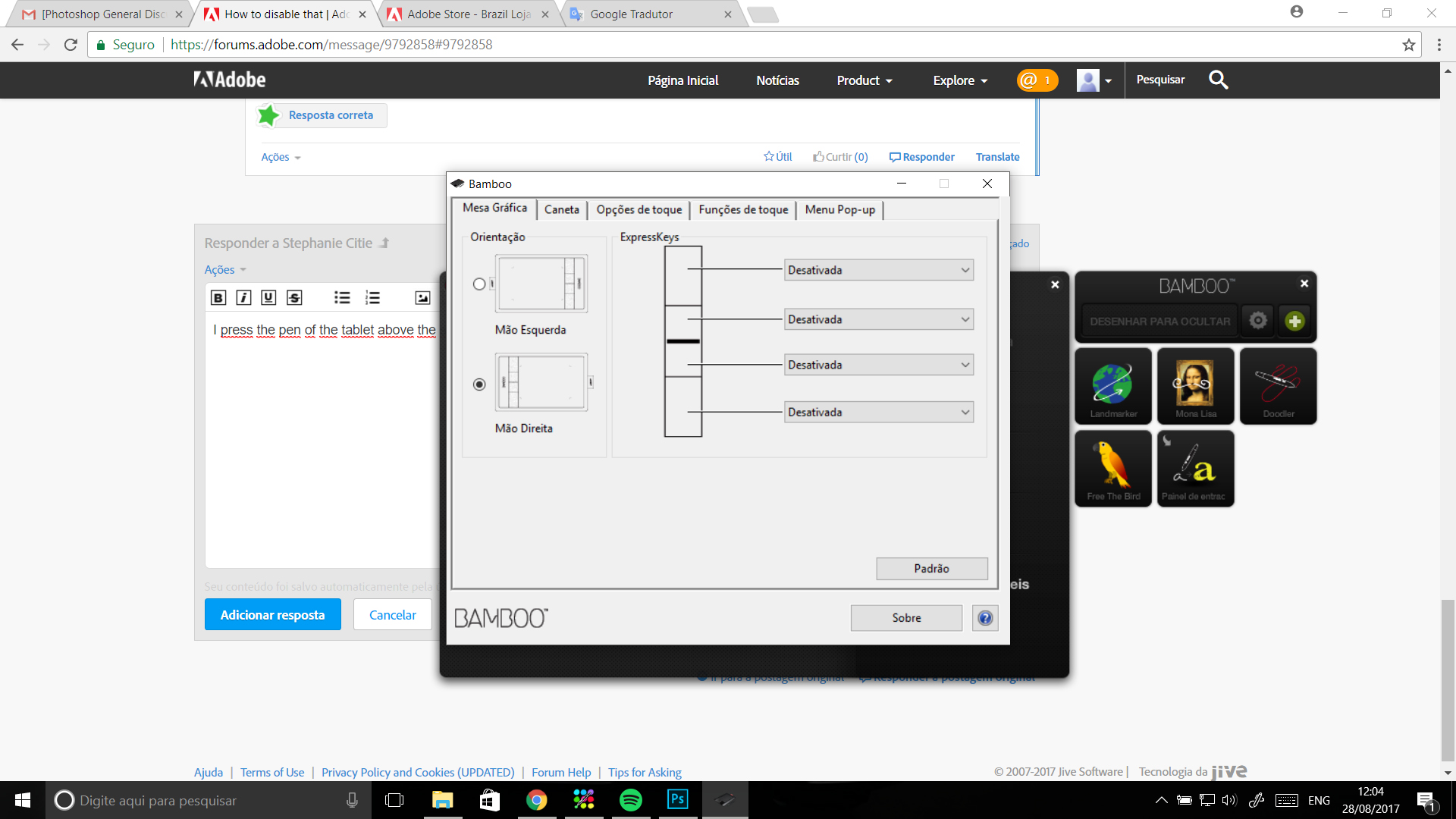
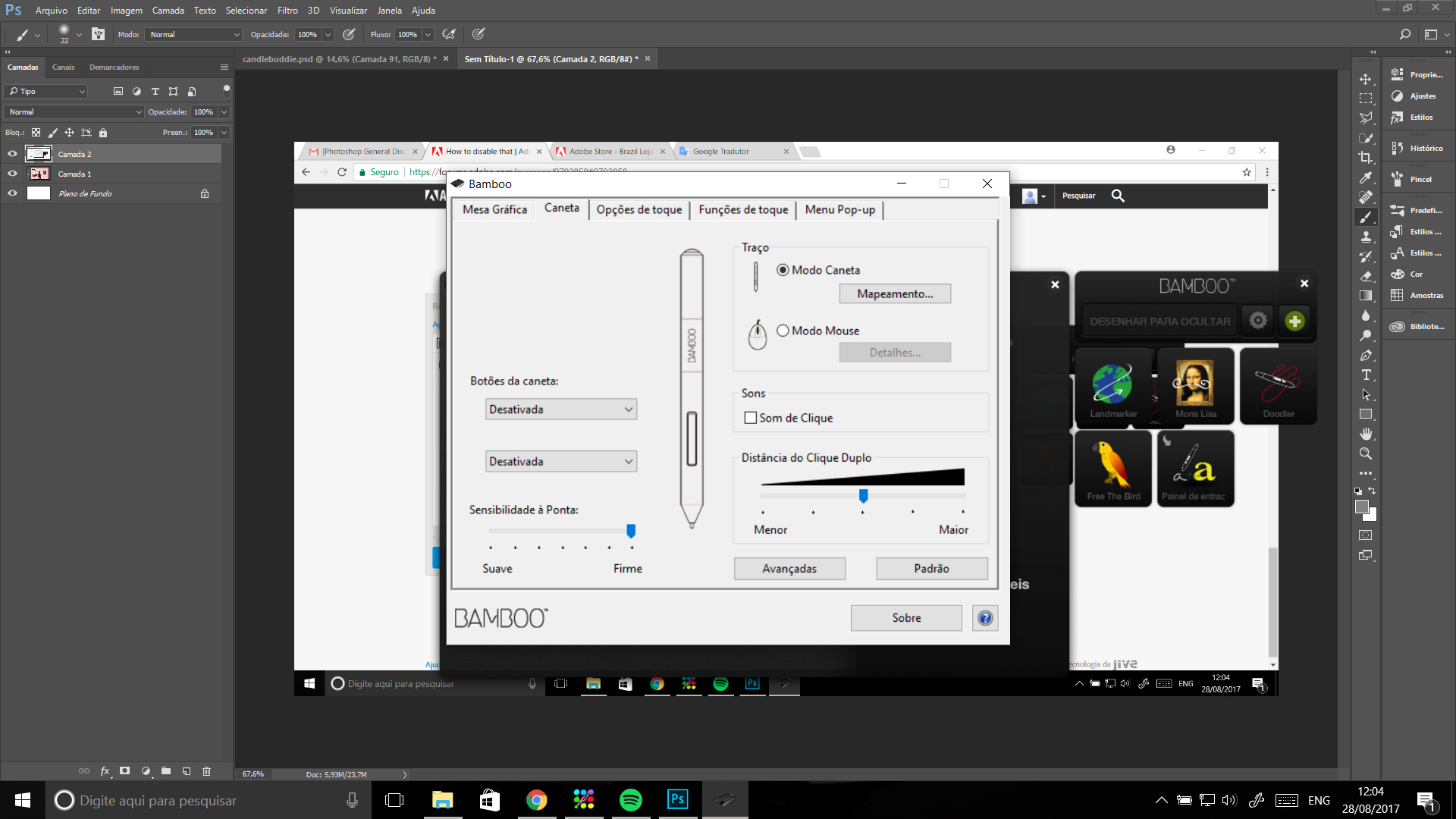
Copy link to clipboard
Copied
Like I said: That pop-up menu is intended to appear when ctrl-clicking.
If Photoshop gets the corresponding signal from your pen then it seems likely to be caused by something outside of Photoshop.
But as I am no Windows user I cannot help track that down.
Copy link to clipboard
Copied
Thank you very much. Now i understand what you mean, it happens because i am a Windows User, just one question in your MAC PC it happens to you too?
Copy link to clipboard
Copied
It only happens on my set-up when I ctrl-click or press the button on the pen.
it happens because i am a Windows User
It may be that it also happens to Mac users under certain circumstances (OS, drivers, …), but I could not reproduce it happening accidentally.
Maybe you should also do a search over at
Photoshop | Photoshop Family Customer Community
to see if it affects others, too.
Copy link to clipboard
Copied
It could be a fault in the pen or tablet. Is it still under warranty? Nice drawings BTW 🙂
Angie Taylor - www.creative-cabin.co.uk
Copy link to clipboard
Copied
I don't think that could be a fault in the pen or tablet.
Because, they work perfectly well together.
I think it could be solved with setting preferences on Photoshop or other way.
The person above said to me that it could my Operation System Windows, he said that MAC can disable by pressin CTRL + SHIFT or a button in the pen.
Thanks ^_^ I am working in some characters designs.
Copy link to clipboard
Copied
No more Warranty i bought this Wacom Tablet in 2011.
Copy link to clipboard
Copied
I agree with theangietaylor and c.pfaffenbichler.
Photoshop is reading a right mouse click.
The Bamboo is no longer made.
- Check that you have the latest drivers for your operating system
- Take the nib out of the pen and seat it again. Sometimes what happens is the nib gets pushed in too far and starts to give false signals.
- If it is a pen and touch, disable touch to see if you have the same problem.
HTH
Copy link to clipboard
Copied
Seriously? So when i press my pen over the tablet the Photoshop understand a right click in the mouse pad.
I will try this 3-Steps and i will return a reply for you.
Copy link to clipboard
Copied
I FIND THE SOLUTION!!!
This video teach how to get rid by the annoying circles!!!
How to get rid of those circles on your Wacom cursor (4k) Windows 7, 8 & 10 - YouTube
Thanks to c.pfaffenbichler , theangietaylor , master.mo ![]()
I am so happy without this conversation. I can't solve it by myself. ![]()
Copy link to clipboard
Copied
You can disable the button on the side of the Wacom pen. To do this go to the Wacom Control Panel and Open the pen settings panel. In here you have the option to choose what the two buttons on the side of the pen do. or you can switch them off entirely. Alternatively if you roll back the rubber cover at the bottom of the pen, You can remove the button completely. In the box that came with your back on tablet there should be a replacement rubber cover that does not have the aperture for the button.
Hope this helps,
Angie Taylor – WWW.creative – cabin.co.uk


