- Home
- Photoshop ecosystem
- Discussions
- Re: How to disable the preview pop up when changin...
- Re: How to disable the preview pop up when changin...
How to disable the preview pop up when changing timeline duration?
Copy link to clipboard
Copied

Hi guys! I think there should be a simple solution to this but I haven't found it yet. So every time I drag the timeline boarders to change their duration, this gigantic, annoying preview pops up and blocks everything! Is there a way to disable this? Because this is really disturbing my workflow! I can't see where I'm dragging the animation to and using this method as apposed to cutting then deleting is faster because I'm making frame by frame animation. I haven't done animation in PS in awhile but I do remember this preview does NOT exist back when I first used PS (probably PS5) Please help!
Explore related tutorials & articles
Copy link to clipboard
Copied
Hi MagikHelfire,
As you're seeing a preview everytime you drag the timeline to the border, could you please try resetting the preferences of Photoshop and let us know if it helps with the issue? Preferences in Photoshop
Also, could you please let us know which exact version of PRODUCT you're working on and which operating system are you using?
Regards,
Sahil
Copy link to clipboard
Copied
Hello Sahil,
Thanks for the reply.
I tried resetting it but it didn't work.
I'm using Photoshop CC 2018 on Windows 10
Here's a screen cap of what's happening. The preview window blocks the video AND the timeline, two of the most important info in animation.
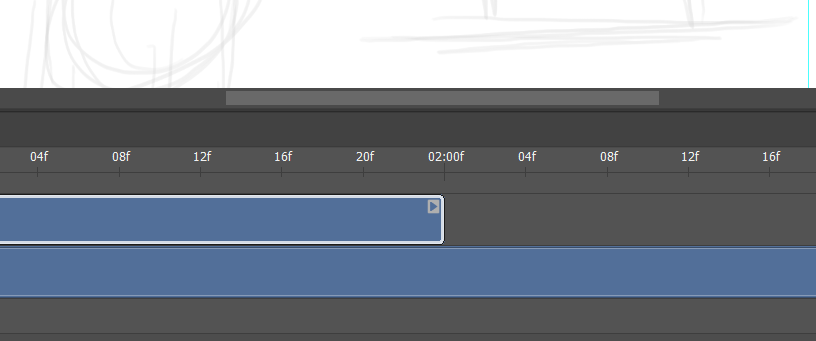
Regards,
Magik
Copy link to clipboard
Copied
Hi
I've never seen such a pop up and cannot get one to appear here.
Can you go to Help > System Info and click Copy. Then paste the details here. I would like to see if any difference between our set ups could be causing this.
Dave
Copy link to clipboard
Copied
Copy link to clipboard
Copied
OK This is a long shot but worth a try.
You are using two GPUs (Intel and Nvidia) which is known to cause issues with Photoshop- although I've not seen it cause this particular issue.
Please see section 7 & 8 here on how to force the use of a single GPU with Photoshop.
Troubleshoot Photoshop graphics processor (GPU) and graphics driver issues
Give it a try and let us know if it helps
Dave
Copy link to clipboard
Copied
Hello Dave,
I tried it and even restarted the pc and checked if it's using the right GPU but it didn't work ![]()
Regards,
Magik
Copy link to clipboard
Copied
I get a preview window when dragging a Video Layer’s end in the timeline, too, though it is far from »gigantic«.
That it shows the transparency grid in this case might be owe to lacking (or very transparent) content.
Ultimately this might come down to:
If you are serious about video work don’t use Photoshop for it but rather applications like Premiere or After Effects.
Copy link to clipboard
Copied
Yea don't know why it's doing that, seems like a strange interface design. There is content in these Video Layers though.
I chose Photoshop because I want to draw frame by frame action/movement animations (similar to avatar fight scenes) I've looked at other programs but Photoshop workflow seemed to be the best for this kind of media + works well with tablet. It's just annoying not being able to see when I want to increase/shorten the duration.
Copy link to clipboard
Copied
It's just annoying not being able to see when I want to increase/shorten the duration.
See what?
Are you saying it covers too much of the Canvas or the Timeline Panel?
Copy link to clipboard
Copied
Look at the gif I posted above, it covers the timeline bar and the video layer bar. So when I drag the timeline to change their duration (usually for 2~4 frames for me) it blocks those information.
Copy link to clipboard
Copied
If you move the Timeline Panel to the top of the monitor the preview should go to the bottom … unfortunately I know no way to suppress it altogether.
Copy link to clipboard
Copied
Huh that actually worked, though I'm not used to working with undocked format but least I can see my workspace ![]() guess I'll just get used to this. Thanks!
guess I'll just get used to this. Thanks!
Copy link to clipboard
Copied
I'm puzzled now as I can't find a way to get the pop up to appear. If I could find a way to do that , there may be a way to make it disappear.
Dave
Copy link to clipboard
Copied
Are you dragging the Timeline-ends of a Video Group or a plain Layer? (edited)
Copy link to clipboard
Copied
That was the difference. I was using layers on the video timeline not a video group. I can see it now.
Dave
Copy link to clipboard
Copied
Is the preview doing the same thing as mine?
Copy link to clipboard
Copied
It is the same but no big deal - the pop up is small and although the timeline units are covered by the pop up the same info is shown at the top bar of the pop up itself, so positioning to an exact time location is no problem.

Dave
Copy link to clipboard
Copied
Seems like only my preview blocks the video layer itself?? ![]()
Copy link to clipboard
Copied
I would also like to know the solution to this problem as my computer crashes everytime this pop up comes up.
Thanks,
Tom
Copy link to clipboard
Copied
You're not the only one, and it is very annoying.
Copy link to clipboard
Copied
For me, this is happening because I am using a large 4K monitor. When the desktop resolution is set to 4K, text is too small to read, so windows helpfully increases the magnification of text and apps in settings. Anything above 100% causes this little preview popup to become so large it hides the timeline, and shrinks the actual video preview within the popup window to be so small that it isn't useful. Since the original post was 2018, I'm guessing Adobe doesn't know or doesn't care about this little inconvenience.
Find more inspiration, events, and resources on the new Adobe Community
Explore Now