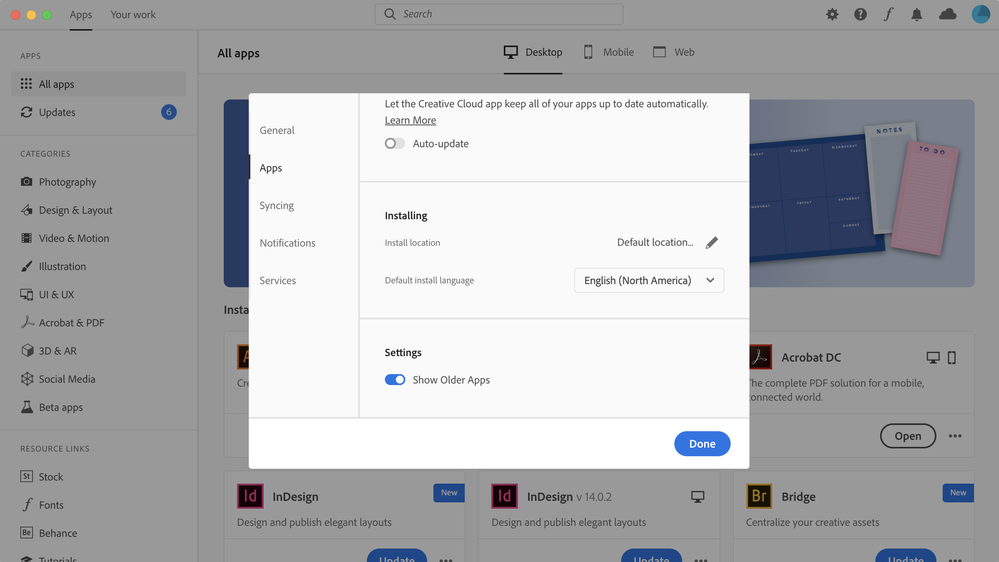- Home
- Photoshop ecosystem
- Discussions
- Re: There is no 2020 version. Its being depreciate...
- Re: There is no 2020 version. Its being depreciate...
Copy link to clipboard
Copied
I'm CC member and I'm unable to locate the download for ExtendScript Toolkit for Photoshop 2020, the link available at web https://creativecloud.adobe.com/apps/download/estk doesn't works.
Please kindly let me know how to download the last Mac version.
Thanks.
 2 Correct answers
2 Correct answers
In the CC app, select the "Show older apps" option:
Explore related tutorials & articles
Copy link to clipboard
Copied
Hmm, have you tried reinstalling creative cloud?
Also what system are you on? PC or MAC?
I dont think the script ide will be on mac now...
Copy link to clipboard
Copied
May you please post your 'Creative Cloud Desktop / Preferences / Applications' view?
Copy link to clipboard
Copied
Won’t ever run on Catalina or later, by the way.
Copy link to clipboard
Copied
You can try Extension Debugger Extension, that works with VS Code. Here is the link for the extension.
I hope this helps you if you have latest version of Mac.
Thanks
Copy link to clipboard
Copied
The starting page for above link is: ESTK, but here you can downlaod it in fact: Prodesigntools
Copy link to clipboard
Copied
As already mentioned Visual Studio Code with ExtendScript plugin is the currently recommended Script editor for Photoshop (and other Adobe application) Scripting.
I personally think it is a poor replacement for ESTK, but sometimes one simply has to accept that some particular piece of software is »gone«.
As a Photoshop user one might still recall Configurator and Pixel Bender – gone.
One can either move on or stick with some obsolete Photoshop version on some obsolete OS version …
Copy link to clipboard
Copied
There is no 2020 version. Its being depreciated. It is also not required for scripting Photoshop. Still the sample are worth a look at and I do use its Object Model Viewer.
I have not seen anything else related to that though in Adobe exchange
Copy link to clipboard
Copied
That's right, this is now outside of the Adobe ecosystem, as it is an "extension" (plug-in) for MS Visual Code it is found in the MS VS Code marketplace.
Simply download MS VS Code:
Then you can either install from the following page or use the extension browser built into MS VS Code to find and install the extension.
There is some learning curve to using the new tool, I missed ESTK when I first started, however, I find that using a modern tool far outweighs what I miss from the simplicity of ESTK.
Copy link to clipboard
Copied
Every time I try to use that VS code extension I want to slice my wrists! That sh!t crashes like crazy! I want to debug code, I want to break points, I want to check stuff, there is literally 80% of it crashing on 1st/2nd/3rd/4th function!!!!
How do you people use it without ripping ur hair off?!
Tell me, its a serious question. I found this topic because I was looking for the old adobe tool that ACTUALLY WORKS.
-
- 1
- 2
Find more inspiration, events, and resources on the new Adobe Community
Explore Now