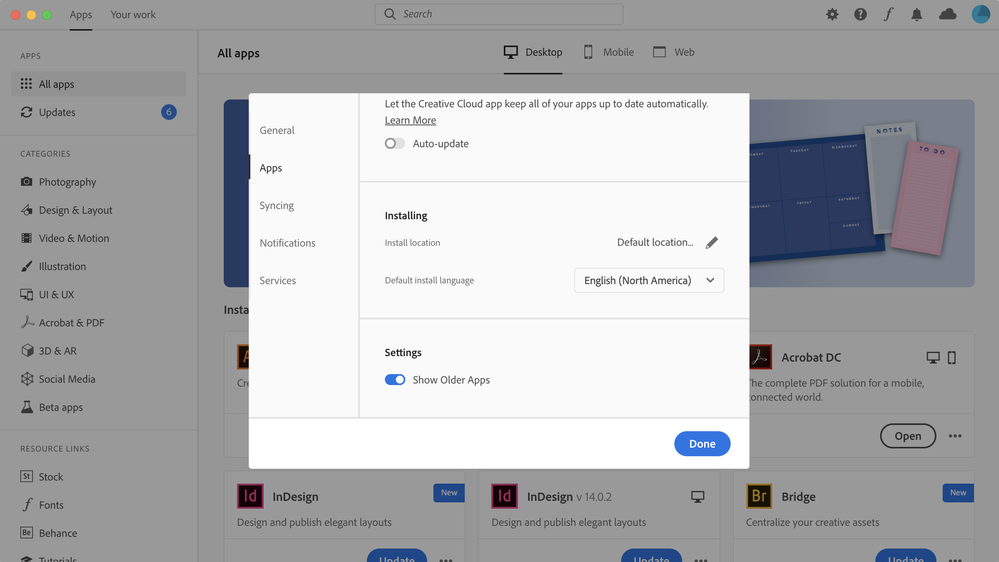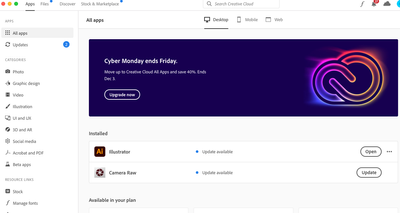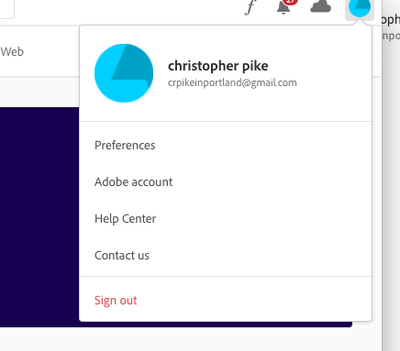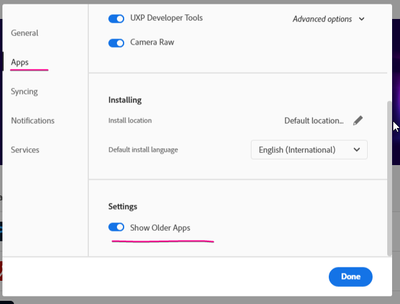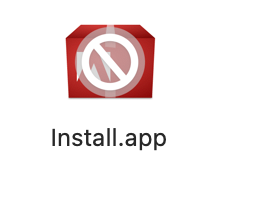- Home
- Photoshop ecosystem
- Discussions
- Re: How to download Extendscript toolkit for 2020
- Re: How to download Extendscript toolkit for 2020
Copy link to clipboard
Copied
I'm CC member and I'm unable to locate the download for ExtendScript Toolkit for Photoshop 2020, the link available at web https://creativecloud.adobe.com/apps/download/estk doesn't works.
Please kindly let me know how to download the last Mac version.
Thanks.
 2 Correct answers
2 Correct answers
In the CC app, select the "Show older apps" option:
Explore related tutorials & articles
Copy link to clipboard
Copied
Copy link to clipboard
Copied
Copy link to clipboard
Copied
In the CC app, select the "Show older apps" option:
Copy link to clipboard
Copied
And then what? I cant find the installer anywhere...
Copy link to clipboard
Copied
Are you on a 64 bit OS? ESTK is only for 32 bit systems, and even then it may not work.
It may just be time to move onto using MS VS Code and the Adobe ES debugger extension (you gain some things and lose some things).
Copy link to clipboard
Copied
I think it is really gone for good now. I can't find the Show Older Apps anywhere.
Copy link to clipboard
Copied
Creative Cloud Desktop > Preferences > Applications > Settings > Show Older Apps
Copy link to clipboard
Copied
I hope its not!!!
Its the only way for me to code. VSCode crashes all the time like crazy. They are not supporting it at all !! :- ((
Copy link to clipboard
Copied
What you hope it is not?
Copy link to clipboard
Copied
I hope its not cancelled!
I need it ! Its the only thing that "works" to do any sort of dev for PS & debug the app.
Vs code crashes 2 lines dwon from break point when I use it ;[
Copy link to clipboard
Copied
Vs code crashes 2 lines dwon from break point when I use it ;[
By @Dariusz1989
Hi Dariusz,
ExtendScript Toolkit was last updated in 2011. There are no plans to update it to work with 64-bit operating systems.
We're working on a release of a complete rebuild of the VSCode debugger. You can try it in prerelease now.
Copy link to clipboard
Copied
@erinferinferinf Thanks for info!
Will try that beta tool !
Also, the 2011 ESTK still works now. So I'm using that... and slowly losing sight due to its lovely WHITE theme...
Regards
Dariusz
Copy link to clipboard
Copied
There is no "Show Older Aps" any more. Maybe I just can't see it, but I don't think so.
Copy link to clipboard
Copied
Have you clicked light blue user icon in top right corner?
Copy link to clipboard
Copied
yes. No luck. And I also clicked on Preferences.
Copy link to clipboard
Copied
In Preferences click Applications and scroll down right part of table to Settings.
Copy link to clipboard
Copied
Ok, are correct that there is a setting called "Remove Older Versions". The default is on; I turned it off. But even then, when I'm looking at All Apps, there is nothing by the name of Extend.... . There are about three pages of apps,; I'd rather not send screenshots of them all
Copy link to clipboard
Copied
https://www.adobe.com/products/extendscript-toolkit.htmlESTK
The download link no longet works.
I nave not tried this one
https://github.com/Adobe-CEP/CEP-Resources/tree/master/ExtendScript-Toolkit
Copy link to clipboard
Copied
I tried it. I was able to download a dmg file, but when I tried to install it wouldn't go anywhere.
Copy link to clipboard
Copied
ESTK is 32 bit application, 32-bit applications no longer work on OSX Catalina and later
Copy link to clipboard
Copied
Does this help ?
Copy link to clipboard
Copied
I tried it. I was able to download a dmg file, but when I tried to install it wouldn't go anywhere.
By @christopher5E7B
Do you mean the installer is grayed out? Like this?
Copy link to clipboard
Copied
Don't expand Ps Advanced options, but scroll down to Settings that are below Installing block.
Copy link to clipboard
Copied
Perhaps you missed an earlier message. There are a lot of them. I tried those Advanced options, and there is a setting that turns off Remove Older Apps, but even then the Extend app doesn't appear. I tell you my friend, it is gone.
-
- 1
- 2
Find more inspiration, events, and resources on the new Adobe Community
Explore Now