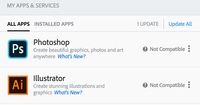- Home
- Photoshop ecosystem
- Discussions
- Re: Then Photoshop CC 2019 will be for your 10.11...
- Re: Then Photoshop CC 2019 will be for your 10.11...
Copy link to clipboard
Copied
Hi,
I have been subscribed to Creative cloud for a few months, and I need to use Photoshop, but evidently my system is too old to download the current version. I've seen from multiple sources that you can download an older version that would be compatible, but i can't figure out how. When I go to the CC app to select the app, it only says that it is not compatible. There is no option to manage or select other options. Please help.
Thanks!
 1 Correct answer
1 Correct answer
Then Photoshop CC 2019 will be for your 10.11.6
https://helpx.adobe.com/photoshop/system-requirements/earlier-versions.html
You are good to go, just download and run it. 🙂
https://prodesigntools.com/adobe-cc-2019-direct-download-links.html
Explore related tutorials & articles
Copy link to clipboard
Copied
Within the Adobe CC app choose a program such as Photoshop (click on the program name, not the Update button). Within the Photoshop specific page you should see three dots in the upper right corner. Clicking on these dots will reveal a menu that includes the options "Other versions".
Copy link to clipboard
Copied
Unfortunately, i can't click on any of the programs individually. When I click on the three dots, the only option is "Learn More."
What can I do?
Copy link to clipboard
Copied
How old is your computer?
What version is your operating system?
Copy link to clipboard
Copied
About 4 years old.
Mac El Capitan 10.11.6
Copy link to clipboard
Copied
I don't believe this help is valid any longer. That option "Other Versions" isn't showing when I hover over those three dots anyway......
Copy link to clipboard
Copied
Then Photoshop CC 2019 will be for your 10.11.6
https://helpx.adobe.com/photoshop/system-requirements/earlier-versions.html
You are good to go, just download and run it. 🙂
https://prodesigntools.com/adobe-cc-2019-direct-download-links.html
Copy link to clipboard
Copied
Thank you a lot. It was so useful to me. I was looking for the right versions to install into our old iMac here, with El Capitan.
My kid, who is a 8 years old, is learning illustration, and I'll leverage to teach him Photoshop, then InDesign as well.
But the right version, according Adobe's website, is CC 2018 (with PS 19x, AI 22x and ID 13x), also availble in your website.
Thank you again.
Copy link to clipboard
Copied
Worked great!
Eventhough Iam a little surprised that Adobe isn´t able to provide old versions.
But as long as Adobe isn´t saying about this I hope thereare no virusesin this versions.
Copy link to clipboard
Copied
Copy link to clipboard
Copied
lindoo
Copy link to clipboard
Copied
Good afternoon everyone,
I have a similar problem, my computer is not compatible with the latest version of Photoshop 2022, could you tell me the direct download link of the previous version please? I've tried the links above, but they don't work for me.
Thank you very much for your help,
Copy link to clipboard
Copied
Due to changes in Adobe's policies, it's not productive to reply to an outdated thread. It's best to open a new post for this subject. This thread is locked.
Find more inspiration, events, and resources on the new Adobe Community
Explore Now