- Home
- Photoshop ecosystem
- Discussions
- How to Draw a Circle to Exact Dimension
- How to Draw a Circle to Exact Dimension
Copy link to clipboard
Copied
Hi,
How to I draw a circle in CS4 Ps to exactly 202mm?
I know the Elipise tool> Shift+Drag (for a perfect circle selection) but not how to type in an exact diameter — is there a function for this in CS4?
I would actually prefer to draw the circle in a Vector path if this is possible.
I have Illustraor, but clueless how to get the path over to Ps...
Thanks in advance.
 1 Correct answer
1 Correct answer
Yes, using the ellipse tool set for paths.
Where is says fixed size, just type 202mm in each box.
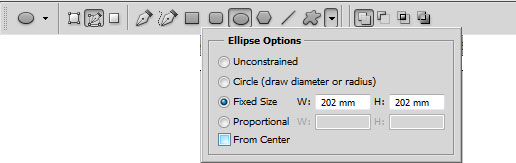
MTSTUNER
Explore related tutorials & articles
Copy link to clipboard
Copied
Okay, I got the Pen tool> ToolBar: Elipise> Shift+drag
Still not sure how to get an exact diameter...
Copy link to clipboard
Copied
Well I would start of with a document that is 202mm x 202mm.
Snap some guides to the center.
Draw a cricle with the selection tool.

Copy link to clipboard
Copied
Yes, using the ellipse tool set for paths.
Where is says fixed size, just type 202mm in each box.
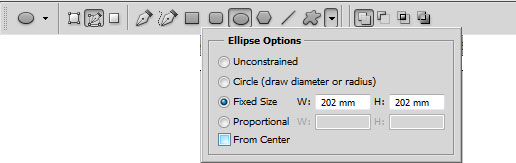
MTSTUNER
Copy link to clipboard
Copied
I believe that nailed it, thank you
![]()
The Info Pallet gave me exact X-Y center point, with "From Center" also checked, one click popped my circle into registration...nice Adobe engineering.
Find more inspiration, events, and resources on the new Adobe Community
Explore Now