- Home
- Photoshop ecosystem
- Discussions
- how to draw a straight line make it thicker and th...
- how to draw a straight line make it thicker and th...
Copy link to clipboard
Copied
Photoshop CC 2018
MacBook Pro
Hi everybody!
I know I am making things more difficult than they should be (as usual) ![]()
How can I add a straight line to a line of type in Photoshop CC 2018 and then change its position width and color. Its fine to be on another layer other than the Type
-----------------------So I would have a line of text with an added line on each side of it, maybe even with an arrow tip-----------------------
Like above but not a dotted line but a nice solid thick line that I can adjust the color and width so it's just right.
Thank you for any and all help!!!!!
Garry
 1 Correct answer
1 Correct answer
You can use the line tool.
See the settings in the screenshot.
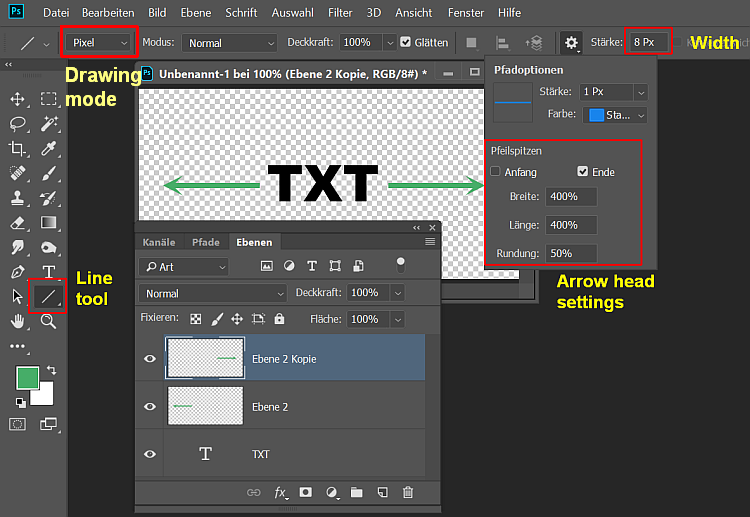
Or use ready made arrows / ornaments / shapes:
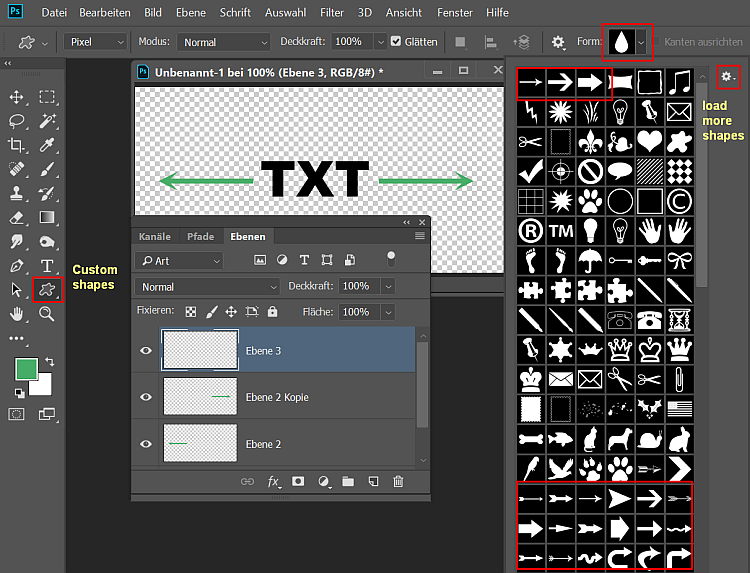
Fenja
Explore related tutorials & articles
Copy link to clipboard
Copied
You can use the line tool.
See the settings in the screenshot.
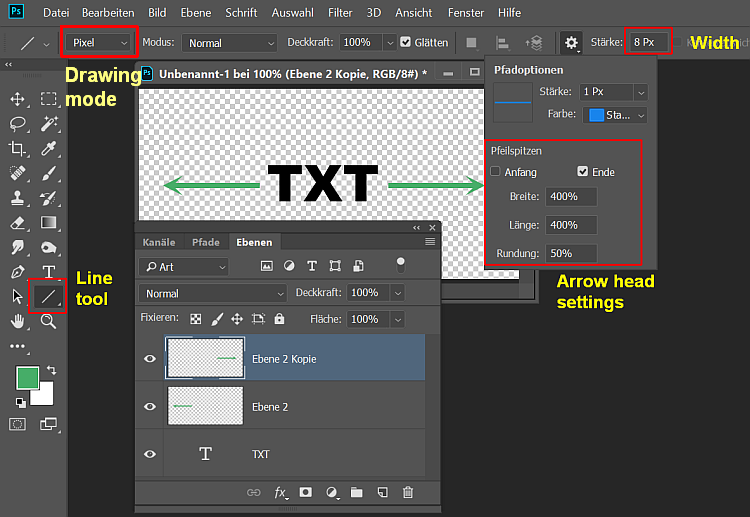
Or use ready made arrows / ornaments / shapes:
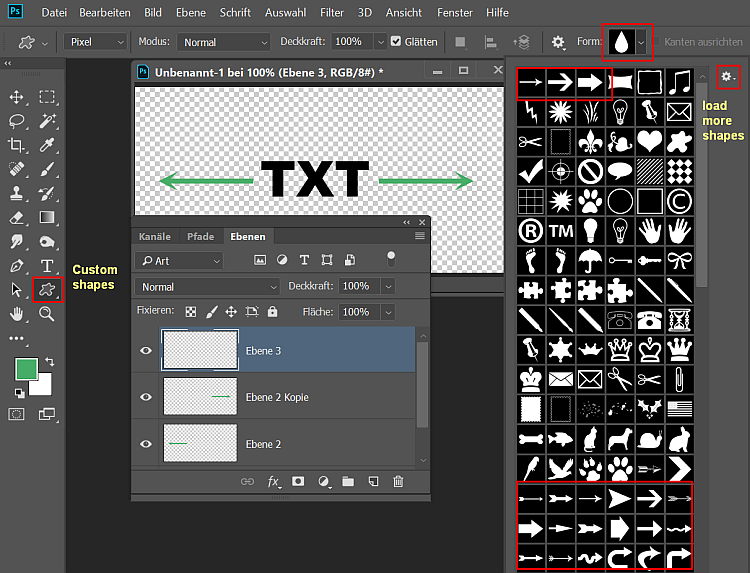
Fenja
Copy link to clipboard
Copied
Very cool Fenja!
Thank you so much! Is it easy to stretch out the custom shapes? I might have to upload them?
Copy link to clipboard
Copied
I'm not a native english speaker and so I have a problem with the meaning of "stretch out". ![]()
1. You want more shapes?
Google for "Photoshop custom shapes arrows" (be sure to get *.csh files!), some are for free, some aren't.
Unzip if necessary and store the *.csh here or anywhere on your HDD.
Load the shapes using the menu of the shapes panel.
2. You want to make an arrow longer/thicker?
Use for drawing the shape mode (not the pixel mode). This way the edges remain crisp.
![]()
3. You want to stretch the shapes panel?
Pull the bottom right corner of the panel.
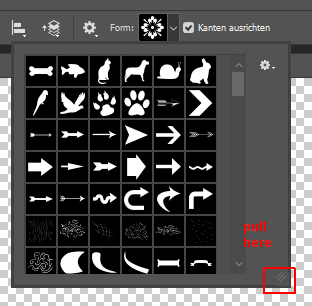
Fenja