- Home
- Photoshop ecosystem
- Discussions
- How to draw an arrow in Photoshop CS6?
- How to draw an arrow in Photoshop CS6?
Copy link to clipboard
Copied
The Line Tool in Photoshop CS6 is radically different from that in PSCS5. I have used Photoshop almost daily for years, yet I haven't been able to figure this out. Any help out there?
 1 Correct answer
1 Correct answer
It just looks different. but the functionality is still there. Look here:
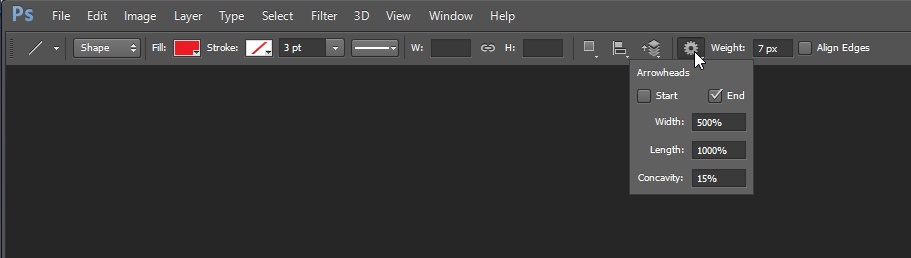
-Noel
Explore related tutorials & articles
Copy link to clipboard
Copied
It just looks different. but the functionality is still there. Look here:
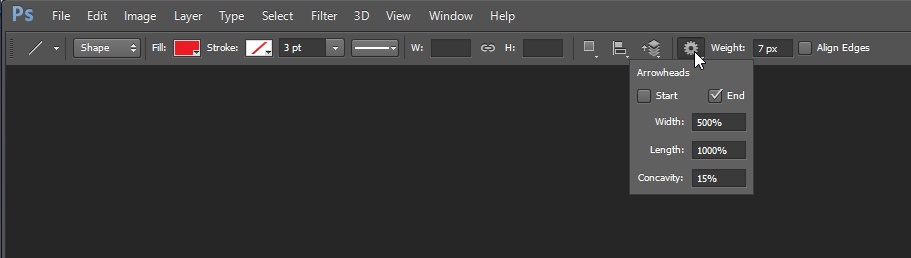
-Noel
Copy link to clipboard
Copied
Looks good, but when I click on the thing on the right, all I get is a box that says "rubber band". I ended up using Graphic
Converter to get the arrow. Still would like to know how to do it in Photoshop CS6 though.
Copy link to clipboard
Copied
Bob,
The rubber band is for the Pen tool. You should use the Line tool.
Ronald
Copy link to clipboard
Copied
Thanks Ron - that works perfectly.
Bob
Copy link to clipboard
Copied
I can't seem to find the line tool.
Copy link to clipboard
Copied
Behind the Shape tool pop out
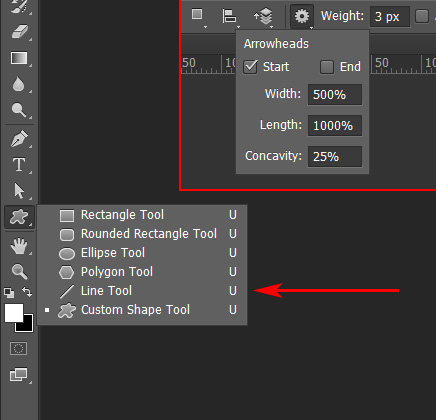
Copy link to clipboard
Copied
I missed that a few times over... thanks for steering me back on track, Noel!
Copy link to clipboard
Copied
Is there any way to angle it so that the arrow doesn't only go side to side?
Copy link to clipboard
Copied
Hi Taylor
I am not sure what you mean by 'angle it'?
You know that you can choose either, both, or none in the line Options?
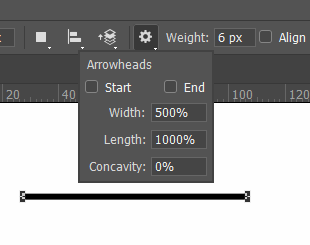
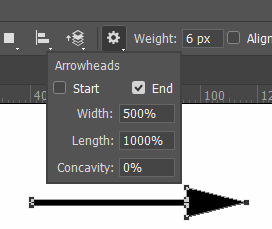
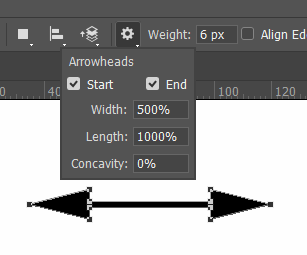
And the size and shape with the other paramters?

Find more inspiration, events, and resources on the new Adobe Community
Explore Now