- Home
- Photoshop ecosystem
- Discussions
- Re: How to draw an arrow on an image with Photosho...
- Re: How to draw an arrow on an image with Photosho...
Copy link to clipboard
Copied
Hello
Il would just like to add a small red arrow on an image with Photoshop CC 2014 for Mac OS. Which might be quite easy, but I don't remember how I did last time. I think I have to use the line tool, but then…
Thank you for your help in advance…
 1 Correct answer
1 Correct answer
Choose Line Tool from the Toolbox (it is grouped with shapes like Rectangle Tool)
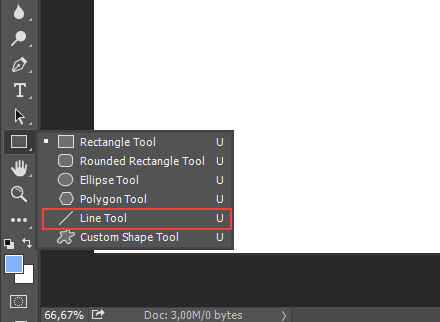
With Line Tool active click on the gear icon in the Options bar and check Start or End below Arrowheads.
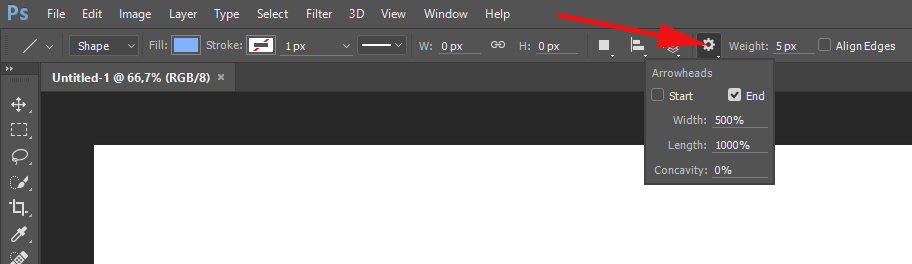
Explore related tutorials & articles
Copy link to clipboard
Copied
Click on the gear icon in the Options Bar and check "Arrowheads" "Start" or "End".
Copy link to clipboard
Copied
Choose Line Tool from the Toolbox (it is grouped with shapes like Rectangle Tool)
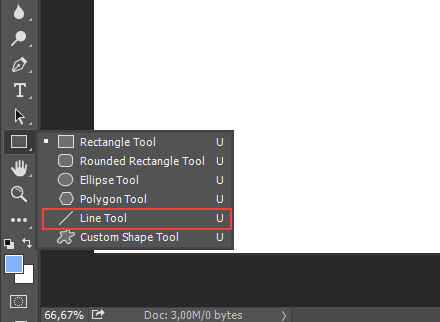
With Line Tool active click on the gear icon in the Options bar and check Start or End below Arrowheads.
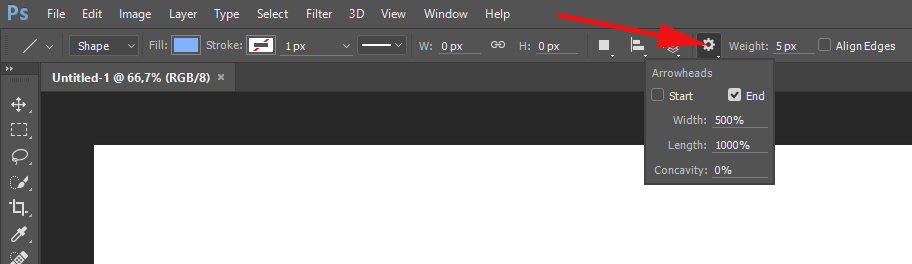
Copy link to clipboard
Copied
You could also use one of the pre-existing arrows from the custom shape tool.
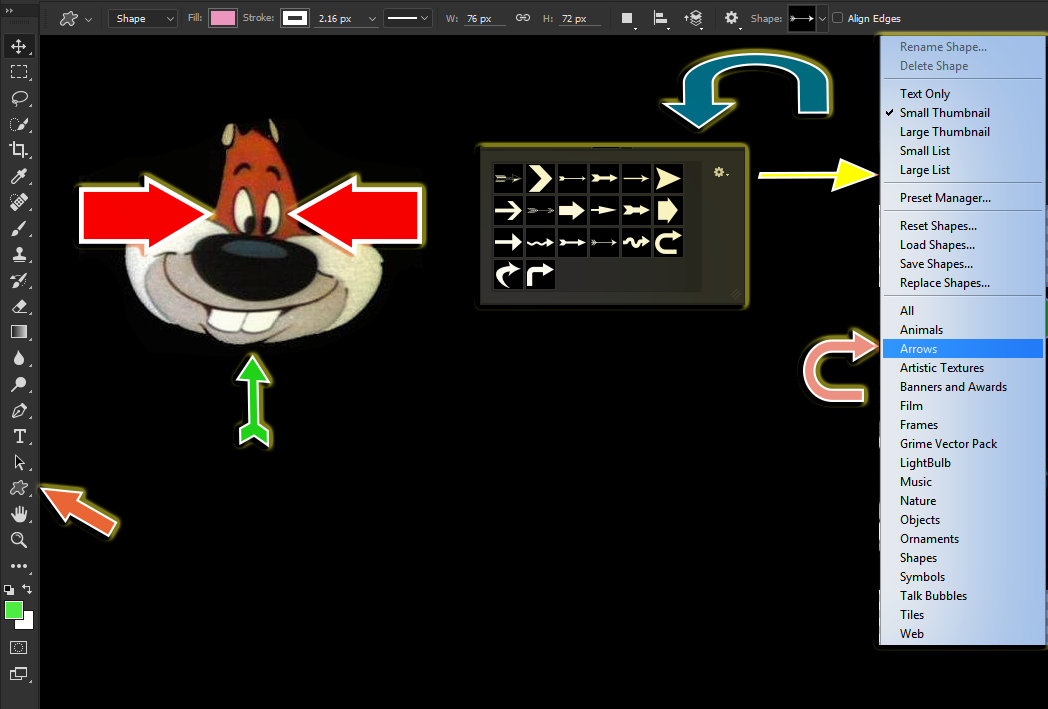
Copy link to clipboard
Copied
Thank you all !

Copy link to clipboard
Copied
I see many sites that share the method for how to draw an arrow, but don't share how to change the color from black to red or some other color which will highlight it. Can anyone share that?
Copy link to clipboard
Copied
There are a couple of ways to change color:
- Select shape layer then change color from the Options bar. You must have shape tool active to see options.
- Select shape layer in the Layers panel then open Properties panel and change color. See screenshot below.
- Double click on shape layer thumbnail then set color in Color Picker dialog which will open.
- Use Color Overlay layer effect: With shape layer selected go to Layer > Layer Style > Color Overlay. Set blending to Normal and pick color of your choice.
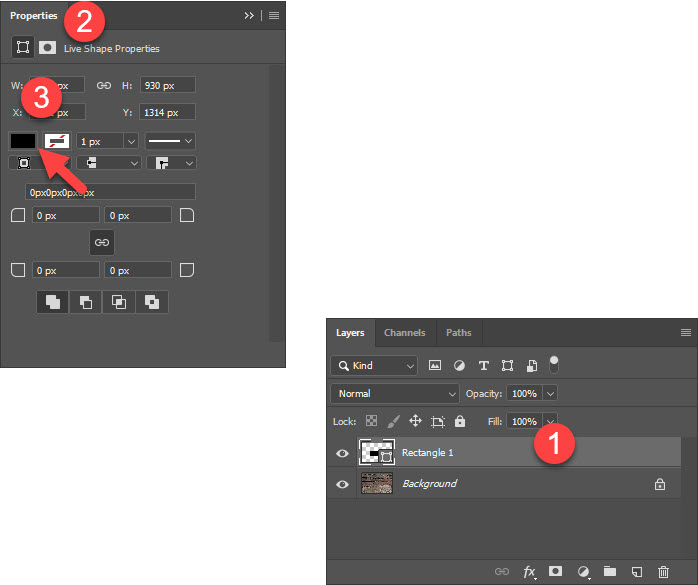
Copy link to clipboard
Copied
Select the Custom Shape Tool, in this example an arrow. Adjust Fill and Stroke values as desired. See screenshot.
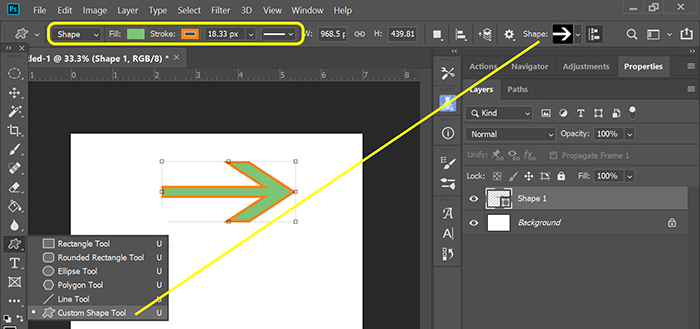
Find more inspiration, events, and resources on the new Adobe Community
Explore Now
