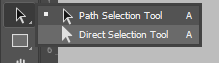- Home
- Photoshop ecosystem
- Discussions
- How to draw an irregular, configurable path?
- How to draw an irregular, configurable path?
Copy link to clipboard
Copied
Does there exist a way to create an irregular spline-like path that one could subsequently "nudge" into the desired contour, then stroke with a dashed pattern? I've searched for help and tutorials on the subject, but have come up empty.
 1 Correct answer
1 Correct answer
I am not sure I understand the question but one way to draw an irregular path in photoshop is to use the free-form pen tool, like in this screenshot
note the drop down menu that says "shape" in the contextual banner on top.
To nudge it you need to use the direct selection tool
The white arrow
the black arrow being used to move the whole path, not the individual nodes.
To create the dash line, change the continuous line on the top contextual menu to "dash", check the options from there...
Not sure
...Explore related tutorials & articles
Copy link to clipboard
Copied
I am not sure I understand the question but one way to draw an irregular path in photoshop is to use the free-form pen tool, like in this screenshot
note the drop down menu that says "shape" in the contextual banner on top.
To nudge it you need to use the direct selection tool
The white arrow
the black arrow being used to move the whole path, not the individual nodes.
To create the dash line, change the continuous line on the top contextual menu to "dash", check the options from there...
Not sure if that's what you wanted, let me know!
Copy link to clipboard
Copied
This appears to be what I'm trying to accomplish. I will give it a go tonight and report back. Regardless, many thanks for taking time to post such a constructive reply.
Copy link to clipboard
Copied
You're most welcome. Please report back!
Copy link to clipboard
Copied
This technique works like a champ. Thanks!
Copy link to clipboard
Copied
Honestly, I don't even begin to understand what you are trying to do.
Can you please show an example picture or sketch?
Copy link to clipboard
Copied
Thank you for responding. I apologize if I came across as cryptic; this was certainly not my intent. Take a look at Imaginerie's response above; they appear to have nailed it.