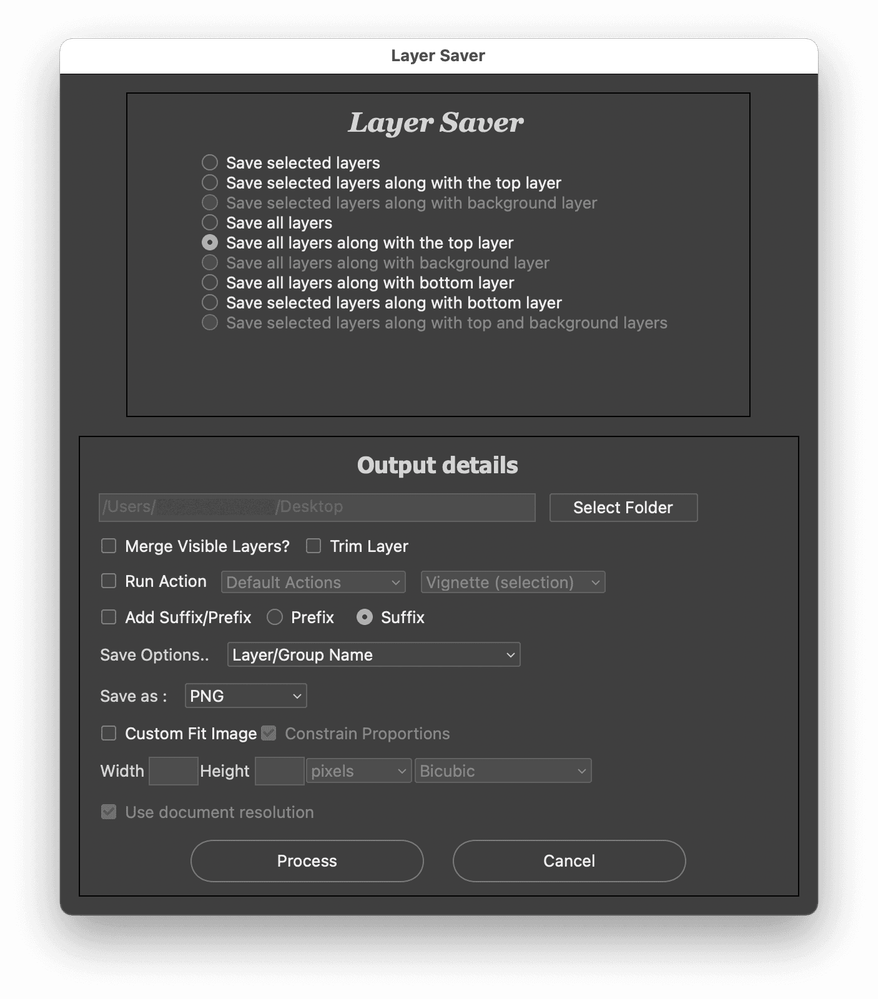- Home
- Photoshop ecosystem
- Discussions
- Re: How to export individual layers with one layer...
- Re: How to export individual layers with one layer...
How to export individual layers with one layer ALWAYS on?
Copy link to clipboard
Copied
Here's a tricky one. Is there any way to export each layer of my psd individually but with keeping the top layer (a custom border) ALWAYS exported and visible on top of each layer?
Explore related tutorials & articles
Copy link to clipboard
Copied
Yes, there are different scripts:
You can use the Layer Saver or Layer Saver Plus scripts:
https://github.com/Paul-Riggott/PS-Scripts
Or this script:
https://github.com/mechanicious/photoshopCompositionComposer
More on saving and installing here:
https://prepression.blogspot.com/2017/11/downloading-and-installing-adobe-scripts.html
Copy link to clipboard
Copied
I'm sorry maybe I wasn't clear again: my working document is a psd with 100 layers, I want to export them as 100 png images though, each with their own name and with the top most layer visible in each.
Copy link to clipboard
Copied
Which user account are you???!!!
Are you @warpigs666 or are you @dadelphi or are you both users?
Did you actually try these scripts?
Copy link to clipboard
Copied
With all layers selected before running the script, Paul Riggott's Layer Saver Plus script can mark a common layer and output the common layer combined with each individual layer to individual files with different names:
Copy link to clipboard
Copied
With the common layer as the top layer, Paul Riggott's Layer Saver script produces files with different names without overwriting the same file:
Copy link to clipboard
Copied
Thanks! I tried Save Incrementally but it seems buggy, it works but PNGs save as PSDs and I need PNGs, it also overwrites the previous file despite setting it to increment the file name, unless you use the 'date and time' option. The other options work though. I posted my response here https://community.adobe.com/t5/photoshop-ecosystem-discussions/save-copy-incrementally-with-javascri... (One username is old one new, I don't know why it's showing both.)
This Layer Saver Plus works. I tried it previously but it's glitchy in 2022 and shows up as white on white dialog window so I didn't bother with it. But I just tried it anyways now and it does work. Someone who has the know how should update it. Thanks very much for the help though! I need to explore scripts more...
Copy link to clipboard
Copied
I have used these scripts in version 2021 without issue.
The scripts are old, they pre-date the "dark" interface. I changed the code to use a dark interface for my personal use.
The white interface:
win.graphics.backgroundColor = win.graphics.newBrush(win.graphics.BrushType.SOLID_COLOR, [0.99, 0.99, 0.99, 1]);
The dark interface, values such as 0.1, 0.2, or 0.3 etc:
win.graphics.backgroundColor = win.graphics.newBrush(win.graphics.BrushType.SOLID_COLOR, [0.1, 0.1, 0.1, 1]);
Copy link to clipboard
Copied
Make layer comps. then use file >> Export >> Layer Comps to files
Other way is to use file >> export layers to files, than run batch action that adds the extra layer and flattens teh fodler fo files you jsut made.
Copy link to clipboard
Copied
Thanks. Comps would be too much work but exporting layers as files then doing some sort of batch edit could work. Currently I've sent the layers to frames and I can move through the timeline from one to the next, I just wish I could easily hit an export shortcut without having to enter a name each time. The Save Incrementally script looks promising but there's a bug or something because it saves psd instead of png...
Copy link to clipboard
Copied
Except that it doesn't work... 😞 Actions can't record Adobe's "new" export menu... So all I could do is save each one as a psd. I'm really starting to dislike this suite of products. Every week I'm finding it unable to do basic things.
Find more inspiration, events, and resources on the new Adobe Community
Explore Now