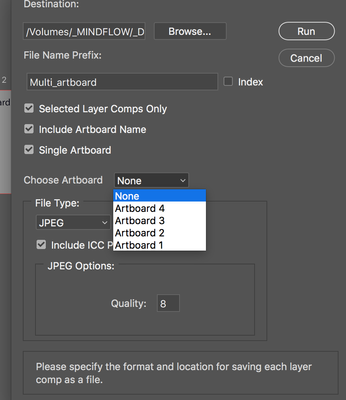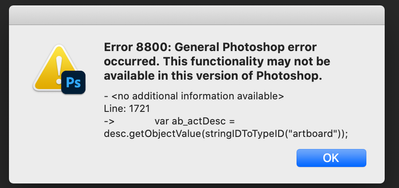- Home
- Photoshop ecosystem
- Discussions
- Re: How to export multiple layer comps on multiple...
- Re: How to export multiple layer comps on multiple...
How to export multiple layer comps on multiple artboards
Copy link to clipboard
Copied
I have a Photoshop file with various size artboards for banner ads. Each of the banners have multiple layer comps.
How can I create an action that would run through all artboards and layer comps without prompting me to select the action again after it exported the first layer comp?
It should just run through all layer comps of all artboards.
Thank you!
Explore related tutorials & articles
Copy link to clipboard
Copied
Someone wrote a script for this: Layer Comps To Artboard Files.jsx
Drop it into your PS scripts folder and give it a try. It should export all artboards for each layer comp.
Copy link to clipboard
Copied
Thanks Mani! I tried it and it does exactly that - which is great - however the exported layer comps are each 30MB(!!!). I looked over the script and it looks like the quality was set to 30, so I don't understand why this would output such large files. Anyone else who has used this script? Thanks!
Copy link to clipboard
Copied
That setting of 30 seems standard, its also set to 30 in the "layercomps to files" version. Thats actually the basis of this script. He added the artboard part.
PS what file-type are you using. Ive tested JPG and PNG and TIFF. Only the tiff version export large because it exports layers. Even now when i got transparency working again, files are still small. Perhaps you use huge pixel dimensions?
Copy link to clipboard
Copied
I wish I could help. It's frustrating that we are relying on people crafting scripts for something which should definitely be innate to Photoshop. 😕
Copy link to clipboard
Copied
Unfortunately this script doesn't render transparencies an it does render invisible artboards (which it shouldn't). Any ideas anyone?
Copy link to clipboard
Copied
Can you enlighten me about "invisible artboards"? I hardly use them, so i dont know what that is.
I got transparency working and also made the options he hardcoded like artboard names and index optional again.

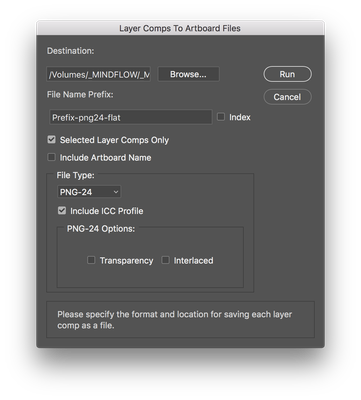
EDIT
Ahhh duhh... by invisible you meant the them being toggled off probably. I check i can add this as well. Currently it check all artboards and doesnt check if they are visible or not.
Copy link to clipboard
Copied
Hi all,
ive been working quite extensively on this script and updated it too 2 variants now. I also got transparencies working for PNG and also added it to TIFF. I also added options for PSD to save layers as well. But also add options to convert to sRGB. This convertion for me is very important, its kind of basic workflow these days, so wonder why this is not implemented as default. I guess because the "layer comps to files" and "artboards to files" are quite old and not looked after anymore.
But i did some minor upgrading as i showed earlier. I took the base from the script linked earlier in the post which can do "layer comps from artboards to files". But i wasnt happy how it always added descriptions, index # and comments. So i made every naming optional. But i also added option to do single artboard or choose a layer comp from a menu. Normally you need to select one or multiple. Now you can select just one of you forgot that.
You can find my altered version here;
Photoshop-Scripts
Both scripts can also run without artboards or without layer comps or both. If no artboards are present or no layer comps are selected the options will no be grayed out or be invisible. Thats much better behavior than the original "Layer Comps to FIles".
Layer Comps & Artboard To Files_v6
This one is basically same as v7 but without the option to choose layer comps. This one works the same as basic "Layer Comps to Files". So it either exports all layer comps when none are selected or only does selected ones. 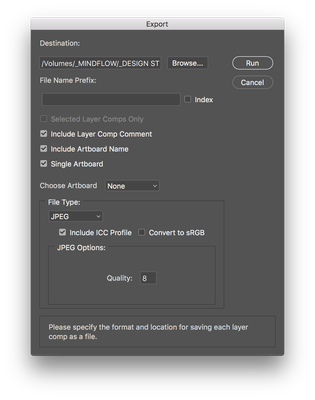
Layer Comps & Artboard To Files_v7
This has an optional functon of picking Layer Comps from the dialog menu. This makes allows the user to keep going even when wrong layer comp was selected.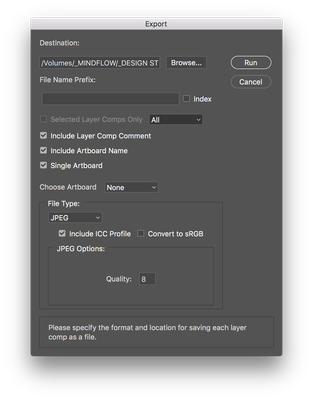
Copy link to clipboard
Copied
Thanks a lot for such useful script 🙂
Copy link to clipboard
Copied
Many thanks Mani! I run into this same problem before and did it all manually, way to tedious. So today i started adding parts from the "Artboards to files" to the "Layercomps to files" version. Did run in some issue since some i forgot to add. I see this one works great.
However it needs some work. Its missing convert to sRGB options, it also always adds prefix numbers.
Ill do my best do adjust these and see if i can paste that script back here.
Thanks for that link. This already helped for the moment.
PS for the other stating things about quality. If you open the JSX file search for 30 setting and simply change it to lower value. These are just basic settings. This script seems to be the same as Artboards to files but with some changes added.
Copy link to clipboard
Copied
I saw a request on the gitHub repo, it was about the ability to do single artboards instead of all. Took me while to get everything working proplery, but it works like a charm now.
I need to make a new repo so i can post the link here. Will do this coming week
Copy link to clipboard
Copied
This script seems awesome and just what I need just like bionicgirlny described but unfortunately it doesn't seem to work in Photoshop 2020. I just get this error message when trying to run it:
Error 13: Too many closing braces.
Line: 63
<meta name="optimizely-datafile" content="{}" />
Anyone/schroef have an idea what can be causing this or how to fix it? I'm not a programmer myself.
Thanks.
Copy link to clipboard
Copied
Hi flyermcl
Sorry for the late response. Im actually already a couple version later in this one. I had more issues, still havent tackled everything but this version should work. I have not updated the github yet. So for now ill post it here. Save it as a JSX file, this is version 14 currently
Let me know if this one works without errors. Last time i used it did work properly. In prior version i used underscore in file-naming, ive stopped using that method. Im now using short dashes in the name. This makes changing file names easier since short cuts with dashes and not with underscores in the name. So ALT + arrow keys allow you to skip over words in a file name.
Ive updated the repo now, i couldn't paste it in this message
Photoshop-Scripts
Let me know if this one does work properly
I couldnt message because this forum doesnt work properly. Kept bugging about i had send to much private message. Didnt send anything?!?!?
Copy link to clipboard
Copied
Hey @schroef,
The latest update of photoshop (22.4.1) stopped this script working. I wonder if you're already working on an update 🙂
Cheers
Dan
Copy link to clipboard
Copied
@schroef Are you able to add "Selected" to the Artboard selection field? Much like you have under the Layer Comp selection pull down?
Get ready! An upgraded Adobe Community experience is coming in January.
Learn more