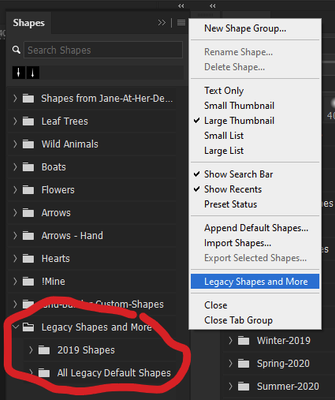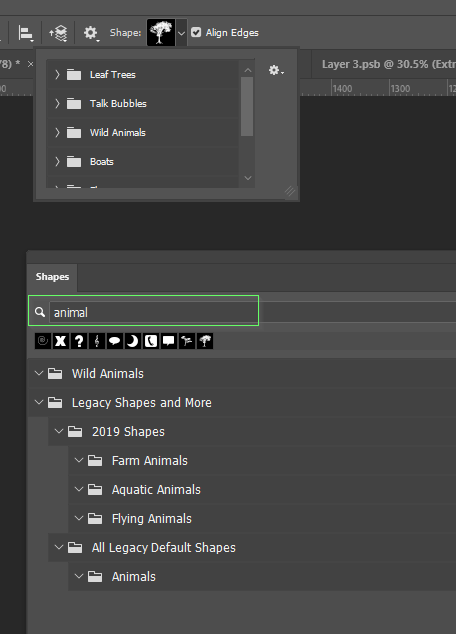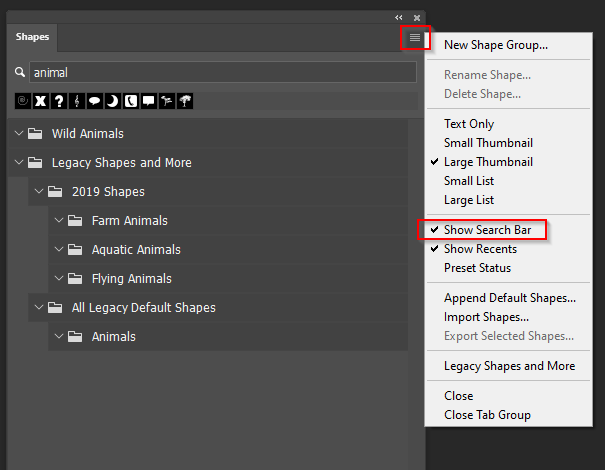- Home
- Photoshop ecosystem
- Discussions
- Re: Adobe Photoshop 2021 - Custom Shape Tool, wher...
- Re: Adobe Photoshop 2021 - Custom Shape Tool, wher...
How to find legacy custom shapes in Photoshop
Copy link to clipboard
Copied
Where are all the basic custom shape tools like the hearts, symbols, chat bubbles, etc. ? Why is there only "trees, wild animals, boats, and flowers"?
Explore related tutorials & articles
Copy link to clipboard
Copied
Hi
Open the new Shapes panel from the Window menu and use the panel menu to enable "Legacy shapes and More".
~ Jane
Copy link to clipboard
Copied
Thank you!
Copy link to clipboard
Copied
You're welcome, @lilyt46587976 . Happy to help. 😊
~ Jane
Copy link to clipboard
Copied
No that does not work
Copy link to clipboard
Copied
@kdm4662 wrote:
No that does not work
We need more information so we can better assist. "Does not work" can mean many things.
- What is your exact version of Photoshop?
- What is your exact version of your OS?
- Post a screenshot of your Shapes panel (Window menu)
Be sure to toggle open the panel menu so we can see that as well.
Jane
Copy link to clipboard
Copied
there isn't that option any longer
Copy link to clipboard
Copied
Yes, there is, I've just used it 👍🏼 Clicking Legacy Shapes and More opens a new folder at the bottom of your Shapes Panel.
Copy link to clipboard
Copied
Hi,
You can access the Legacy shapes by going to Shapes through the Window menu, then Shapes, then click on the menu icon at the top right of the Shapes panel & select Legacy shapes and more. This should create a new folder in the Shapes Panel through which you can access all the legacy shapes.
Hope this helps!
Regards,
Nikunj
Copy link to clipboard
Copied
Thank you so much!
Copy link to clipboard
Copied
If you use the Shapes panel it has the advantage of a search facility
You do need the search tool to be switched on though by clicking on the options (four bars in top right corner). Like all of the tools panel search tools, it only looks in groups that are open in the main panel area, and I think the legacy shapes and more groups are not available by default.
Find more inspiration, events, and resources on the new Adobe Community
Explore Now