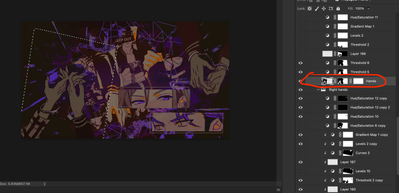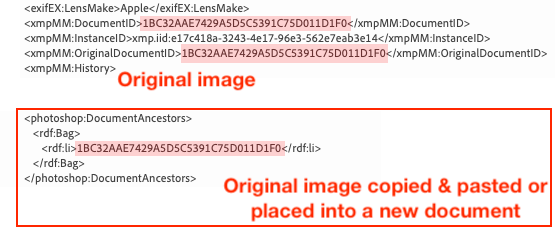- Home
- Photoshop ecosystem
- Discussions
- How to find the source of a layer in finder?
- How to find the source of a layer in finder?
Copy link to clipboard
Copied
I made an edit a long time ago that I'm trying to export now. My problem is, in order to credit the artist for the original art I've taken, I need to find a layer's source in my photoshop. Is there a location on my Mac that saves all the images imported into photoshop? As you can see circled, the original image exists as it's being shown in the thumbnail, but I don't know how to get it to appear without my edits. How can I see the raw image I imported into photoshop many months ago without my edits, just the raw .JPG?
 1 Correct answer
1 Correct answer
If you copied/pasted or used file/place... to insert the hands image into the document, and you have not removed photoshop:DocumentAncestors metadata from the file, then there should be a unique reference to the source file embedded in the file info metadata. Knowing this "code", you can then search the metadata of other files on your system for the matching "code".
Explore related tutorials & articles
Copy link to clipboard
Copied
That is a regular layer, not a linked smart object. So there's no record of what the original image was or where it is on your computer. Depending on how you imported it the layer name might have been a clue to the original filename, but if you've renamed the layer there's no way to find out now.
— Adobe Certified Expert & Instructor at Noble Desktop | Web Developer, Designer, InDesign Scriptor
Copy link to clipboard
Copied
@standingtree902 wrote:
Is there a location on my Mac that saves all the images imported into photoshop?
In nearly all cases (except the one special case below), that location is inside the Photoshop document you are editing. It’s self-contained; external files are not needed or stored. Most content added to Photoshop is copied into it, and becomes a layer in that document. There is no longer any connection to the original files, so there is no easy way to trace each layer back to its original file.
What you want is possible if you imported the content as a Linked Smart Object, using the File > Place Linked command (or holding down thte Option/Alt key as you drop a dragged file into a Photoshop document). A Linked Smart Object layer refers back to the original file, linked to it with a folder path. If you select a layer that is a Linked Smart Object, the path to the original file is shown in the Properties panel, although you usually have to make the Properties panel very wide to see the entire path.
What is easier and faster is to right-click that path. The first item on the context menu that pops up is Reveal in Finder. If you choose that, it will open the Mac Finder (or Windows Explorer) desktop window containing the selected file. So that would be what you want, but it’s possible only if you had imported the file as a Linked Smart Object.
Copy link to clipboard
Copied
If you copied/pasted or used file/place... to insert the hands image into the document, and you have not removed photoshop:DocumentAncestors metadata from the file, then there should be a unique reference to the source file embedded in the file info metadata. Knowing this "code", you can then search the metadata of other files on your system for the matching "code".
Copy link to clipboard
Copied
I didn't have time to post an example image when posting my previous reply, here it is now, just in-case it helps:
There is no guarantee that either the original document or another document that uses a pasted or placed copy of the original has this metadata intact, however it is the only option that I know of outside of the other answers in this thread.
That you marked my answer as correct hopefully indicates that you have the answer you need, if not good luck and all the best!
Find more inspiration, events, and resources on the new Adobe Community
Explore Now