- Home
- Photoshop ecosystem
- Discussions
- Re: HOW TO FIX can't paste frame
- Re: HOW TO FIX can't paste frame
Copy link to clipboard
Copied
I am making ANIMATED on TEXT .. I can't paste frame .. HOW TO FIX that problem ?
 1 Correct answer
1 Correct answer
You can't copy and paste frames, what you want to do is select your frame and duplicate it, following this steps
First, if you are on a timeline and you prefer to switch to a "frame by frame" you can do it by clicking this icon
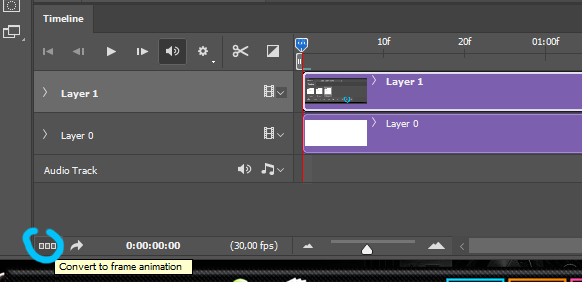
than, you can duplicate your current frame by clicking this icon:
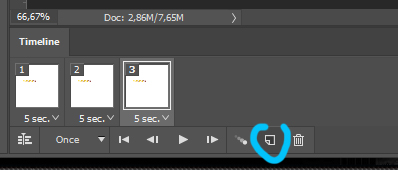
Explore related tutorials & articles
Copy link to clipboard
Copied
You can't copy and paste frames, what you want to do is select your frame and duplicate it, following this steps
First, if you are on a timeline and you prefer to switch to a "frame by frame" you can do it by clicking this icon
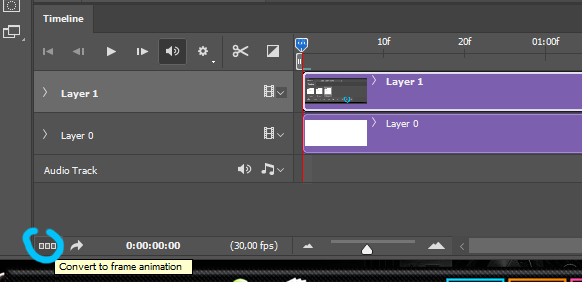
than, you can duplicate your current frame by clicking this icon:
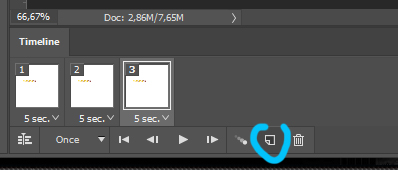
Copy link to clipboard
Copied
The "Paste Frames" command exists, but is grayed out and unusable. This is the problem I am having. I don't want to duplicate frames within an animation; I want to take frames from a GIF and add them to a JPG. According to this tutorial, I should be able to do this:
https://www.youtube.com/watch?v=QasbR_4BMIc
The instruction begins somewhere around 4:30-5:00.
I am attaching a screen shot showing the command that I am trying to use.
Copy link to clipboard
Copied
I am having the same issue, did you manage to resolve this?
Copy link to clipboard
Copied
Hey! I figured out a solution to this if you weren't able to figure this out / people found this through google like I did haha.
What fixed it for me was checking if the color modes were the same between the gif and the still image you're trying to paste onto. One was CMYK for me and the other was RGB, switching the still image to RGB like the gif made the option to paste frames no longer grayed out.
Changing the color mode through
Image > Mode > ( select whatever color option)
Hopefully this helps 🙂
Copy link to clipboard
Copied
Hey,
I was having the same issue too and I managed to fix it.
Yeah the paste option to place the frames I have copied is greyed out,
I managed to fix it by checkin if both the files I'm workin on are in the same format ( Greyscale/RGB etc )
So to fix it you need to go to the top left corner on-
Image > Mode > then select RGB or whatever option you have available
If you keep RGB on both the files you have opened up you can copy paste frames ( It won't be greyed out anymore )
Make sure they're in the same format
Hope this helps,
cheers
Copy link to clipboard
Copied
Ahhhh thank you so, so much!! Such a simple fix, I'm only disappointed I didn't figure this out haha! XXX

Copy link to clipboard
Copied
Going to need a better answer than that, bud
Find more inspiration, events, and resources on the new Adobe Community
Explore Now
