 Adobe Community
Adobe Community
- Home
- Photoshop ecosystem
- Discussions
- Re: How to Fix Overexposed or Partially Burned Ski...
- Re: How to Fix Overexposed or Partially Burned Ski...
How to Fix Overexposed or Partially Burned Skin
Copy link to clipboard
Copied
I'm a rank amateur novice. Many times a photo I take will have part of the photo burned to white. I can’t fix the whole picture with Multiply blending. I only need small parts of it fixed.
I found a way to fix burned out facial photos I hope may help others. It can be used in other similar situations.
Below are three images. First is the original with the burned out section. Section is the corrected image. Third is the Layers Panel showing what I did. Ignore the unnecessary extra layers. Please ignore my order since it probably could be better.
Once I'd set all the other treatments I wanted I did the following.
1. I created a mask of the burned portion.
2. I used Select > Modify > Expand ... 15 pixels (set so it includes about ½ of the next level of color).
3. I Refined Edges to create a larger than normal smooth and feathering effect.
4. I added a solid color layer with the layer mask.
5. I color picked a nearby darker part of the image because I knew I was going to reduce the opacity to allow whatever details to bleed through I could.
6. I played with color and opacity until I got a good final image.
By the way, the slight darkening of the image #2 was for other reasons and not enough to fix the initial problem.
Not hard to do, just different than any instructions I’ve found on the Internet.


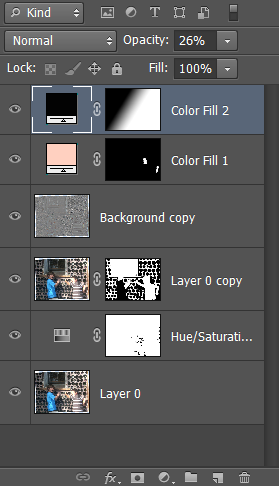
Explore related tutorials & articles
Copy link to clipboard
Copied
Did you have access to the RAW image?
A popular but needlessly wasteful practice is duplicating a Layer to set the copy to a Blend Mode like Multiply or Screen (as need
warrants).
More reasonable is using a plain unedited Adjustment Layer (Curves for example) and setting that to the intended Blend Mode.
It not only saves space but touch-up on the original Layer does not make it necessary to duplicate the Layer again etc.
Copy link to clipboard
Copied
Another possibility to consider is to turn the image into a Smart Object and apply the Camera Raw Filter. Highlight detail (assuming there is any) can be easily teased out at either a local or global level.
Copy link to clipboard
Copied
In answer to both c.pfaffenbichler and Michael Bullo - Yes, I did have access to Camera Raw, although my camera doesn't have it I can open it in Camera Raw as per Photoshop instructions. I diD try that first, but ran into the same problem as general filters in PS.
The problem with this was the overall picture. The picture went from shadow to bright from left to right. I was doing several things to the photo including saturating the bottles in the wall for color. It was essentially an easy correction except for this one small area of burn out.
Doing anything on a global issue was not going to fix this one small part without disrupting other parts of the picture. Hence my solution to a small problem in ONLY a bit of the picture, not globally. Fortunately for me I'm an novice with far more storage than I need so size wasn't an issue for me.
Thanks for the suggestions, though. I'm sure others will be able to use them as I will in the future where needed.
