- Home
- Photoshop ecosystem
- Discussions
- Re: How to get current brush name
- Re: How to get current brush name
How to get current brush name
Copy link to clipboard
Copied
Hi, I use tool presets to select my tools (I never use the brush panel)
After I select a particular brush, and then use it for a few minutes, sometimes I forget the name of the brush preset I'm using, so I got back into the tool presets window to see if it's still highlighted, but it isn't.
I've looked everywhere else to see where I can get the name of the current brush (which was seleted via tool presets panel, not brush presets panel), but I can't find it anywhere. Surely there has to be a way to do this? If anyone knows that would be great (I'm hoping this is a simple solution that I've overlooked ![]() )
)
Explore related tutorials & articles
Copy link to clipboard
Copied
What version of photoshop are you using?
Copy link to clipboard
Copied
You might be able to see the name in the Brush panel under Brush Tip Shape.
One of the brush tips should be highlighted.
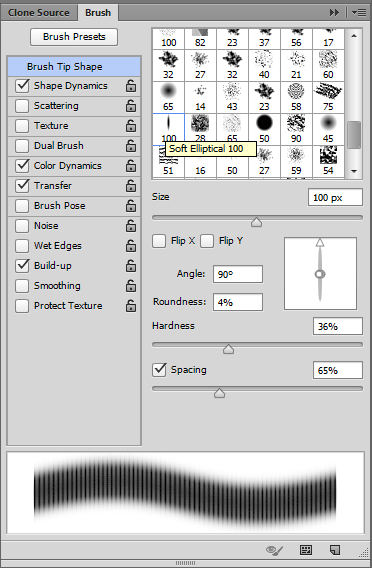
Copy link to clipboard
Copied
It's Photoshop CS5
It doesn'show the name in the brush panel either.
My currently loaded brush set (.abr file) isn't where I'm selecting my brush from - I select it from the tool presets panel (.tpl file) - go to Window/Tool Presets
The brushes in my tool presets file aren't the same brushes which are in the currently-loaded .abr file (I hope this makes sense). In other words, the image you provided above only shows brush thumbnails which are in the current .abr set, not the .tpl (tool presets) set.
So when I choose a brush from the tool presets, there seems to be no way for me to find out what tool preset is currently in use if I decide to double-check it a few minutes later.
What happens is that I select the tool preset, and it stays highlighted for a small period of time. A few minutes later when I re-open the tool presets panel, it's no longer highlighted and I have no way of knowing what preset I'm currently using if I've forgotten the name of it when I selected it. I've looked everywhere for a simple simple "current brush" name or something, but it seems that it's nowhere be found...
I would be flabbergasted if there's no way to determine this?
Thanks for the quick reply by the way!
Copy link to clipboard
Copied
If you have several favourite brushes, how about renaming them with names meaningful to you? Names you won't forget.
Copy link to clipboard
Copied
they're all named with specific titles, but I have literally hundreds of presets which I switch back and forth frequently. I just need a way to stop what I'm doing, and find a place where it gives me the current tool preset that I have selected.
To update this, it seems that the current tool preset is infact showing in the brushes panel (the image a few posts above), but it seems there's still no way to change those thumbnails to "text only" or something like that so I can get its name. I see the tooltip above with the brush/tool preset name (exactly what I want), but my CS5 isn't giving me a tooltip when I hover over the thumbnail. And I do have 'show tooltips' turned on in the preferences.
Copy link to clipboard
Copied
I only have CC installed at the moment, but I definitely have the option to show Text Only in the brush panel. Not particularly useful as it stands, but you could have an action to toggle between brush panel display modes.
Copy link to clipboard
Copied
I seem to remember that CS5 does not always highlight the active brush in the Brush Panel but CS6 and CC do. I have CC and it is highlighted in blue around the border of the selected brush in the brush panel. It's still pretty irritating that the highlighting doesn't stay in the drop down list of brush presets - I hope Adobe will fix this. On a related point when using brush tools (of the various sorts) its a pity you cannot easily assemble a palette of favourites by drag and drop from the drop down lists; the preset manager is pretty clunky. To see selected brushes in the brushes panel I fear you may just have to upgrade.
Copy link to clipboard
Copied
yeah, CS5 doesn't let you view 'text only' in the brush panel, it only allows you to view them as thumbnails.
So when the highlighting of your current brush name in the Tool Presets panel eventually disappears (often when you switch back and forth between brush and another tool such as eraser), then there's really no way to tell what brush preset you're on, unless you remember it. Which is no good if you're constantly switching between tool presets all the time. I can't believe there's no simple edit box or a small display bar of the current brush name you're using..
I'll go take a look in the scripting forum, there's usually lots of goodies there, maybe something similar can be found there.. thanks guys
Copy link to clipboard
Copied
There is no easy way to figure that out, because any change you make to the settings means you are no longer using one of the existing brush or tool presets.
Copy link to clipboard
Copied
Corel manage it in Painterx3...the highlighting stays on the last used brush not just when you change brush catagories but when you select a tool or filter and then go back to the brush category you were originally working with. I'm not waving the flag for Painter too strongly here - it has its own share of irritations. But it is quite helpful and flexible for the user when it comes to brushes (though brush architecture is confusing).
Copy link to clipboard
Copied
Changing the pixel size of the tool preset you are using should not be considered a large change, to most artists who paint in PS it is a necessary and constant adjustment that is done on the fly.
I would like to suggest that Adobe implement some way of indicating what tool preset was selected, even if the size has been changed. Maybe a pop up window that just lists brush and tool history. OR to add more information to the history panel so that it lists "tool set (name here) selected."
If a staff member such as yourself cannot make this suggestion for me, is there a "suggestion box" somewhere on the Adobe website?
I tend to use a lot of similar looking tool presets in PS CC. Sometimes after using a tool preset for 10 minutes, constantly adjusting the size as I paint, I discover that I love that tool and want to take note of the name for use in future paintings. However, if I have forgotten the name, I must click through the tool preset list and paint with each similar tool until I figure out which tool it was I had selected. This is a huge time drain.
Copy link to clipboard
Copied
I have added this suggestion to the "photoshop family" forum
Copy link to clipboard
Copied
Hey Boo,
Did you ever solve this? It's perplexing to say the least.
Thanks!
David
Copy link to clipboard
Copied
I am having the same issue. Lots of custom brushes, no way to see which one is active.
Copy link to clipboard
Copied
Man, it's been a while since this topic.. and I could have sworn I found a solution but can't remember it now. But I've managed to pinpoint the problem more accurately:
1. open the tool presets panel
2. select a tool preset. Once selected, that preset's name in the panel will change color(remain highlighted)
3. Go back out into your photoshop document, and change the brush size to aything (increase by 5 pixels for example)
4. The highlighted tool preset that you just chose has now "de-highlighted" in the tool presets panel
..and as a result, I don't see any way to determine which tool preset you're curently using. Changing the brush size after selecting the tool preset takes away the highlight color, meaning there seems to be no way to determine what preset you're actively using.
Anyone else found a way to resovle this?
Copy link to clipboard
Copied
Just another tick for the need to find a solution to this. If you make preset brushes for various tools and refine them on the fly it is irritating not to be able to see the brush you are working on in the list of presets after changes. A fix for this would be appreciated.
Copy link to clipboard
Copied
With the brush tool selected, hit the f5 key.
Copy link to clipboard
Copied
I don't think that works. When you do as you suggest, the brush presets panel toggles on and off. It's true that the pre-customised brush is identified in that panel but it's not in the drop down list from tools presets panel. When you adjust a brush preset parameter, the original brush is no longer highlighted in the drop down list and pressing f5 makes no difference. It does not reappear.
Copy link to clipboard
Copied
Holy cow thank you so much!!!!
Copy link to clipboard
Copied
1. Select a brush from the tool presets window
2. the brush you selected remains highlighted
3. paint anywhere in your document, and re-size the brush
4. the brush in the tool presets panel is no longer highlighted
meaning that we have no way of knowing what tool preset we're working with unless we remember which one we chose previously. Which is not useful especially if we're working with multiple tool presets at a time, there's no way to keep track. This problem may be worse for digital painters who often switch back and forth between brushes frequently. Too bad trhere wasn't a panel to dock the current tool preset into. Kind of like a panel extension, where if you click on it, it "drops" your current tool preset into it and keeps it there as an icon or a button showing that tool preset name, and can be selected from there at any time instead of selecting from the standard tool presets panel, which can grow in size over time. This would be more like a condensed panel, allowing you to drop in 5, 6 or 7 presets as you work away, allowing you to quickly jump between them. Using the standard tool presets panel is *very* difficult if you've got 100's of presets. and causes you to have to scroll through them searching for a brush when all you want to do is switch as quickly as possible and keep paitning without interruption
Copy link to clipboard
Copied
I'll add to 'boo radley' with: remembering the tool used may be fine for some people. But the additional issue is the speed at which the name of the brush or swatch displays. Every time an artist switches tools cannot account for more than a split second. So not only must the tool/color/swatch show visually and display its current tool name, but it must do so quickly. It must be shown clearly without having to open a dialogue window, or waiting 2-seconds for an info box to open.
All of the tools in Photoshop are useful; my brain can only remember so many names and numbers. I don't want to remember a specific set of the prettiest brushes and colors, I want to have the entire Photoshop tool set at my disposal as an artist.
Copy link to clipboard
Copied
Go to the Create New Brush icon at the bottom of the Preset Panel. When you click it, it gives you the name of the current brush even after changes made.
Copy link to clipboard
Copied
Go to the Create New Brush icon at the bottom of the Preset Panel. When you click it, it gives you the name of the current brush even after changes made.
I was tickled when I found this suggestion. However, if you renamed the brush - the name listed there is the original created brush name.
Copy link to clipboard
Copied
Hi
Did you ever resolve this? I'm on Creative Cloud PS and it is driving me crackers. Dave Hallows point above does work but when you're using a brush from the a tool preset selection then it gives it a different name to its original.
Cheers
-
- 1
- 2
Find more inspiration, events, and resources on the new Adobe Community
Explore Now

