- Home
- Photoshop ecosystem
- Discussions
- Re: How to get embroidery effect satin stitch in p...
- Re: How to get embroidery effect satin stitch in p...
How to get embroidery effect satin stitch in photoshop or illustrator
Copy link to clipboard
Copied
How to get embroidery effect satin stitch in photoshop or illustrator
Example:-
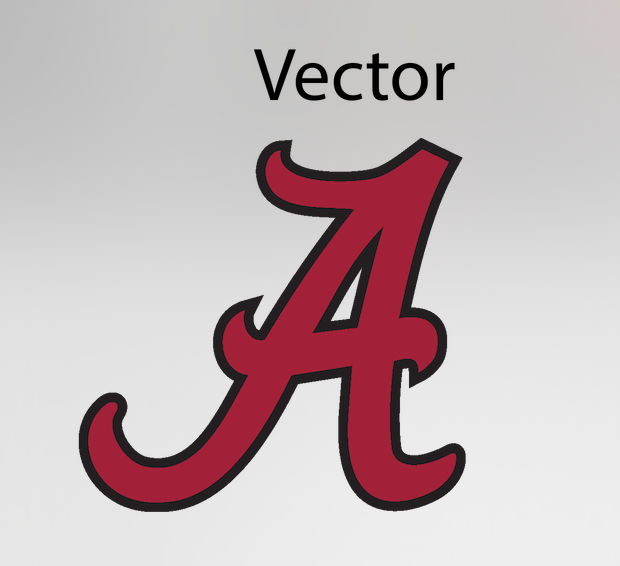
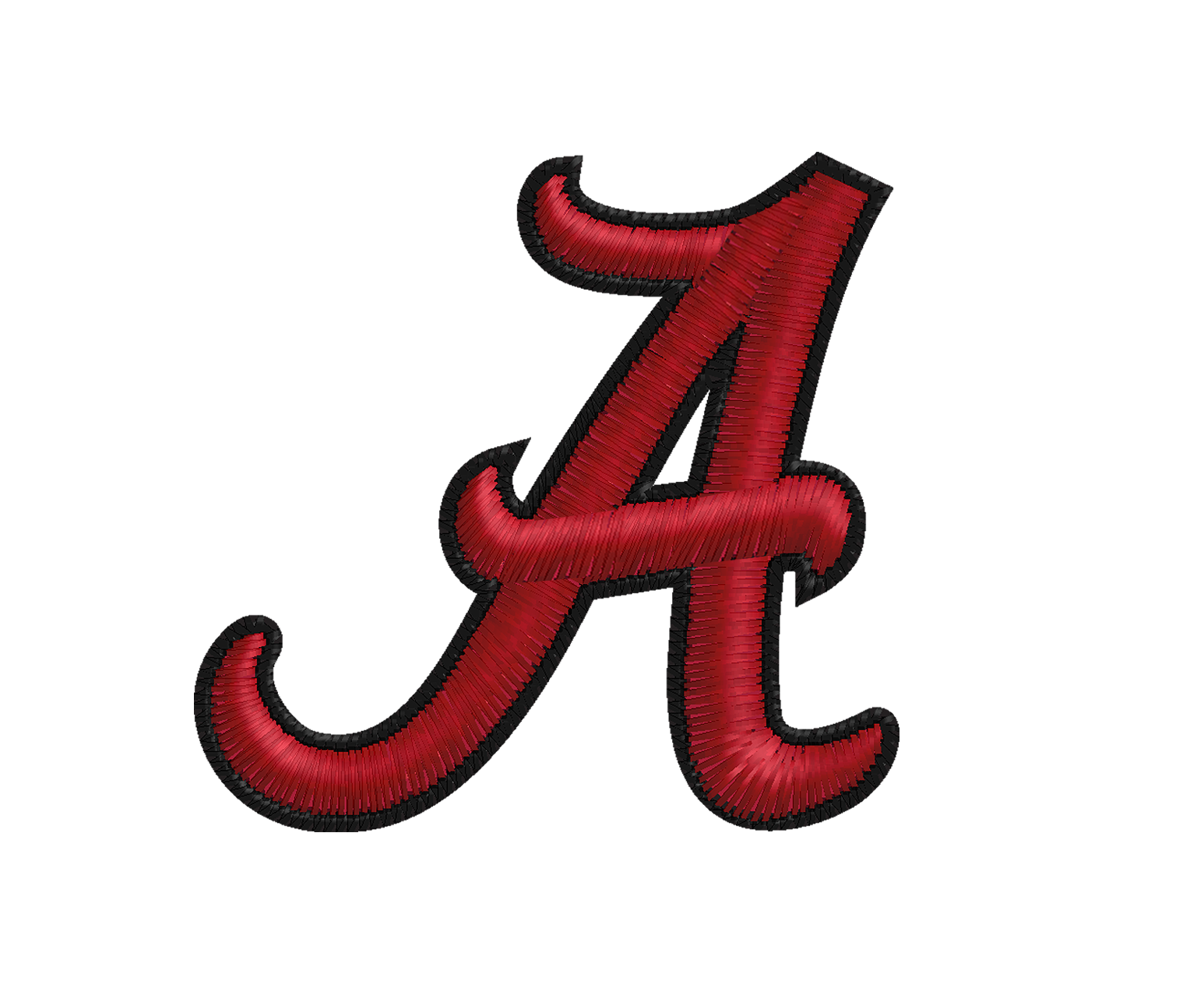
Explore related tutorials & articles
Copy link to clipboard
Copied
Hi Sara
I've used the method in the tutorial below to good effect (it uses Illustrator initially but then brings it into Photoshop for finishing)
Embroidery Effect with Illustrator and Photoshop
Dave
Copy link to clipboard
Copied
I tried this method is not come
Copy link to clipboard
Copied
Copy link to clipboard
Copied
Another option would be creating custom Brushes and using »Stroke Path …« and some Layer Masks and Layer Styles.

Copy link to clipboard
Copied
thats nice...
Copy link to clipboard
Copied
I want to know how to proceed with the method you told me.
Copy link to clipboard
Copied
This link shows how it's done from making the brush to putting it on a path and using styles. The video is old, the but it's still done the exact same way today.
https://www.youtube.com/watch?v=3uOCcbjgCWo&t=271s
Copy link to clipboard
Copied
This tutorial might help you.
Copy link to clipboard
Copied
I have a short video on youtube for how to do this using a path.
How to Run a Brush on a Path in Photoshop - YouTube
Copy link to clipboard
Copied
Hi all,
Take a look at the following article to move designs between Photoshop and Illustrator for different workflow that suits your design objectives: https://helpx.adobe.com/photoshop/using/move-designs-between-photoshop-illustrator.html
Also, if you are looking to work with Illustrator design in Photoshop? See this: https://helpx.adobe.com/illustrator/using/use-illustrator-artwork-in-photoshop.html
Hope it helps.
Thanks,
Mohit
Copy link to clipboard
Copied
You can use photoshop plugin https://graphicriver.net/item/realistic-embroidery-photoshop-plugin/34168279?irgwc=1&clickid=wtC2GuS... to get embroidered look in photoshop. Know more [Link removed]
Copy link to clipboard
Copied
Copy link to clipboard
Copied
R



