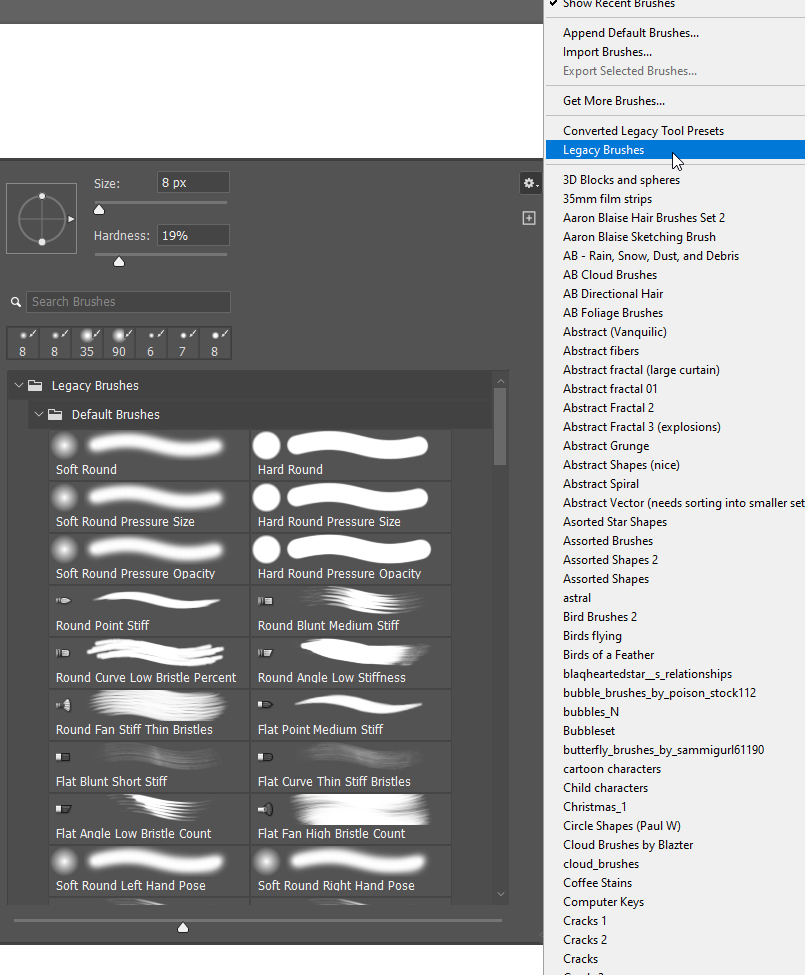- Home
- Photoshop ecosystem
- Discussions
- how to get photoshop to go back to default brushes...
- how to get photoshop to go back to default brushes...
Copy link to clipboard
Copied
I was messing around with phothoshop when I first installed, it and when I opened it again, I noticed that it saves what you last did, with brushes and pens and other things that you probably use a lot. So my question is, how do I get it to go back to the first things that were selected? Does this make any sense?
 1 Correct answer
1 Correct answer
Hello!
In addition to Mylenium's advice, you can also reset Brush settings by:
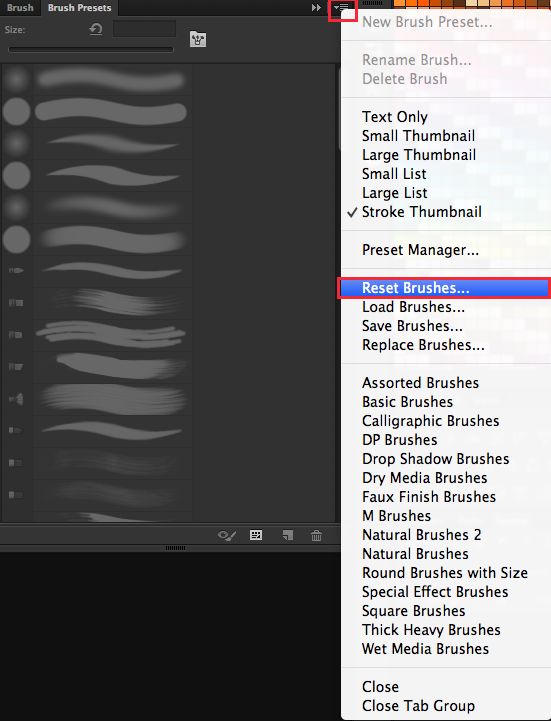

You can also reset your workspace by the following:
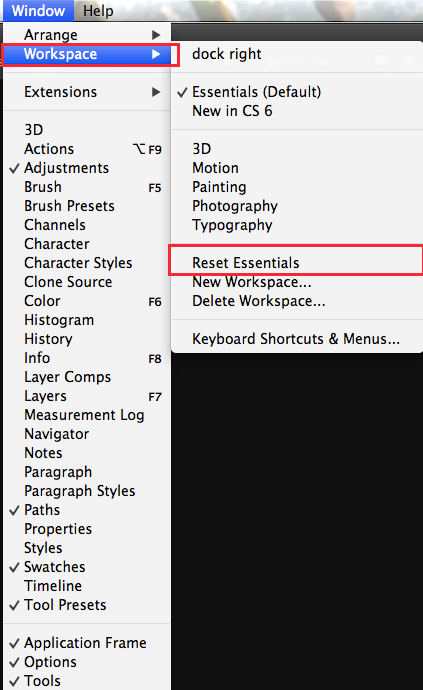
Here is a step by step video on how to reset Photoshop's cs6's preferences file:
Please post back if you have any more questions,
Janelle
Explore related tutorials & articles
Copy link to clipboard
Copied
You can reset the prefs to factory defaults by deleting the respective files in the prefs folder:
Mylenium
Copy link to clipboard
Copied
Hello!
In addition to Mylenium's advice, you can also reset Brush settings by:
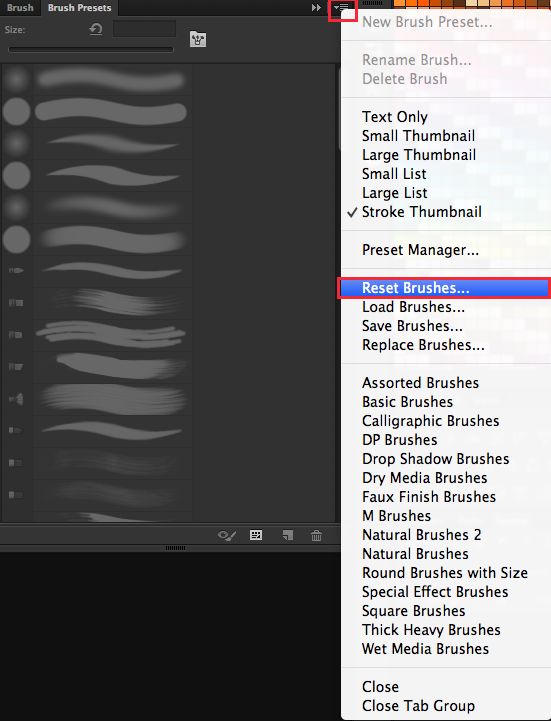

You can also reset your workspace by the following:
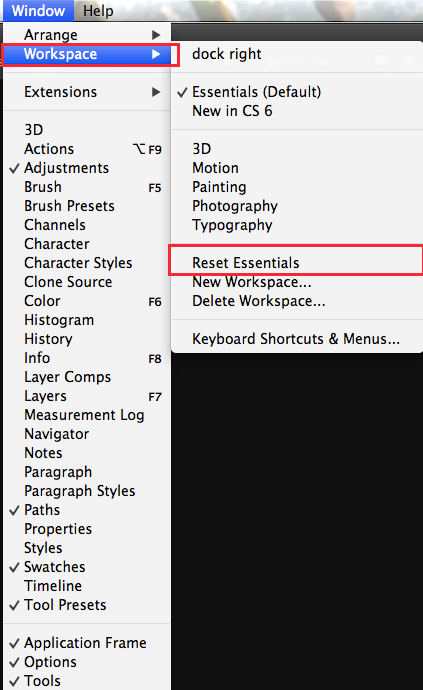
Here is a step by step video on how to reset Photoshop's cs6's preferences file:
Please post back if you have any more questions,
Janelle
Copy link to clipboard
Copied
The Reset option is not available anymore in the New version! Any one has an idea how to get back the normal brushes?
Copy link to clipboard
Copied
Right click inside the document window with the brush tool selected.
Click on the little cog icon
Choose Legacy Brushes
While you're there, turn on all of the options including the Search bar. These are hugely useful for getting to know the brush engine and brush management. The search bar only works on groups loaded to the main window, but with something like the Kyle Mega pack that has just over two million presets, being able to search by name, or any part of a name, is solid gold.
Find more inspiration, events, and resources on the new Adobe Community
Explore Now