- Startseite
- Photoshop ecosystem
- Diskussionen
- Re: how to get stitich or embroidery effect in pho...
- Re: how to get stitich or embroidery effect in pho...
how to get stitich or embroidery effect in photoshop or illustrator
Link in Zwischenablage kopieren
Kopiert
Hi friends, can you please help to get the stitch effect in photoshop or illustrator..
example attached here.. please help me on this .
thanks in advances.


Entdecken Sie verwandte Tutorials und Artikel
Link in Zwischenablage kopieren
Kopiert
Using the Pen in shape layer mode you may be able to create stitch line shape layers. To these you could add layer styles and blending. With some work and practice you may be able to simulate stitching. A quick try without adding styling and blending.

Link in Zwischenablage kopieren
Kopiert
I think you mean the M - I would use layer styles. Add a texture in there to make it look like the one in the photo. Use 3 different shapes for this - the top part of the M and the 2 legs, each with with their own layer/style.
Link in Zwischenablage kopieren
Kopiert
Hi
Search Google for : how to create stitches with photoshop
many turials
Pierre
Link in Zwischenablage kopieren
Kopiert
I 'really' hate to admit defeat, but I think this might have done with Illustrator. I was unable to get the sharp corner on the inside corner of the crossbar, and I eventually gave using layer styles and resorted to Alien Skin Eye Candy 7 (bevel)

This is what I managed with Layer Styles, but I had to resort to setting Highlights to black (multiply) the same as the shadows. I think the Alien Skin version above made a better bevel though. Of course I could have done it all manually, but that would take a bit of time.

In both instances I added the canvas texture outside of Layer Styles because I couldn't scale it the way I wanted, but making the layers SOs and using Filter Gallery made that straight forward.
Using Render Fibers might give a better texture — especially if you added Lighting effects to it. An interesting challenge all round.

Link in Zwischenablage kopieren
Kopiert
I will try is not coming this effect
kindly advise
Link in Zwischenablage kopieren
Kopiert
I will try is not coming stitching effect ffect
ffect
Link in Zwischenablage kopieren
Kopiert
Hi
I missed this last night - so had to have a go today using 3D.
The shape is just an extrusion with a shallow depth.
The bevel on the edge is set in the object properties and I used the inflate property to give the surface a bit of a curve.
The material is just a cotton weave texture (which is downloadable from Adobe using "3D - Get More Content")
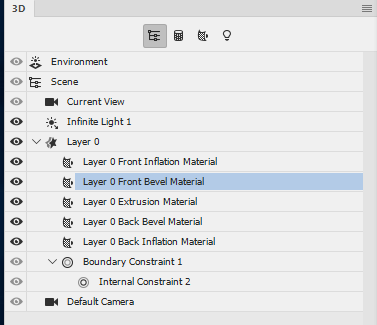
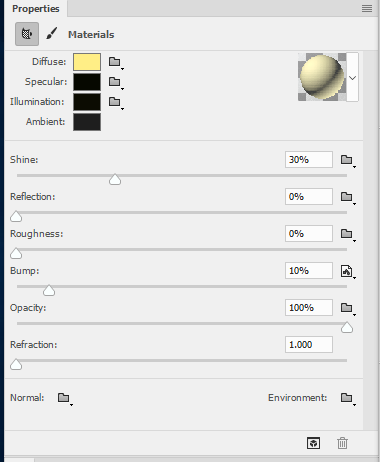
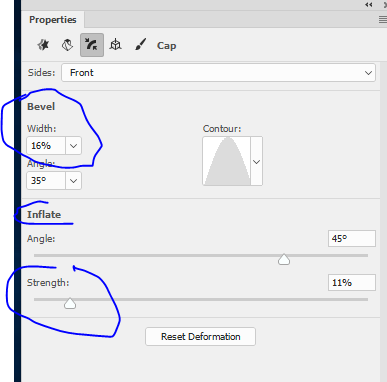
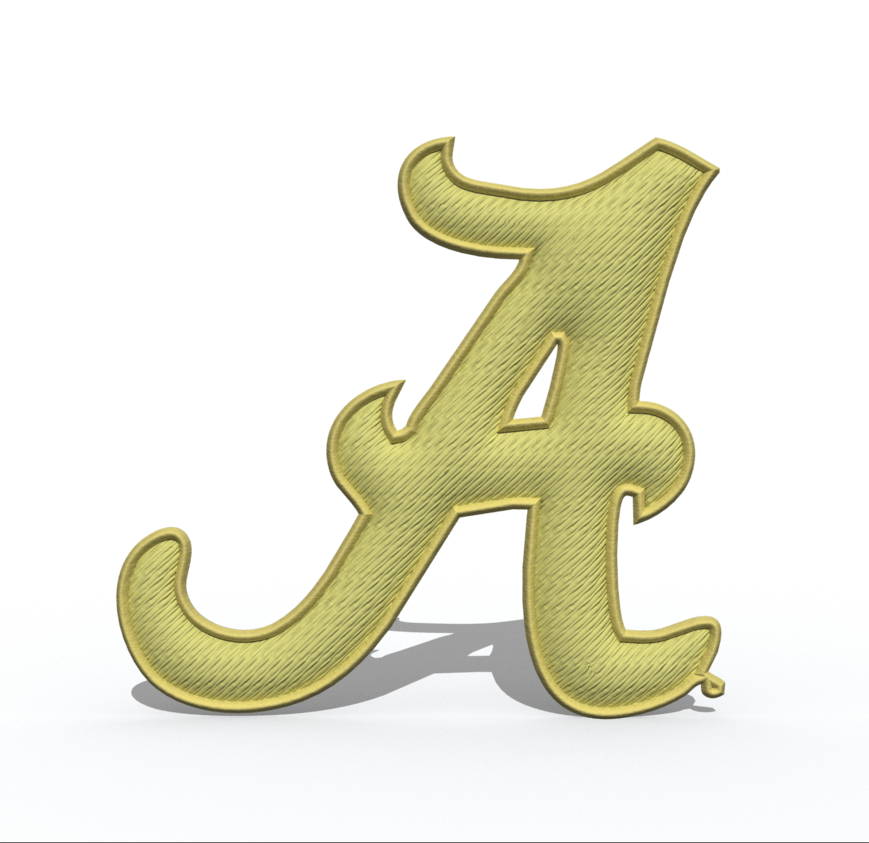
For the "M", I built 2 objects, one for the top and 1 for the legs, and combined them in one 3D layer - that way the bevel went round the top and the bottom parts.


To use these in a composite either switch off the ground shadow or rotate the object and camera so that it is lying flat on the ground.
I hope that helps you.
Dave
Link in Zwischenablage kopieren
Kopiert
thank you for your help
I need stitch effect
example


Link in Zwischenablage kopieren
Kopiert
Hi
You can replace the texture on the 3D model with whatever you want.
Search online for a suitable texture or create your own.
This is just noise with motion blur :

This is a canvas pattern - just using pattern fill on the material
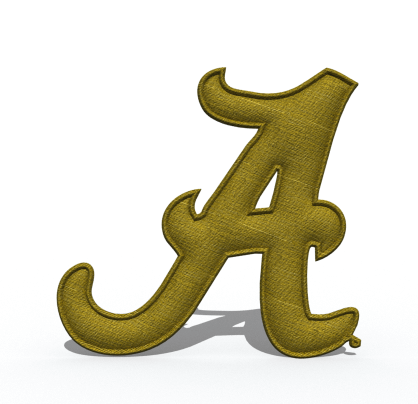
The world is your oyster - just search or make ![]()
Dave
Link in Zwischenablage kopieren
Kopiert
So please explain how the Script A was achieved on the red cap.


