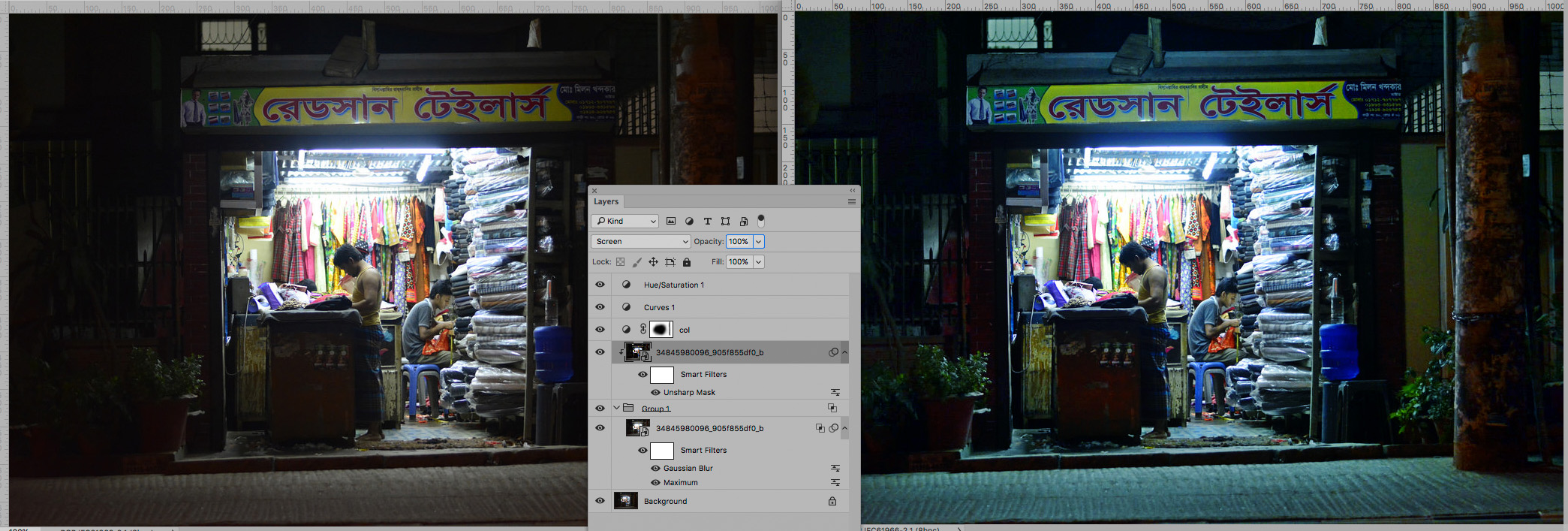Copy link to clipboard
Copied
hi
These photographs are a part of a series by a photgrpher capturing ther night life in his city. I like the effect he has given to the pictures. I would ike to know how he got the effect?
Thanks in advance.





 1 Correct answer
1 Correct answer
Well, those images seem very much different in subject matter to me.
Still I might increase contrast and Saturation with Curves and Hue/Saturation Layers and use Unsharp Mask to get more noticeable structure in the depths.
My personal approach for the latter point involves Smart Object instances both for the Filter application and for blurred masking with Blend If-settings, but a plain Layer Mask may be more convenient.
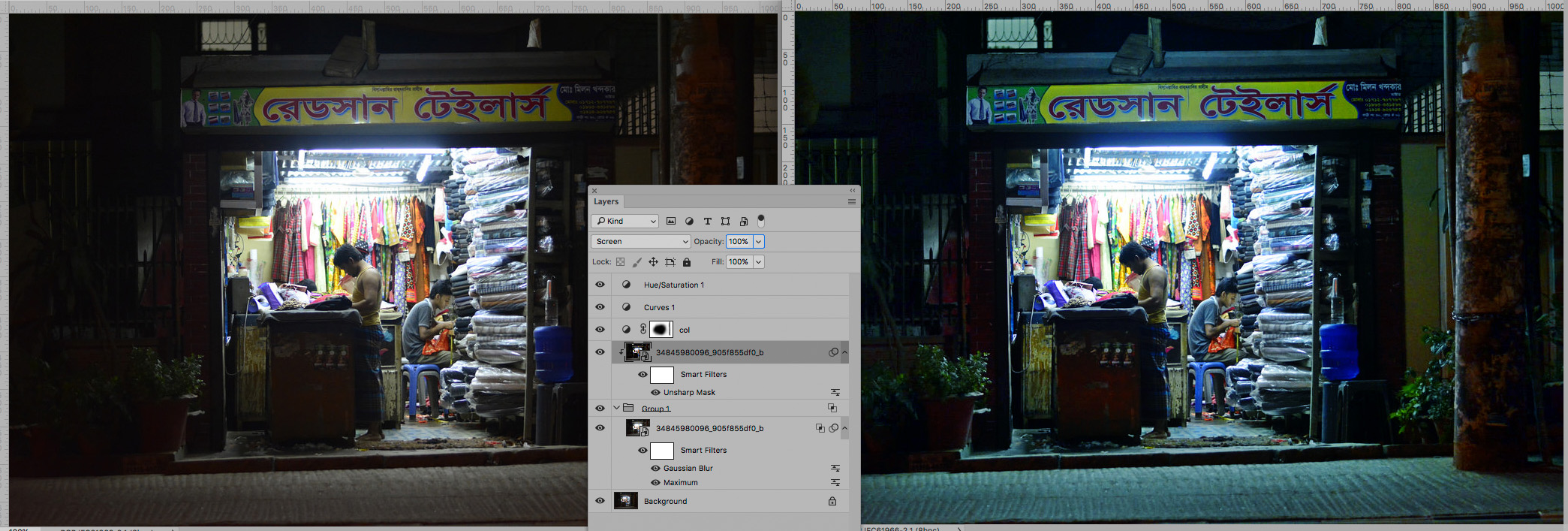
Explore related tutorials & articles
Copy link to clipboard
Copied
I suspect a global Contrast increase (Curves Layer) and some Hue/Adjustment Layers might be a starting point.
Please post on of your images you want to edit thusly.
Copy link to clipboard
Copied
Hi my friend,
It very depends on the situation. You can do it using custom lights with colored gels or do it in photo editing.
You can easily change the color in Photoshop of any area of the photo. What you really like about these images is the use of complementary colors.
For example you can create a layer and paint a color on it, than using blending modes to merge the color in a proper way.
This effect can be achieved in so many ways but the point is in using the right kind of color. Look for color theory in Photography.
If you want to apply this to a specific image of yours, show us the image and we can help,
Have a great day,
Martin
Copy link to clipboard
Copied
ok.
How about these photos.?
thanks


Copy link to clipboard
Copied
Well, those images seem very much different in subject matter to me.
Still I might increase contrast and Saturation with Curves and Hue/Saturation Layers and use Unsharp Mask to get more noticeable structure in the depths.
My personal approach for the latter point involves Smart Object instances both for the Filter application and for blurred masking with Blend If-settings, but a plain Layer Mask may be more convenient.